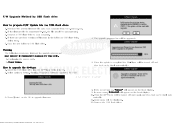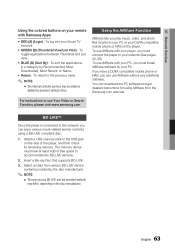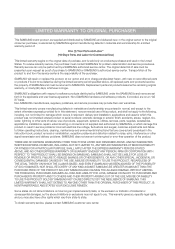Samsung BD-D6500 Support and Manuals
Get Help and Manuals for this Samsung item

View All Support Options Below
Free Samsung BD-D6500 manuals!
Problems with Samsung BD-D6500?
Ask a Question
Free Samsung BD-D6500 manuals!
Problems with Samsung BD-D6500?
Ask a Question
Most Recent Samsung BD-D6500 Questions
Which Samsung Bd-d6500 Vs Bd-e5700 Is Better
(Posted by crabrid 9 years ago)
Samsung Blu Ray Smart Hub Terms Of Service Wont Come Up In Smart Hub
(Posted by rmexa 9 years ago)
Samsung Bd-d6500 Netflix Titles Wont Play
(Posted by nwrivasj 9 years ago)
How To Deactivate Netflix On A Samsung Blu Ray Player Bd-d6500
(Posted by britvuk 9 years ago)
How To Make Us Model Samsung Bd-d6500 Region Free
(Posted by morick 10 years ago)
Samsung BD-D6500 Videos
Popular Samsung BD-D6500 Manual Pages
Samsung BD-D6500 Reviews
We have not received any reviews for Samsung yet.