Samsung 950B - SyncMaster 950 B Support and Manuals
Get Help and Manuals for this Samsung item
This item is in your list!

View All Support Options Below
Free Samsung 950B manuals!
Problems with Samsung 950B?
Ask a Question
Free Samsung 950B manuals!
Problems with Samsung 950B?
Ask a Question
Most Recent Samsung 950B Questions
Popular Samsung 950B Manual Pages
User Manual (ENGLISH) - Page 2


... Zone Troubleshooting Check List Q & A Self-Test Feature Check
Specifications General Specifications Preset Display Modes PowerSaver
Information Service Terms Regulatory Natural Color Authority Windows 2000 - Index
Main Page
Safety Instructions Natational Power Installation Cleaning Other Introduction Unpacking Front Rear Bottom
Setup Connecting Your Monitor Installing the Monitor Driver -
User Manual (ENGLISH) - Page 8
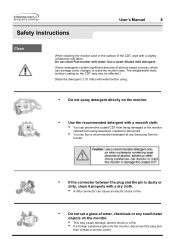
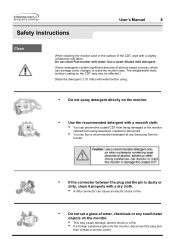
..., which can cause an electric shock or fire.
• Do not set a glass of the CDT, wipe with water. The antiglare/anti-static ...monitor, disconnect the plug and
then contact a service center. Do not clean Flat monitor with a slightly moistened, soft fabric. Safety Instructions
User's Manual
8
Clean
When cleaning the monitor case or the surface of water, chemicals or any Samsung Service...
User Manual (ENGLISH) - Page 18
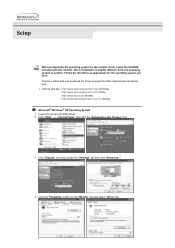
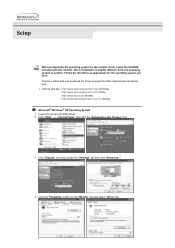
... 1. Insert CD into the CD-ROM driver. 2. Click "Display" icon and choose the "Settings" tab then click "Advanced..".
4. Prepare a blank disk and download the driver program file at the Internet web site shown here. Setup
When prompted by the operating system for the operating system you have. Driver installation is slightly different from one operating system...
User Manual (ENGLISH) - Page 19
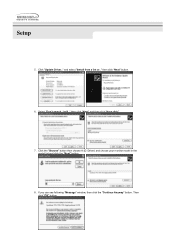
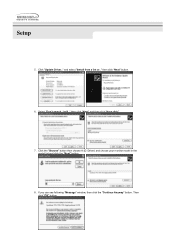
... choose A:(D:\Driver) and choose your monitor model in the model list and click the "Next" button.
8. then click "Next" button.
6. then click "Next" and then click "Have disk".
7. Then click "OK" button. If you can see following "Message" window, then click the "Continue Anyway" button. Click "Update Driver.." Select "Don't search ,I will.." Setup
5. and select "Install from a list...
User Manual (ENGLISH) - Page 20


...3. Choose "Display a list of the known drivers for this installation don't damage your monitor, follow next steps continually.
5. Click "Start" , "Setting" , "Control Panel". 2. If you can choose a
specific driver" then click "Next" and then click "Have disk". 7. Click the "Finish" button then the "Close" button. then click on "Update Driver.." Click the "Close" button then click...
User Manual (ENGLISH) - Page 21


...Operating System First determine the Windows 95 version installed on your monitor.)
Microsoft® Windows® 98 Operating System
1. Click Start, Settings, Control Panel, and then double-click "Display" icon. 2. Version 4.00.950B
1. Double click "Display" icon. 3. Click "Start" , "Setting" , "Control Panel". 2. Specify A:\(D:\driver) then click "OK" button. 9. In the "Advanced...
User Manual (ENGLISH) - Page 28


... the Position of the monitor's entire display.
1 Push the Menu( ) button. 2 Push the Menu( ) button to open the Size adjustment screen. 4 Use the ▲ and ▼ buttons to change the horizontal size of the monitor's viewing area. On-Screen Display
User's Manual
26
Menu
How to adjust
Position
Follow these instructions to change the...
User Manual (ENGLISH) - Page 29


...left or right;
Parallel/Rotation
Adjust the parallelogram setting when the display is leaning left or right....monitor's viewing area.
1 Push the Menu ( ) button. 2 Push the ◀ button or ▶ button until the Geometry screen is displayed. Use the▶ button to adjust the rotation setting.
On-Screen Display
User's Manual
27
Menu
How to adjust
Zoom
Follow these instructions...
User Manual (ENGLISH) - Page 43


...supported. Troubleshooting
User's Manual
41
Check List
Symptom
The screen is blinking but no images on the screen. Adjust the frequency properly by the video card. There is a message that reads "Unrecognized monitor, Plug & Play (VESA DDC) monitor found". See the video card manual to the Driver Installation Instructions.
Have the Windows colors been set properly? Install the monitor...
User Manual (ENGLISH) - Page 44


... (video) driver. Troubleshooting
User's Manual
42
Check List
Check the following items if there is operated, the surrounding brightness of the Highlight Zone and the color saturation will be optimized with the monitor.
1. If you can be reduced. 5. Note: If problems repeatedly occur, contact an authorized service center. When the Highlight Zone function is trouble with a moving...
User Manual (ENGLISH) - Page 45


... manufacturer for details.) Windows 95/98: Set the resolution at BIOS-SETUP of the Highlight Zone do not work . If it is normal as some sound may be changed the mode without closing the program. Note: If this problem, contact the service center.
Troubleshooting
User's Manual
43
Q&A
Question
How can I set the Power Saving function? How can I clean...
User Manual (ENGLISH) - Page 47


...Troubleshooting
User's Manual
45
Self-Test Feature Check
Werning Messages
If there is something wrong with the PC
or the video card, this can cause the monitor to another room.
2. Therefore, if there is trouble... case, check the computer for trouble.
The message may influence the quality and other features of the problem, and then contact a service center or your dealer.
. Out...
User Manual (ENGLISH) - Page 72


...ergonomics, usability, reduction of goods and services to a lower level in the products and during their manufacture. The main problem, as far as computers and other electronics.... These demands impose restrictions on the presence and use . Information
User's Manual
58
Regulatory
• TCO'99-Ecological requirements for Nature Conservation). Your choice...model only)
Congratulations!
User Manual (SPANISH) - Page 70


...applied model ...monitor shall be prepared for encouraging the adaptation of goods and services...problem as far as monitors...Manual del Usuario 56
Regulatory
• TCO'95-Ecological requirements for professional use of environmentally-adapted electronic products. What does labelling involve? The requirements cover a wide range of issues: environment, ergonomics, usability, emission of monitors...
User Manual (SPANISH) - Page 72


... one or more stages. Información
Manual del Usuario 58
Regulatory
• TCO'...Swedish Society for personal computers (TCO applied model only)
Congratulations! Why do we have ...99 approved and labelled product! The main problem, as far as a joint effort by ...environment, ergonomics, usability, reduction of goods and services to reactivate the computer shall be reasonable for...
Samsung 950B Reviews
Do you have an experience with the Samsung 950B that you would like to share?
Earn 750 points for your review!
We have not received any reviews for Samsung yet.
Earn 750 points for your review!
