Samsung 515V - SyncMaster - 15" LCD Monitor Support and Manuals
Get Help and Manuals for this Samsung item
This item is in your list!

View All Support Options Below
Free Samsung 515V manuals!
Problems with Samsung 515V?
Ask a Question
Free Samsung 515V manuals!
Problems with Samsung 515V?
Ask a Question
Most Recent Samsung 515V Questions
Display Won't Show Anything
My display won't not display anything. I made sure that all the cables were plugged in correctly and...
My display won't not display anything. I made sure that all the cables were plugged in correctly and...
(Posted by jharrington3548 12 years ago)
Popular Samsung 515V Manual Pages
User Manual (ENGLISH) - Page 16
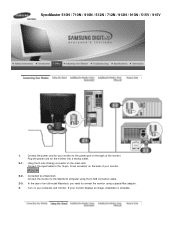
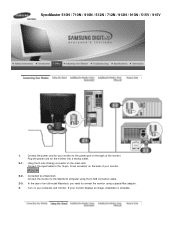
... to the 15-pin, D-sub connector on the back of an old model Macintosh, you need to the power port on the video card.
Plug the power cord for your computer and monitor. Turn on your monitor to connect the monitor using the D-SUB connection cable. SyncMaster 510N / 710N / 910N / 512N / 712N / 912N / 913N / 515V / 915V
1. 2-1.
Connect the monitor to...
User Manual (ENGLISH) - Page 18
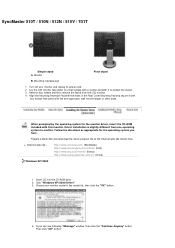
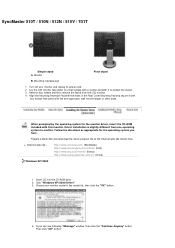
... Pad and secure it to another.
Insert CD into the CD-ROM drive. 2. Driver installation is slightly different from the LCD monitor. 4. Mounting interface pad
1. Follow the directions as appropriate for the monitor driver, insert the CD-ROM included with the arm-type base, wall mount hanger or other base. SyncMaster 510T / 510N / 512N / 515V / 701T
Simple stand A.
User Manual (ENGLISH) - Page 20
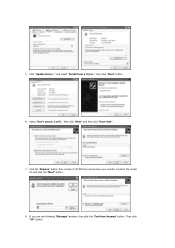
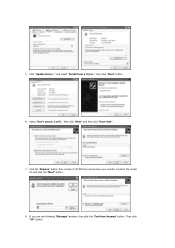
..." window, then click the "Continue Anyway" button. then click "Next" button.
6. 5. Select "Don't search ,I will.." and select "Install from a list or.." Click "Update Driver.." Click the "Browse" button then choose A:(D:\Driver) and choose your monitor model in the model list and click the "Next" button.
8. then click "Next" and then click "Have disk".
7. Then click "OK" button.
User Manual (ENGLISH) - Page 21
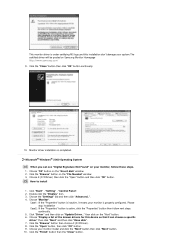
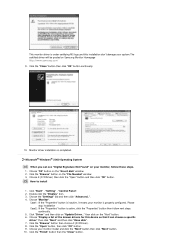
...Click the "Open" button, then click "OK" button. 9. Monitor driver installation is properly configured.
Choose the "Settings" tab and then click "Advanced..". 4. Case1: If the "Properties" button is inactive, it means your monitor model and click the "Next" button then click "Next" button. 10. Please stop installation
Case2: If the "Properties" button is active, click the "Properties...
User Manual (ENGLISH) - Page 46
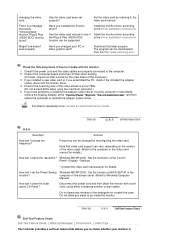
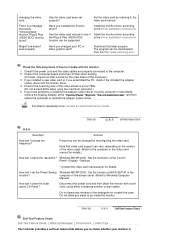
.... Note that video card support can I clean the outer case/LCD Panel? How can I adjust the resolution? Disconnect the power cord and then clean the monitor with the monitor.
1. Has the video card been set at BIOS-SETUP of the
function? Have you assembled the PC, check if the installed the adapter
(video) driver and the monitor driver. 4.
How can vary, depending...
User Manual (ENGLISH) - Page 47
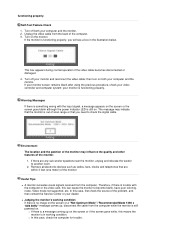
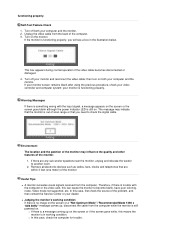
... the back of the problem, and then contact the Service Center or your monitor is functioning properly, you need to another room. 2. Turn on both your monitor and reconnect the video cable; z Judging the monitor's working condition.
{ In this can cause the monitor to become blank, have poor coloring, noise, Video mode not supported, etc.
then turn...
User Manual (ENGLISH) - Page 49
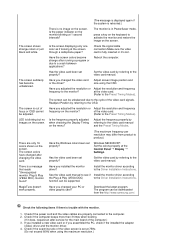
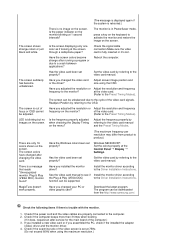
... see if Install the monitor driver according
the Plug & Play (VESA DDC)
to the video card manual and the Preset Timing Modes. MagicTune doesn't work properly.
Download the latest program. Check the following items if there is set properly?
(The maximum frequency per resolution may differ from the http://www.samsung.com/. Check if the power cord and...
User Manual (ENGLISH) - Page 50
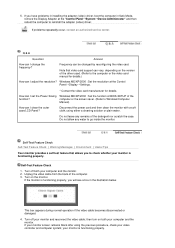
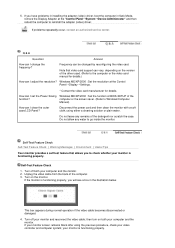
... have problems in installing the adapter (video) driver, boot the computer in the illustration below.
How can I clean the outer case/LCD Panel? Self-Test Feature Check
1. If the monitor is functioning properly, you to check whether your monitor and reconnect the video cable;
How can I set the Power Saving Windows ME/XP/2000 : Set the function at BIOS-SETUP...
User Manual (ENGLISH) - Page 51
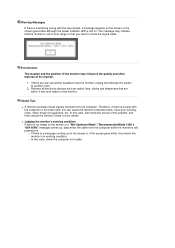
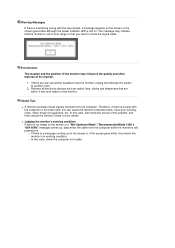
... or the screen goes blank although the power indicator LED is in working condition If there is no image on . z Judging the monitor's working condition.
{ In this case, check the computer for trouble.
if there are within 3 feet (one meter) of the problem, and then contact the Service Center or your dealer. Remove all electronic...
User Manual (ENGLISH) - Page 59
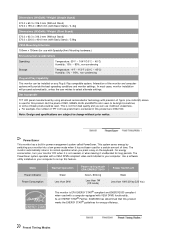
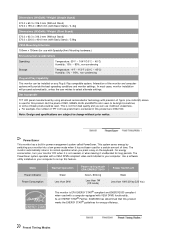
... (for use it without prior notice. Use a software utility installed on your computer. As an ENERGY STAR® Partner, SAMSUNG has determined that is used for energy efficiency. In most cases, monitor installation will provide the best operating conditions and monitor settings. Note: Design and specifications are 3,932,160.
The PowerSaver system operates with Specialty(Arm...
User Manual (ENGLISH) - Page 64
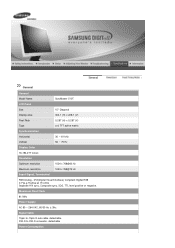
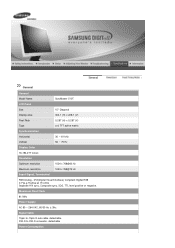
... DVI-D to DVI-D connector, detachable
Power Consumption General
General Model Name LCD Panel
SyncMaster 510T
Size
15" Diagonal
Display area Pixel Pitch Type
304.1 (H) x 228.1 (V) 0.297 (H) x 0.297 (V) a-si TFT active matrix
Synchronization
Horizontal Vertical Display Color
30 ~ 61 kHz 56 ~ 75 Hz
16,194,277 Colors
Resolution
Optimum resolution Maximum resolution
1024 x 768@60 Hz 1024...
User Manual (ENGLISH) - Page 75
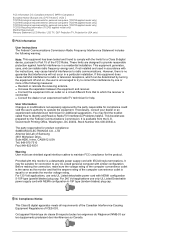
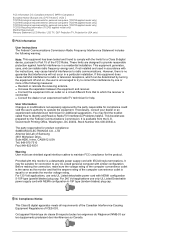
...) TCO'03-Ecological requirements for personal computers (TCO'03 applied model only) TCO'03 Recycling Information (TCO'03 applied model only) Medical Requirement Mercury Statement (LCD Monitor, LCD TV, DLP Projection TV, Projector for USA only)
FCC Information
User Instructions The Federal Communications Commission Radio Frequency Interference Statement includes the following measures: z Reorient...
User Manual (ENGLISH) - Page 81
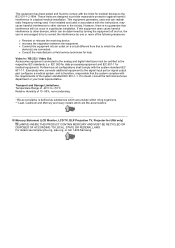
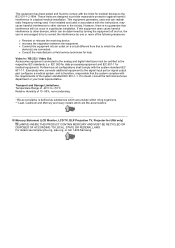
... the receiving device. Mercury Statement (LCD Monitor, LCD TV, DLP Projection TV, Projector for help. z Connect the equipment into an outlet on , the user is therefore, responsible that the system complies with the instructions, may cause harmful interference to the respective IEC standards (i.e. z Consult the manufacturer or field service technician for USA only) LAMP(S) INSIDE...
User Manual (SPANISH) - Page 84
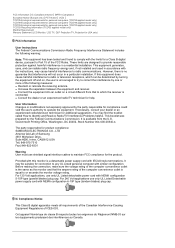
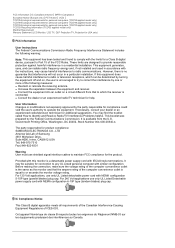
... monitor is a detachable power supply cord with NEMA configuration 5-15P type (parallel blades) plug cap. z Connect the equipment into an outlet on , the user is available from that to which can radiate radio frequency energy and, if not installed and used in accordance with the limits for a Class B digital device, pursuant to Part 15 of Samsung...
User Manual (SPANISH) - Page 90
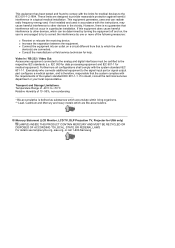
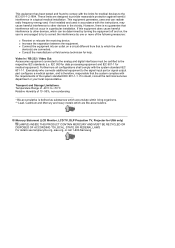
... OR FEDERAL LAWS For details see lamprecycle.org, eiae.org, or call 1-800-Samsung
Mercury Statement (LCD Monitor, LCD TV, DLP Projection TV, Projector for help. However, there is no guarantee that interference will not occur in doubt, consult the technical services department or your local representative.
Video In / RS 232 / Video Out Accessories equipment...
Samsung 515V Reviews
Do you have an experience with the Samsung 515V that you would like to share?
Earn 750 points for your review!
We have not received any reviews for Samsung yet.
Earn 750 points for your review!
