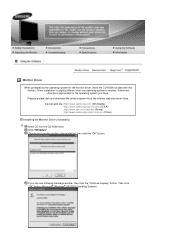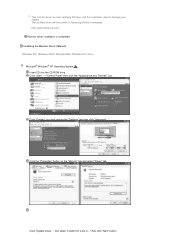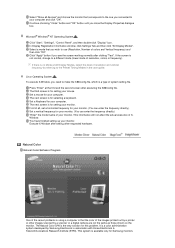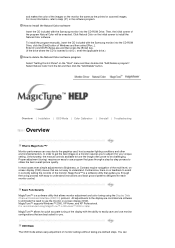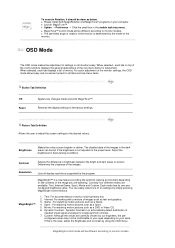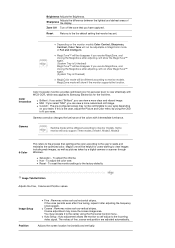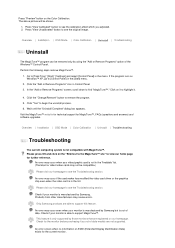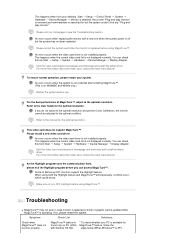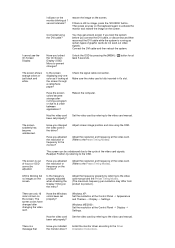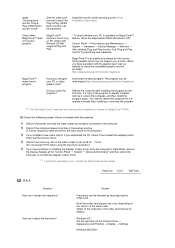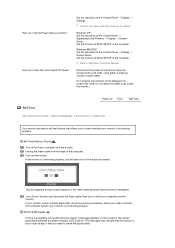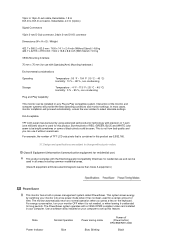Samsung 931C - SyncMaster - 19" LCD Monitor Support and Manuals
Get Help and Manuals for this Samsung item

View All Support Options Below
Free Samsung 931C manuals!
Problems with Samsung 931C?
Ask a Question
Free Samsung 931C manuals!
Problems with Samsung 931C?
Ask a Question
Most Recent Samsung 931C Questions
Bluring Upon Screen
I keep finding that the screen keeps blurring with a run on to the right, so bad that I have now gon...
I keep finding that the screen keeps blurring with a run on to the right, so bad that I have now gon...
(Posted by jonweston1 14 years ago)
Samsung 931C Videos
Popular Samsung 931C Manual Pages
Samsung 931C Reviews
We have not received any reviews for Samsung yet.