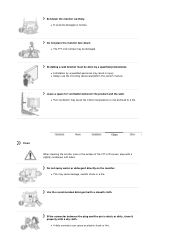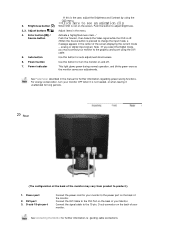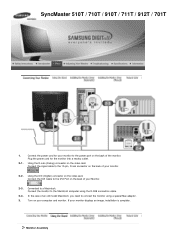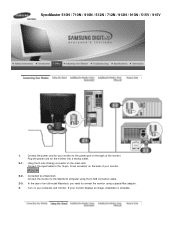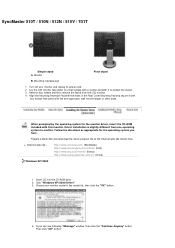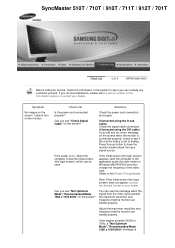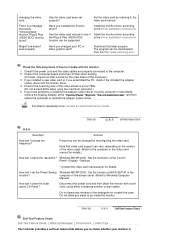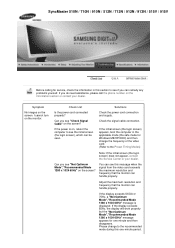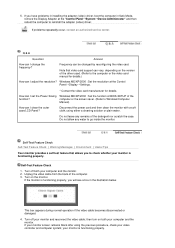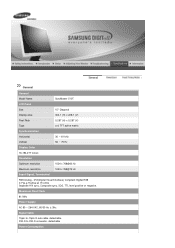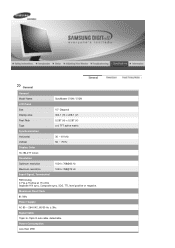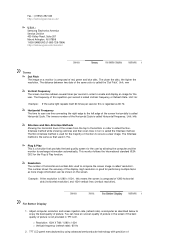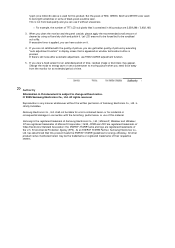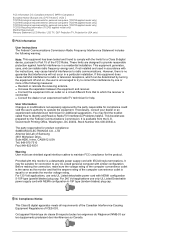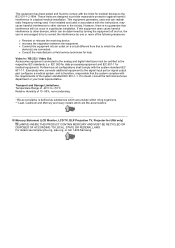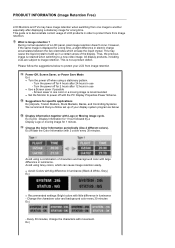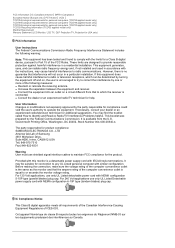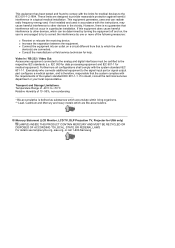Samsung 515V Support Question
Find answers below for this question about Samsung 515V - SyncMaster - 15" LCD Monitor.Need a Samsung 515V manual? We have 2 online manuals for this item!
Question posted by jharrington3548 on June 26th, 2011
Display Won't Show Anything
My display won't not display anything. I made sure that all the cables were plugged in correctly and everything. What should I do?
Current Answers
Related Samsung 515V Manual Pages
Samsung Knowledge Base Results
We have determined that the information below may contain an answer to this question. If you find an answer, please remember to return to this page and add it here using the "I KNOW THE ANSWER!" button above. It's that easy to earn points!-
General Support
... Bad Pixel On My LCD Monitor? It is rare for a monitor to the area where the stuck pixel is located, as shown in the liquid crystal display (TFT LCD) has not covered that ... form so that more will now work correctly. Since a 15 inch LCD display contains 2,359,296 pixels, a 19 inch LCD display contains 3,932,160 pixels, and a 24 inch LCD display contains 6,912,000 pixels, having ... -
General Support
... listed as you should support all Samsung LCD monitors is being "stretched" over multiple pixels, which is what the supported resolutions are 1680 pixels across and 1050 pixels down the screen. Apply button. For instance, if the native resolution of your monitor is unclear. A confirmation window appears. The Display Settings window appears. -
General Support
... a pre-set to Settings , and then click Control Panel . In window, double-click the Display icon. Click OK on the Monitor tab and again on the Display Settings window. The Resolution of LCD Monitors To display images correctly, an LCD monitor should get a new video card. The chart below . In some cases, you have a W in your PC can replace...
Similar Questions
I Have Ld220g Lcd Monitor. After I Moved, I Only Found The Monitor, Power Cable.
Does this monitor comes with any Monitor Driver CD? I though it is USB Plug and play. I cannot find ...
Does this monitor comes with any Monitor Driver CD? I though it is USB Plug and play. I cannot find ...
(Posted by tonyso2000 10 months ago)
Need Owners Manual And Downloads Samsung Syncmaster E2420 24' Lcd Monitor Please
I purchased a Refurbished Samsung SyncMaster E2420 24" LCD Monitor thru bestbuy.com Marketplace. Aft...
I purchased a Refurbished Samsung SyncMaster E2420 24" LCD Monitor thru bestbuy.com Marketplace. Aft...
(Posted by MzLady 11 years ago)
Locate Download Driver For Samsung Syncmaster 19' Lcd Monitor Ls19mewsfy/xaa
I have lost the installation disc and it is probably out of date now that I am using a new OS. But, ...
I have lost the installation disc and it is probably out of date now that I am using a new OS. But, ...
(Posted by coles 11 years ago)
Samsung Syncmaster E2020 Lcd Monitor Does Not Turn On
The E2020 LCD monitor has worked fine with no signs of deterioration but now does not turn on. It wa...
The E2020 LCD monitor has worked fine with no signs of deterioration but now does not turn on. It wa...
(Posted by normanpilkington 12 years ago)
Syncmaster 710n Lcd Monitor. How Can Get Drivers Suitable For Windows Vista ?
(Posted by DUTAG 12 years ago)