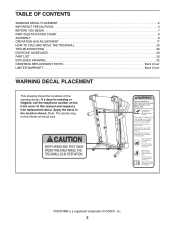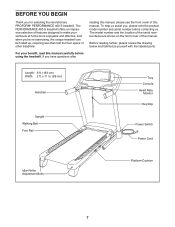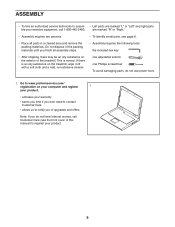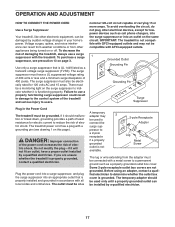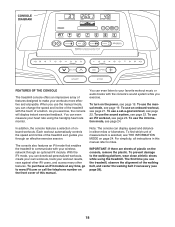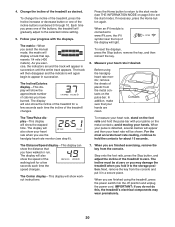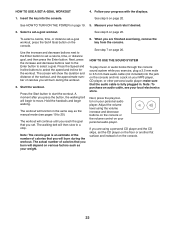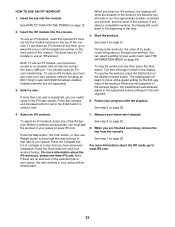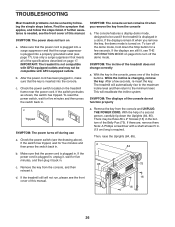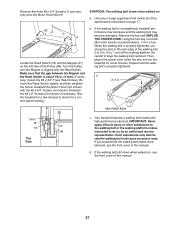ProForm Performance 400 S Treadmill Support and Manuals
Get Help and Manuals for this ProForm item

View All Support Options Below
Free ProForm Performance 400 S Treadmill manuals!
Problems with ProForm Performance 400 S Treadmill?
Ask a Question
Free ProForm Performance 400 S Treadmill manuals!
Problems with ProForm Performance 400 S Treadmill?
Ask a Question
Most Recent ProForm Performance 400 S Treadmill Questions
Need To Slow The Treadmill Down.running To Fast
(Posted by Michelleyoder123456 1 year ago)
Popular ProForm Performance 400 S Treadmill Manual Pages
ProForm Performance 400 S Treadmill Reviews
We have not received any reviews for ProForm yet.