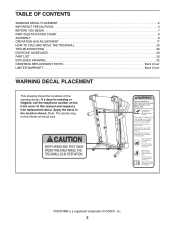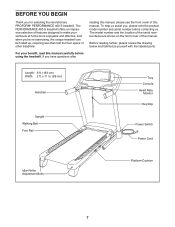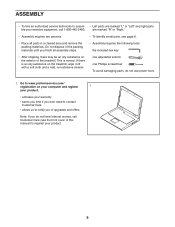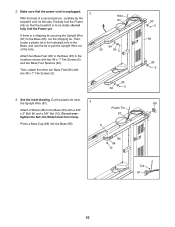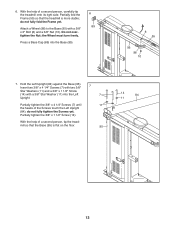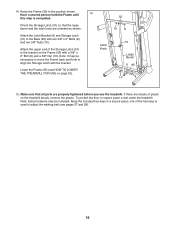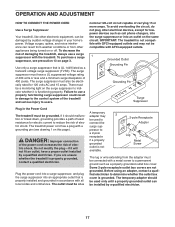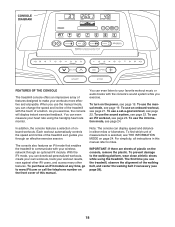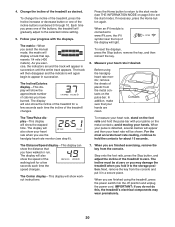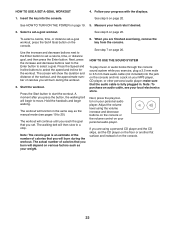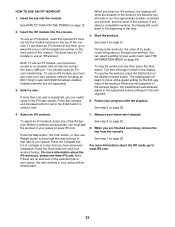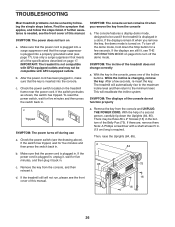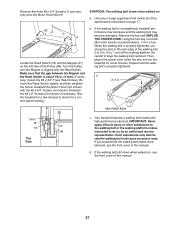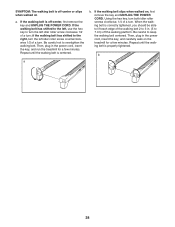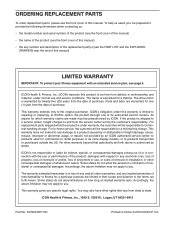ProForm Performance 400 S Treadmill Support Question
Find answers below for this question about ProForm Performance 400 S Treadmill.Need a ProForm Performance 400 S Treadmill manual? We have 1 online manual for this item!
Question posted by Michelleyoder123456 on July 12th, 2022
Need To Slow The Treadmill Down.running To Fast
Current Answers
Answer #1: Posted by SonuKumar on July 13th, 2022 7:07 AM
If you've noticed your belt slipping a little or you've recently adjusted your belt, it might be that it's either too tight or loose, causing the slowing down. Though tighter belts seem better, they can cause the drive system to work harder to keep the belt running.
Please respond to my effort to provide you with the best possible solution by using the "Acceptable Solution" and/or the "Helpful" buttons when the answer has proven to be helpful.
Regards,
Sonu
Your search handyman for all e-support needs!!
Answer #2: Posted by Odin on July 12th, 2022 5:47 PM
If the issue persists or if you require further advice, you may want to consult the company: use the contact information at https://www.contacthelp.com/proform.
Hope this is useful. Please don't forget to click the Accept This Answer button if you do accept it. My aim is to provide reliable helpful answers, not just a lot of them. See https://www.helpowl.com/profile/Odin.
Related ProForm Performance 400 S Treadmill Manual Pages
Similar Questions
What is the belt width for the Proform Treadmill 545S? Is there a difference compared to the Proform...
I have adjusted the treadmill per instructions. The treadmill runs at the proper speed until I start...
Belt tends to slip when at a slow jog or fast walk. Is there an adjustment to stop that.?
I bought one of these and need to know if it will fit in my car when picking it up