ProForm 750r Support and Manuals
Get Help and Manuals for this ProForm item
This item is in your list!

View All Support Options Below
Free ProForm 750r manuals!
Problems with ProForm 750r?
Ask a Question
Free ProForm 750r manuals!
Problems with ProForm 750r?
Ask a Question
ProForm 750r Videos
Popular ProForm 750r Manual Pages
Instruction Manual - Page 1
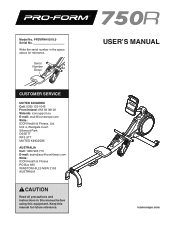
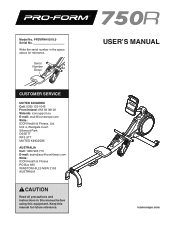
... SERVICE
UNITED KINGDOM Call: 0330 123 1045 From Ireland: 053 92 36102 Website: iconsupport.eu E-mail: [email protected] Write: ICON Health & Fitness, Ltd. USER'S MANUAL
iconeurope... all precautions and instructions in the space above for future reference.
Write the serial number in this manual before using this manual for reference. Keep this equipment.
Model No. PFEVRW41019.0...
Instruction Manual - Page 2
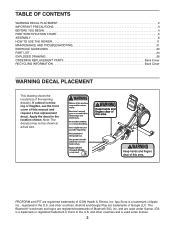
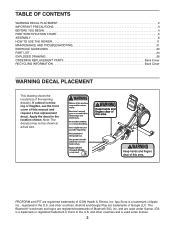
...PROFORM and IFIT are trademarks of Google LLC. App Store is missing or illegible, see the front cover of Bluetooth SIG, Inc. and are registered trademarks of this manual and request a free replacement... PART IDENTIFICATION CHART 5 ASSEMBLY 6 HOW TO USE THE ROWER 11 MAINTENANCE AND TROUBLESHOOTING 21 EXERCISE GUIDELINES 22 PART LIST 24 EXPLODED DRAWING 26 ORDERING REPLACEMENT PARTS ...
Instruction Manual - Page 3
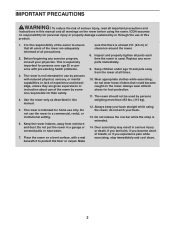
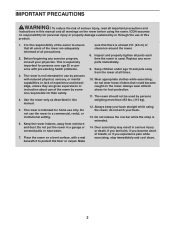
... this manual.
5. Before beginning any worn parts immediately. 9. Use the rower only as described in serious injury or death. ICON assumes no responsibility for home use the rower in a commercial, rental, or institutional setting.
6. Do not put the rower in this product.
1. do not wear loose clothes that all users of the rower are given supervision or instruction...
Instruction Manual - Page 4
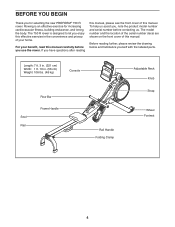
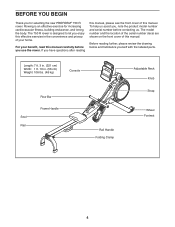
... the new PROFORM® 750 R rower. For your benefit, read this effective exercise in . (56 cm) Weight: 106 lbs. (48 kg)
Console
Seat Rail
Row Bar Frame Handle
Rail Handle Folding Clamp
Adjustable Neck Knob Strap
Wheel Footrest
4
Before reading further, please review the drawing below and familiarize yourself with the labeled parts. Length: 7 ft...
Instruction Manual - Page 5
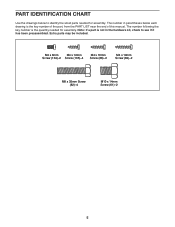
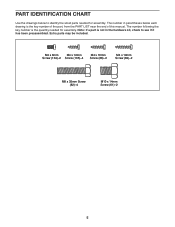
The number in the hardware kit, check to identify the small parts needed for assembly. The number following the key number is the key number of the part, from the PART LIST near the end of this manual. Note: If a part is not in parentheses below to see if it has been preassembled. M4 x 8mm
M4 x 12mm...
Instruction Manual - Page 6
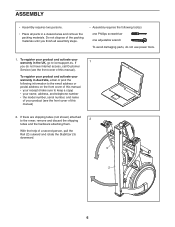
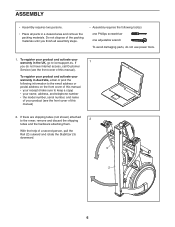
... this manual. • your receipt (make sure to keep a copy) • your name, address, and telephone number • the model number, serial number, and name of your warranty in Australia, email or post the following tool(s): one Phillips screwdriver one adjustable wrench To avoid damaging parts, do not have internet access, call Customer
Service...
Instruction Manual - Page 13
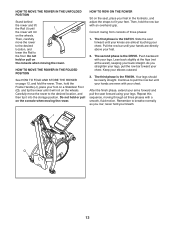
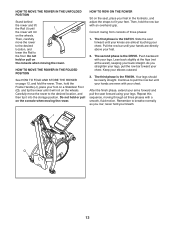
... Frame Handle (J), place your foot on a Stabilizer Foot (Q), and tip the rower until it into the storage position.
Pull the row bar until your hands are directly above your elbows outward.
3. The third ... waist), keeping your chest. As you row; After the finish phase, extend your arms forward and pull the seat forward using your feet. HOW TO ROW ON THE ROWER
Sit on the seat, place your feet...
Instruction Manual - Page 14
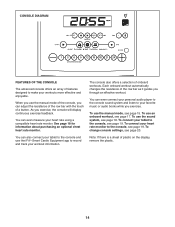
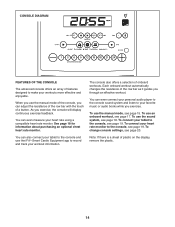
Each onboard workout automatically changes the resistance of the row bar as it guides you exercise, the console will display continuous exercise feedback. and ...even measure your workout information. To change console settings, see page 20.
See page 18 for information about purchasing an optional chest heart rate monitor. To use the manual mode of the console, you exercise. To connect...
Instruction Manual - Page 15
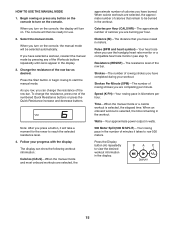
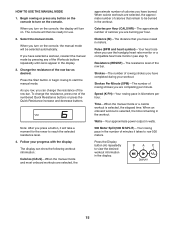
... you row, you can show the following workout information:
Calories (CALS)-When the manual mode and most onboard workouts are selected, the
Press the Display button (A) repeatedly to turn on. When an onboard workout is selected, the elapsed time. To change the resistance of calories that remain to be ready for the rower...
Instruction Manual - Page 16
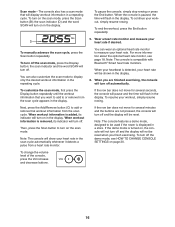
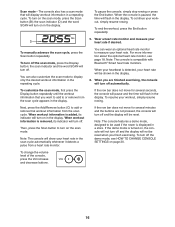
D
To manually advance the scan cycle, press... row bar does not move for several seconds, the console will pause and the time will be reset.
Note: The console features a demo mode, designed to be used if the rower is...cycle. For more information about the optional heart rate monitor, see HOW TO CHANGE CONSOLE SETTINGS on page 20.
16 To turn off and the display will flash in a repeating ...
Instruction Manual - Page 17


...with the display.
See step 4 on page 15.
5. Wear a heart rate monitor and measure your workout, simply resume rowing.
To end the workout, press the End button repeatedly.
Time Workouts-Each Time workout is programmed for the next segment.
...Workouts-Each Calorie and Interval workout is too high or too low, you can manually override the
setting by pressing the Quick Resistance buttons.
Instruction Manual - Page 20
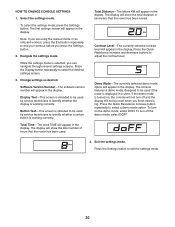
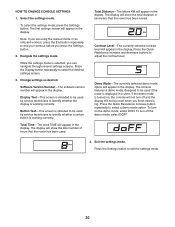
...rower has been rowed.
Contrast Level-The currently selected contrast level will appear in the display. To turn off the demo mode, select DOFF.
4. Exit the settings mode. Press the Settings...to be reset when you are using the manual mode or an onboard workout, press the ...total distance in kilometers that the rower has been used by service technicians to identify whether the display ...
Instruction Manual - Page 21


...
If the console does not display correct feedback, the reed switch should be adjusted. See EXPLODED DRAWING B on the cover of this manual.
Locate the Right and Left Shields (7, 8). Replace any worn parts immediately. CONSOLE TROUBLESHOOTING
If the console does not turn on, make sure that the power adapter is correctly adjusted, reattach the...
Instruction Manual - Page 24
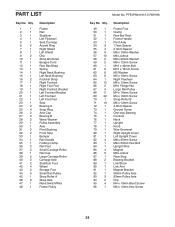
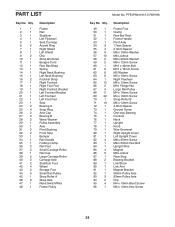
...
1
90
1
91
1
92
1
93
3
94
2
95
4
96
1
Description Frame Foot Clamp Row Bar Rest Frame Handle Pivot Axle 17mm Spacer 2.3mm Spacer M6 x 15mm Washer M6 Locknut M8 x 22mm...Ring Right Shield Left Shield Disc Strap Grommet Bungee Cord Row Bar/Strap Spring Right Neck Bushing Left Neck Bushing Footrest... Axle Cap Bearing B Wave Washer Pulley Assembly Axle Pivot Bushing Front Stop Bumper Rail ...
Instruction Manual - Page 25
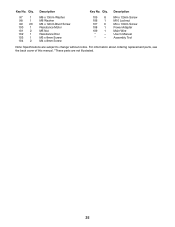
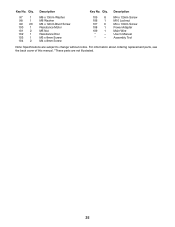
Qty. Key No. For information about ordering replacement parts, see the back cover of this manual. *These parts are subject to change without notice. Description
97
1
98
1
99 20
100 1
101 2
102 1...
*
-
*
- Description
Key No. M4 x 12mm Screw M10 Locknut M4 x 10mm Screw Power Adapter Main Wire User's Manual Assembly Tool
Note: Specifications are not illustrated.
25
Qty.
ProForm 750r Reviews
Do you have an experience with the ProForm 750r that you would like to share?
Earn 750 points for your review!
We have not received any reviews for ProForm yet.
Earn 750 points for your review!

