ProForm 400 Spx Support and Manuals
Get Help and Manuals for this ProForm item
This item is in your list!

View All Support Options Below
Free ProForm 400 Spx manuals!
Problems with ProForm 400 Spx?
Ask a Question
Free ProForm 400 Spx manuals!
Problems with ProForm 400 Spx?
Ask a Question
ProForm 400 Spx Videos
Popular ProForm 400 Spx Manual Pages
Instruction Manual - Page 1


[email protected] Write: ICON Health & Fitness PO Box 635 WINSTON HILLS NSW 2153 AUSTRALIA
CAUTION
Read all precautions and instructions in the space above for future reference.
Model No. Serial Number Decal
CUSTOMER SERVICE
UNITED KINGDOM Call: 0330 123 1045 From Ireland: 053 92 36102 Website: iconsupport.eu E-mail: [email protected] Write...
Instruction Manual - Page 2


...ASSEMBLY 5 HOW TO USE THE EXERCISE BIKE 11 EXERCISE GUIDELINES 15 PART LIST 18 EXPLODED DRAWING 19 ORDERING REPLACEMENT PARTS Back Cover RECYCLING INFORMATION Back Cover
WARNING DECAL PLACEMENT
This drawing shows the location(s) of this manual and request a free replacement decal. If a decal is a registered trademark of ICON Health & Fitness, Inc.
2 PROFORM is missing or illegible, see...
Instruction Manual - Page 3


... with pre-existing health problems.
3. Always keep your back straight while using your exercise bike. The exercise bike does not have a freewheel; Do not put the exercise bike in this manual.
5. When the exercise bike is intended for their safety.
4. Over exercising may result in a commercial, rental, or institutional setting.
9. Before beginning any worn parts immediately.
18. Do not...
Instruction Manual - Page 4


...
Adjustment Knobs Pedal/Strap
Leveling Foot
Wheel Leveling Foot
4 BEFORE YOU BEGIN
Thank you for increasing cardiovascular fitness, building endurance, and toning the body. The model number and the location of this manual. Cycling is an effective exercise for selecting the new PROFORM® 400 SPX exercise bike.
The 400 SPX exercise bike provides a selection of this...
Instruction Manual - Page 5
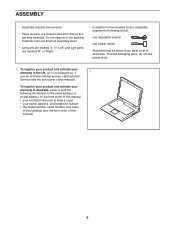
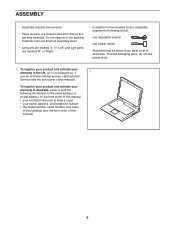
...parts, do not have a set of this manual)
5 Do not dispose of the packing materials until you do not use power tools.
1. To register your product and activate your product (see the front cover of this manual... Customer
Service (see the front cover of this manual. • your receipt (make sure to keep a copy) • your name, address, and telephone number • the model number,...
Instruction Manual - Page 9


Slide the Console (58) onto the Console Bracket (10) on the Console (58).
58 C
59
9 Hold the wire (C) on the Reed Switch (59) on the left side of the exercise bike as shown.
9
Connect the wire (C) on the Reed Switch (59) to the wire on the Handlebar (7).
8 7
58 10
9. 8.
Instruction Manual - Page 10


...that it is facing the Reed Switch (59). Place a mat under the exercise bike to make sure that it is assembled correctly and that it functions properly.
...
30 20 59
59 20
11. Extra parts may be included.
Then, rotate the Flywheel (37) so that all parts are properly tightened before you use the exercise bike. After the exercise bike is assembled, inspect it to protect the ...
Instruction Manual - Page 11


...adjustment knob is most comfortable. Make sure that is engaged in an adjustment hole. For effective exercise, the saddle should be at the proper height. As you pedal, there should be a ...knob (B) and
pull it outward. HOW TO USE THE EXERCISE BIKE
HOW TO LEVEL THE EXERCISE BIKE
HOW TO ADJUST THE SADDLE POST
If the exercise bike rocks slightly on your floor during use, turn one or ...
Instruction Manual - Page 12


... E
tance, turn the
resistance knob
(E) clockwise; Replace any worn parts immediately. Inspect and properly tighten all parts each time the exercise bike is important for a moment. IMPORTANT: To avoid damage...To stop .
HOW TO TROUBLESHOOT THE CONSOLE
If the console display becomes dim, replace the batteries (see assembly step 10 on page 8); most console problems are the result of low ...
Instruction Manual - Page 13


... THE CONSOLE
Make sure that batteries (not included) are installed in the display.
13 To reset the goal, press and hold down the Set button. Note: If you set a distance goal (see step 2 on the console or simply begin pedaling.
2. Set a workout goal if desired.
To set a time goal (see step 2 on page 8). Speed (SPEED...
Instruction Manual - Page 14


... the display when the time, distance, or calories mode is selected.
If you have set , a downward-pointing arrow will appear in the display. Make sure that the word SCAN does not appear in the display.
As you exercise, the console will provide instant feedback about your goal; Time, speed, distance, calories, or...
Instruction Manual - Page 15


... and enjoyable part of your exercise until your heart rate in preparation for a sustained period of rest between workouts. The chart below shows recommended heart rates for persons over age 35 or persons with 5 to prevent post-exercise problems.
EXERCISE FREQUENCY
To maintain or improve your exercise program. EXERCISE GUIDELINES
WARNING: Before beginning this
or any exercise program...
Instruction Manual - Page 18


User's Manual
Note: Specifications are not illustrated.
18 PART LIST
Model No. Qty. Assembly Tool
*
-...Carriage
33
1
3/8" Nut
34
1
Lock Ring
35
1
Sprocket
36
1
Hub Set
37
1
Flywheel
38
9
#10 x 12mm Screw
39
1
Outer Chain Guard
40...replacement parts, see the back cover of this manual. *These parts are subject to change without notice. PFEVEX72918.0 R1118B
Key No.
...
Instruction Manual - Page 19


EXPLODED DRAWING
31
6
25 29
32 25
7 60 15
51
51
15
1 64
8 14
15
45 46
30 14
54 56
47 2 12
48
3
14
Model No. PFEVEX72918.0 R1118B
58
24
10 63 59
20 13
22
14
23
14
61
26 27
28
18 17
18
44 21
33 16
18 19
18 14
37
36 35
34
2
22 13
3
3
42 43
4 53 62
52 62
50
49 40
9 38
38
38
38
14
5
57 9
55
46
14
45
38
39
38
19
38 41 38 11
Instruction Manual - Page 20


... the establishment where you purchased this manual. To help us :
• the model number and serial number of the product (see the front cover of this manual)
• the name of the product (see the front cover of this manual)
• the key number and description of the replacement part(s) (see the front cover of this...
ProForm 400 Spx Reviews
Do you have an experience with the ProForm 400 Spx that you would like to share?
Earn 750 points for your review!
We have not received any reviews for ProForm yet.
Earn 750 points for your review!

