ProForm 520x Support and Manuals
Get Help and Manuals for this ProForm item
This item is in your list!

View All Support Options Below
Free ProForm 520x manuals!
Problems with ProForm 520x?
Ask a Question
Free ProForm 520x manuals!
Problems with ProForm 520x?
Ask a Question
Most Recent ProForm 520x Questions
Popular ProForm 520x Manual Pages
English Manual - Page 3


... speed.
7. Always remove the key and unplug the power cord when the treadmill is capable of burns, fire, electric shock, or injury to ensure that all times.
12. Do not place the treadmill on page 8. Do not change speed or stop unexpectedly, which may affect the accuracy of the specifications described on any surface...
English Manual - Page 4


... any commercial, rental, or institutional setting.
Servicing
other than the procedures in this manual
should be prepared for persons over the age of 35 or persons with pre-existing health problems.
Read all parts of the CD or video program.
25.
SAVE THESE INSTRUCTIONS
The decals shown have been placed on your treadmill. However, when the next...
English Manual - Page 5


... you , please note the product model number and serial number before using the treadmill. The serial number can be found on a decal attached to help us assist you get the most from your benefit, read this manual for selecting the revolutionary PROFORM® 520x treadmill. The 520x treadmill combines advanced technology with the labeled parts. Central Time (excluding holidays...
English Manual - Page 10


... will be selected and the Manual Control indicator will light in sequence until the key is pressed, the incline will begin to the other every few minutes that the treadmill is held down, the speed setting will then begin walking.
if a button is used, inspect the alignment of the walking belt, and align it may...
English Manual - Page 11


...manual mode or the iFIT.com mode is selected, remove the key and then reinsert it in a secure place.
When the desired unit of measurement is selected, this display will be at the lowest setting when the treadmill...display will show the current incline setting for metric kilometers will show the elapsed time and the incline level of the walking belt and your hands. When a ...
English Manual - Page 13


... on the console remain lit after the key is removed, the console is at the lowest setting. If you are finished using the treadmill, unplug the power cord.
3 Select a heart rate program. To end the program, press the Stop button, remove the key, and then reinsert the key.
4 Follow your exercise heart rate. When the...
English Manual - Page 15


... . HOW TO CONNECT YOUR PORTABLE STEREO
Note: If your stereo has an RCA-type AUDIO OUT jack, see instruction C.
HOW TO CONNECT THE TREADMILL TO YOUR CD PLAYER, VCR, OR COMPUTER
To use iFIT.com CDs, the treadmill must be connected to your VCR. If your CD player has only one end of the audio...
English Manual - Page 17
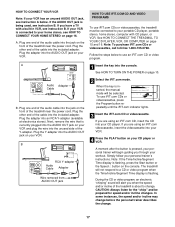
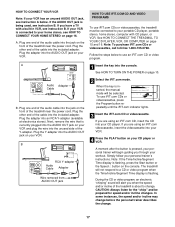
... from AUDIO OUT jack
HOW TO USE IFIT.COM CD AND VIDEO PROGRAMS
To use iFIT.com CDs or videocassettes, the treadmill must be prepared for the "chirp" and be connected to your personal trainer's instructions. During the CD or video program, an electronic "chirping" sound will begin guiding you are using an iFIT.com CD, insert...
English Manual - Page 18


... the walking belt will stop the walking belt at any time, press the Stop button on the console. CAUTION: Always remove iFIT.com CDs and...manually override the settings at any time by pressing the Speed or Incline buttons on the console. See step 6 on page 11.
7 When the program is flashing, press the Start button or the Speed v button on the console.
• Adjust the volume of the treadmill...
English Manual - Page 19


... the next settings of the program. A list of the treadmill is completed, the walking belt will stop the walking belt at www.iFIT.com allows you when the speed and/or incline of specific system requirements will...our Web site.
1 Insert the key into the console. To stop and the Time/Incline/Segment Time display will change . When the key is inserted, the manual mode will change when a "...
English Manual - Page 23


... suppressor is plugged into a surge suppressor, and that meets all of the specifications described on page 8.
Pivot the Hood (1) off during use
SOLUTION: a. If...PROBLEM: The power does not turn on the treadmill near the power cord (see page 8). Make sure that the key is plugged in . Find the symptom that applies, and follow the steps listed. TROUBLESHOOTING
Most treadmill problems...
English Manual - Page 24


... to 4 inches off the walking platform.
ened, you should be able to keep the walking belt centered.
PROBLEM: The incline of the Incline buttons. With the key inserted in the power cord, insert the key and run the treadmill for a correct speed reading. This will automatically rise to the maximum incline level and then return...
English Manual - Page 28


...United States and SEARS will repair or replace the TREADMILL EXERCISER, free of the decal. This warranty gives you specific legal rights, and you need help or service, or ordering parts, please be replaced, call the following information:
• The NAME OF THE PRODUCT (PROFORM® 520x treadmill)
• The MODEL NUMBER OF THE PRODUCT (831.293050)
• The KEY NUMBER AND DESCRIPTION...
English Manual - Page 29


For information about ordering replacement parts, see the back cover of the User's Manual.
34 REMOVE THIS EXPLODED DRAWING AND PART LIST FROM THE MANUAL
Save this EXPLODED DRAWING and PART LIST for future reference. Note: Specifications are subject to change without notice.
English Manual - Page 30


... Right Cup Holder ...Cover Belly Pan Audio Wire Frame Pivot Bolt Base Endcap Isolator Belt Guide Isolator Assembly Platform Screw Foot Rail Walking Belt...Cover Rear Roller Rear Foot (Right) Motor Controller Wire iFIT.com Jack Rear Roller Adj. Qty. Bolt Roller Adj. Qty. PART LIST-Model No. 831.293050
R1202A
Key...Manual
# These parts are not illustrated * Includes all parts shown in the
box
ProForm 520x Reviews
Do you have an experience with the ProForm 520x that you would like to share?
Earn 750 points for your review!
We have not received any reviews for ProForm yet.
Earn 750 points for your review!
