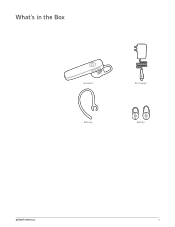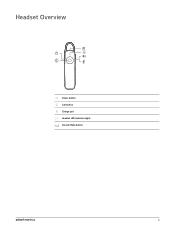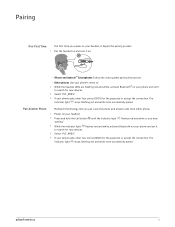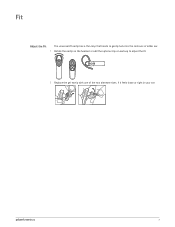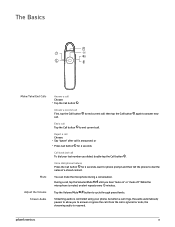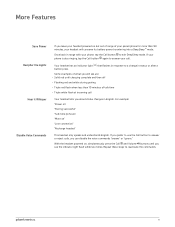Plantronics Marque 2 M165 Support and Manuals
Get Help and Manuals for this Plantronics item

View All Support Options Below
Free Plantronics Marque 2 M165 manuals!
Problems with Plantronics Marque 2 M165?
Ask a Question
Free Plantronics Marque 2 M165 manuals!
Problems with Plantronics Marque 2 M165?
Ask a Question
Most Recent Plantronics Marque 2 M165 Questions
Firmware Update
Headphone disconnects and connects repeatedly after a few minutes of use. Will an update solve probl...
Headphone disconnects and connects repeatedly after a few minutes of use. Will an update solve probl...
(Posted by ubmw65 10 months ago)
Headset Turns Itself Off And Then Back On It While On A Call
new consisten problem - headset turns itself off and then back on it while on a call. Do I do factor...
new consisten problem - headset turns itself off and then back on it while on a call. Do I do factor...
(Posted by walkingyourtalk 2 years ago)
Plantronics Marque 2 Volume Is Way To Loud
Plantronics Marque 2 volume is way to loud on lowest setting when used with Android or Apple phones....
Plantronics Marque 2 volume is way to loud on lowest setting when used with Android or Apple phones....
(Posted by Rickrogers16 2 years ago)
Echo On Call Receiver End.
My Marque 2 is paired with my Samsung Galaxy S8 Plus. Everyone I call hears an echo on their end. I'...
My Marque 2 is paired with my Samsung Galaxy S8 Plus. Everyone I call hears an echo on their end. I'...
(Posted by lisa7302 3 years ago)
How To Get Rid Of The Echo That The Receiving Person Hears?
(Posted by qfsmarine 3 years ago)
Plantronics Marque 2 M165 Videos
Popular Plantronics Marque 2 M165 Manual Pages
Plantronics Marque 2 M165 Reviews
 Plantronics has a rating of 5.00 based upon 1 review.
Get much more information including the actual reviews and ratings that combined to make up the overall score listed above. Our reviewers
have graded the Plantronics Marque 2 M165 based upon the following criteria:
Plantronics has a rating of 5.00 based upon 1 review.
Get much more information including the actual reviews and ratings that combined to make up the overall score listed above. Our reviewers
have graded the Plantronics Marque 2 M165 based upon the following criteria:
- Durability [1 rating]
- Cost Effective [1 rating]
- Quality [1 rating]
- Operate as Advertised [1 rating]
- Customer Service [1 rating]