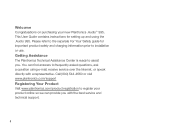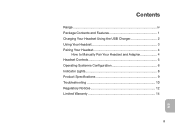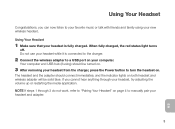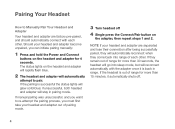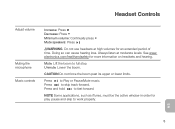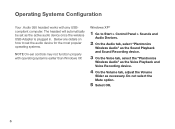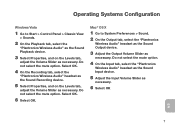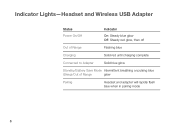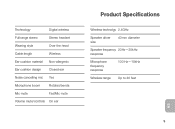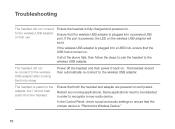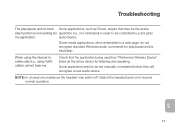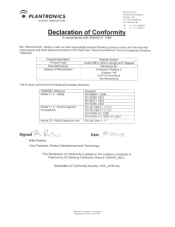Plantronics Audio 995 Support and Manuals
Get Help and Manuals for this Plantronics item

View All Support Options Below
Free Plantronics Audio 995 manuals!
Problems with Plantronics Audio 995?
Ask a Question
Free Plantronics Audio 995 manuals!
Problems with Plantronics Audio 995?
Ask a Question
Most Recent Plantronics Audio 995 Questions
I Need The D#***** Driver !!!!!
(Posted by tlnich54 3 months ago)
Audio 995h Battery Replacement - Plantronics 995
Step by step instructions please to disassemble the Plantronics Audio 995H, replace the battery, and...
Step by step instructions please to disassemble the Plantronics Audio 995H, replace the battery, and...
(Posted by justdc4 2 years ago)
Replacement Parts
Where can I find replacement parts for the Plantronics Audio 995H headset? Specifically new ear pads...
Where can I find replacement parts for the Plantronics Audio 995H headset? Specifically new ear pads...
(Posted by tmitchell40146 3 years ago)
How To Adjust Audio Levels In Plantronics 995 Wireless Headset
After rewiring a Plantronics headset 995h-02 the volume level is very low. How can you adjust the vo...
After rewiring a Plantronics headset 995h-02 the volume level is very low. How can you adjust the vo...
(Posted by grvideo 3 years ago)
Did You Sell Usb Dapter For 995h? First Generation?
DId you sell usb adapter for 995H first generation?
DId you sell usb adapter for 995H first generation?
(Posted by camel2469 7 years ago)
Plantronics Audio 995 Videos
Popular Plantronics Audio 995 Manual Pages
Plantronics Audio 995 Reviews
We have not received any reviews for Plantronics yet.