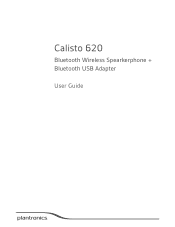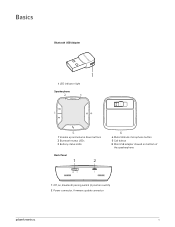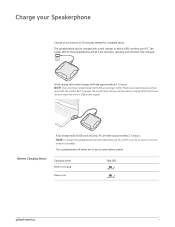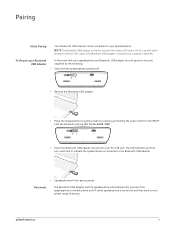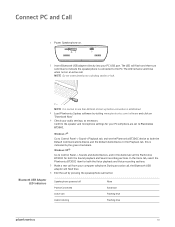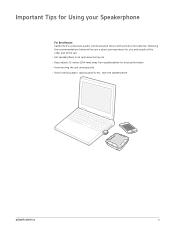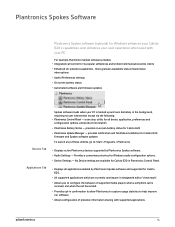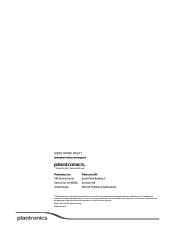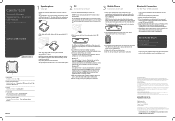Plantronics Calisto 620 Support and Manuals
Get Help and Manuals for this Plantronics item

View All Support Options Below
Free Plantronics Calisto 620 manuals!
Problems with Plantronics Calisto 620?
Ask a Question
Free Plantronics Calisto 620 manuals!
Problems with Plantronics Calisto 620?
Ask a Question
Most Recent Plantronics Calisto 620 Questions
Not Warking
(Posted by mwajed 1 year ago)
Plantronics Calisto 620
Where is the link to download Plantronics Calisto 620 software to use it in Windows 10? The https://...
Where is the link to download Plantronics Calisto 620 software to use it in Windows 10? The https://...
(Posted by guoyunlin 1 year ago)
After Many Years Use On My Old Windows 7 Portable, Suddenly It Will Not Connect.
Dongle will blink fast for a few seconds, then it goes dark without going to slow blink indicating i...
Dongle will blink fast for a few seconds, then it goes dark without going to slow blink indicating i...
(Posted by johncatledge 2 years ago)
Why My Plt_m25-m29 Want Play Ringtones
(Posted by Anonymous-131896 10 years ago)
Plantronics Calisto 620 Videos

Plantronics per il B2B: Calisto 620, Blackwire 700, Voyager Legend UC
Duration: 2:06
Total Views: 162
Duration: 2:06
Total Views: 162
Popular Plantronics Calisto 620 Manual Pages
Plantronics Calisto 620 Reviews
We have not received any reviews for Plantronics yet.