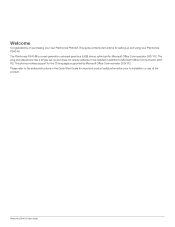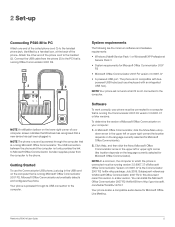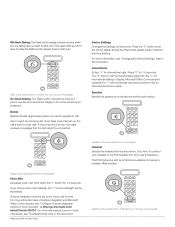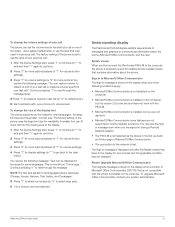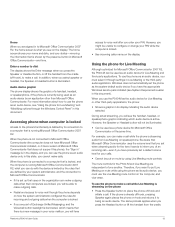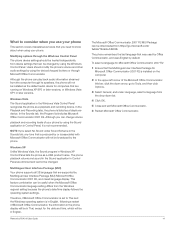Plantronics CALISTO P540M Support and Manuals
Get Help and Manuals for this Plantronics item

View All Support Options Below
Free Plantronics CALISTO P540M manuals!
Problems with Plantronics CALISTO P540M?
Ask a Question
Free Plantronics CALISTO P540M manuals!
Problems with Plantronics CALISTO P540M?
Ask a Question
Most Recent Plantronics CALISTO P540M Questions
Digital Display Lit But Lettering Is Not Visible.
Over last 2 weeks my Calisto P540M digital display information began to "fade" and is now completely...
Over last 2 weeks my Calisto P540M digital display information began to "fade" and is now completely...
(Posted by mclabaug 10 years ago)
Can I Make/receive Calls When I Am Not Signed-in On Lync?
Does it require Microsoft Lync to run on the PC to make and/or receive calls?
Does it require Microsoft Lync to run on the PC to make and/or receive calls?
(Posted by aneliac 12 years ago)
Popular Plantronics CALISTO P540M Manual Pages
Plantronics CALISTO P540M Reviews
We have not received any reviews for Plantronics yet.