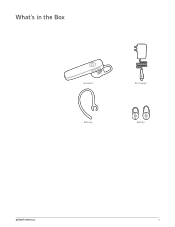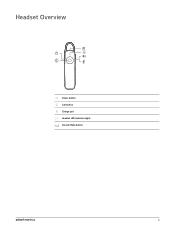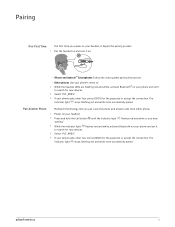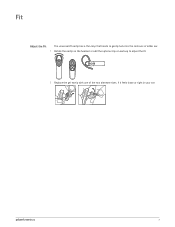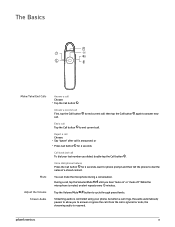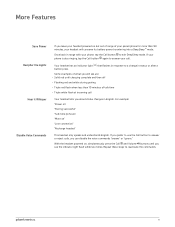Plantronics Marque 2 M165 Support Question
Find answers below for this question about Plantronics Marque 2 M165.Need a Plantronics Marque 2 M165 manual? We have 1 online manual for this item!
Question posted by Rickrogers16 on July 2nd, 2021
Plantronics Marque 2 Volume Is Way To Loud
Current Answers
Answer #1: Posted by Odin on July 2nd, 2021 11:14 AM
Hope this is useful. Please don't forget to click the Accept This Answer button if you do accept it. My aim is to provide reliable helpful answers, not just a lot of them. See https://www.helpowl.com/profile/Odin.
Answer #2: Posted by Kingmonu on July 2nd, 2021 11:05 AM
Or
How do you lower the volume on your phone even more?
1.Use the Sound Assistant app for Samsung. ...
2.U the Precise Volume app for other OEMs. ...
3.Disable Absolute Volume in Developer options. ...
4.Disab Dolby Atmos. ...
5.Lower Equalizer settings. ...
6.Update the firmware.
Answer #3: Posted by SonuKumar on July 3rd, 2021 3:57 AM
How do I contact Plantronics's If you have any further questions on the repair of your product, the cost involved, or any other service-related questions please contact Plantronics Support at 1-855-765-7878 /0124 454 5700
https://support.polycom.com/content/support.html
How do I stop my Plantronics headset from echoing?If you hear an echo:
- If your phone's volume is set to higher than medium, lower it to medium.
- If the listening volume is too low, increase the volume on the amplifier. ...
- If the listening volume is still too low, increase the volume on the headset.
- If the echo persists, lower the speaking volume on the amplifier.
Why is my Plantronics headset echoing?Echo is typically a result of audio levels that are too high in both the Toshiba telephone and Plantronics headset. When both audio levels are set to "max" (on the phone and headset) a feedback or "echo" of your voice is heard through the headset. This problem can be easily corrected
How do I adjust the volume on my Plantronics headset?
The "+" and "-" volume control can be located on the body of the headset or inline control. To increase the volume, tap the "+" button and to decrease the volume tap the "-" button, some products indicate the volume limit with a tone/voice alert. The volume wheel is normally located on the left speaker of the headset.
Please respond to my effort to provide you with the best possible solution by using the "Acceptable Solution" and/or the "Helpful" buttons when the answer has proven to be helpful.
Regards,
Sonu
Your search handyman for all e-support needs!!
Related Plantronics Marque 2 M165 Manual Pages
Similar Questions
new consisten problem - headset turns itself off and then back on it while on a call. Do I do factor...
My Marque 2 is paired with my Samsung Galaxy S8 Plus. Everyone I call hears an echo on their end. I'...
Are they incompatible?
My PLT-M155 is connected to my iphone. But i can't hear/make phone calls. I was able to hear/make ph...
The headset fell however nothing broke but I hear everyone they cannot hear me. I checked battery it...