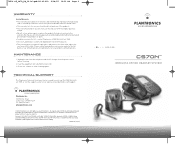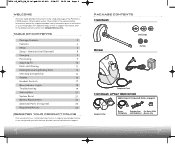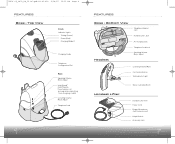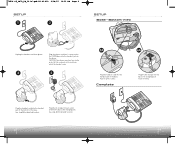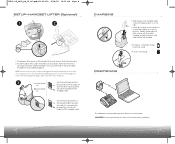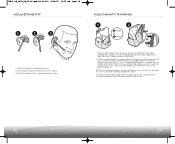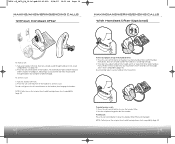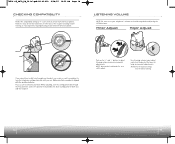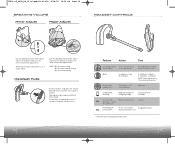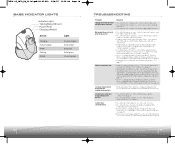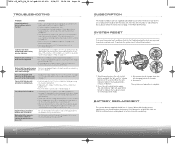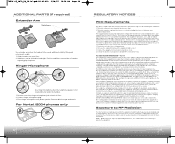Plantronics CS70N Support and Manuals
Get Help and Manuals for this Plantronics item

View All Support Options Below
Free Plantronics CS70N manuals!
Problems with Plantronics CS70N?
Ask a Question
Free Plantronics CS70N manuals!
Problems with Plantronics CS70N?
Ask a Question
Most Recent Plantronics CS70N Questions
How To Connect Nortel M3904 To Plantronics Cs70n
(Posted by alihjohne 9 years ago)
How To Replace Plantronics Cs70n Battery
(Posted by johnLil 10 years ago)
Synced Voyager Pro Hd With Blkbery Bold 390. Unable To Pick Up Call From Headset
Is the HD too advanced for my older Blackberry. I have now 3 headsets that won't pick up from the de...
Is the HD too advanced for my older Blackberry. I have now 3 headsets that won't pick up from the de...
(Posted by bevluch 10 years ago)
People Can't Hear Me But I Can Hear Them Fine On My M20
Why can't people hear me?
Why can't people hear me?
(Posted by lomowi 10 years ago)
Would This Type Of Headset Be Able To Be Installed At A Mri Imaging Location?
(Posted by telephonesupport 11 years ago)
Plantronics CS70N Videos
Popular Plantronics CS70N Manual Pages
Plantronics CS70N Reviews
We have not received any reviews for Plantronics yet.