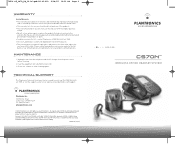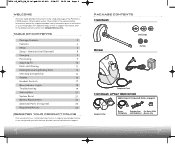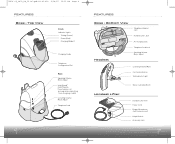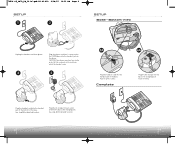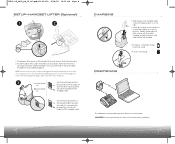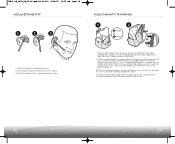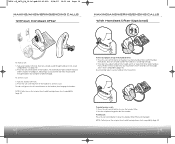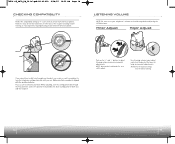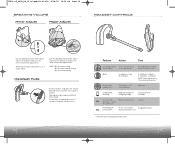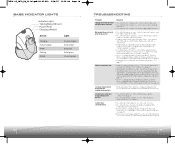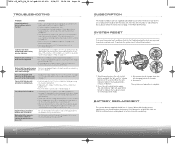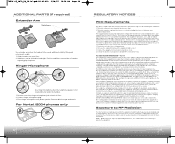Plantronics CS70N Support Question
Find answers below for this question about Plantronics CS70N.Need a Plantronics CS70N manual? We have 3 online manuals for this item!
Question posted by alihjohne on May 16th, 2014
How To Connect Nortel M3904 To Plantronics Cs70n
The person who posted this question about this Plantronics product did not include a detailed explanation. Please use the "Request More Information" button to the right if more details would help you to answer this question.
Current Answers
Related Plantronics CS70N Manual Pages
Similar Questions
How To Connect Your Phone To Headset
I need to know if and How you can you connect your Samsung s3 to the headset so you can play music a...
I need to know if and How you can you connect your Samsung s3 to the headset so you can play music a...
(Posted by harrycunningham01 10 years ago)
My Plt-m155 Is Connected To My Iphone. But I Can't Hear/make Phone Calls.
My PLT-M155 is connected to my iphone. But i can't hear/make phone calls. I was able to hear/make ph...
My PLT-M155 is connected to my iphone. But i can't hear/make phone calls. I was able to hear/make ph...
(Posted by bruce20679 11 years ago)