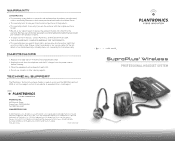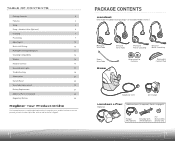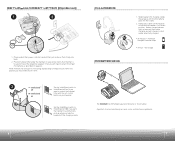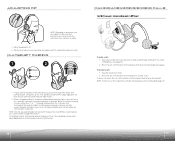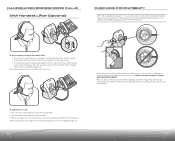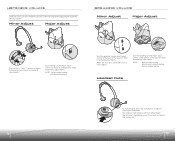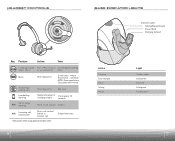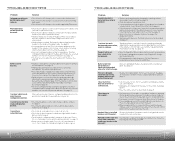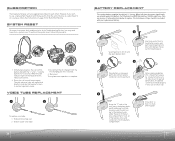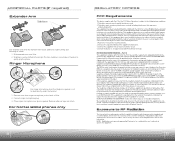Plantronics CS351N Support Question
Find answers below for this question about Plantronics CS351N.Need a Plantronics CS351N manual? We have 1 online manual for this item!
Question posted by bobnarm on July 5th, 2012
Is This Unit Capatibile With A Nortel M3904?
The person who posted this question about this Plantronics product did not include a detailed explanation. Please use the "Request More Information" button to the right if more details would help you to answer this question.
Current Answers
Answer #1: Posted by HeadsetsDirect on July 5th, 2012 10:44 AM
Yes, it is compatible. In case you need setup help:
Plantronics CS351N Users Guide
-Wayne from Headsets Direct
http://www.headsetsdirect.com/
Related Plantronics CS351N Manual Pages
Similar Questions
Cs351n Repeatedly Disconnects During Call
the headset is fully charged but keeps disconnecting during calls.
the headset is fully charged but keeps disconnecting during calls.
(Posted by marykaybash 9 years ago)
When And Why Should The Backbeat Be Unpaired From Device And Or Powered Off?
(Posted by chasehussung 11 years ago)