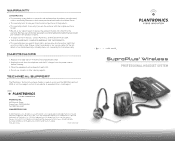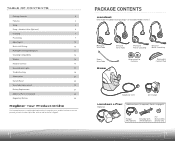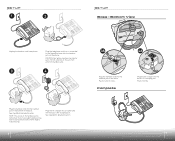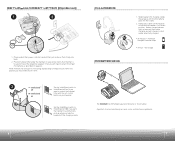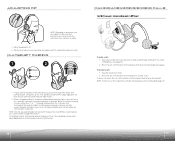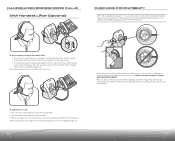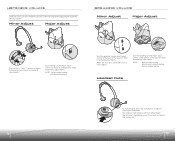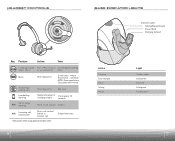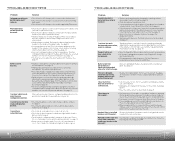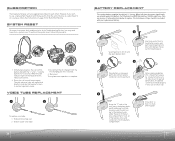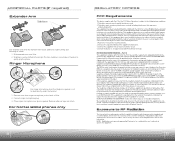Plantronics CS351N Support Question
Find answers below for this question about Plantronics CS351N.Need a Plantronics CS351N manual? We have 1 online manual for this item!
Question posted by torbas on August 12th, 2014
Can I Pair Plantronics Cs351n To Cell Phone
The person who posted this question about this Plantronics product did not include a detailed explanation. Please use the "Request More Information" button to the right if more details would help you to answer this question.
Current Answers
Related Plantronics CS351N Manual Pages
Similar Questions
Cs351n Repeatedly Disconnects During Call
the headset is fully charged but keeps disconnecting during calls.
the headset is fully charged but keeps disconnecting during calls.
(Posted by marykaybash 9 years ago)
Can I Use A Plantronics Cs351n With My Home Phone
(Posted by plermofop 9 years ago)
Plantronics M24. Paired To 2 Phones, Only Works On One
I recently bought a Plantronics M24 on ebay. I was able to pair it to both my work and personal cell...
I recently bought a Plantronics M24 on ebay. I was able to pair it to both my work and personal cell...
(Posted by jaxe1968 11 years ago)
How To Pair It With My Cell Phone
have lost my users guide, how do i pair my head set to my cell phone ? it's a plantronic m25
have lost my users guide, how do i pair my head set to my cell phone ? it's a plantronic m25
(Posted by markcarter99582 11 years ago)