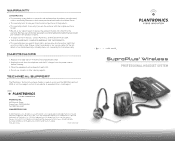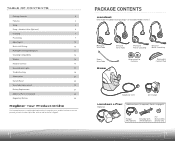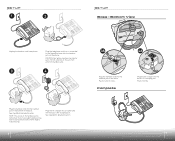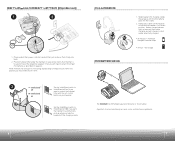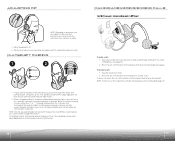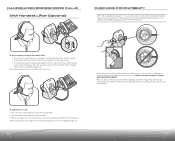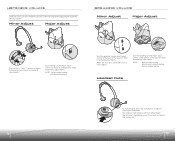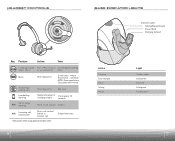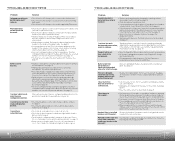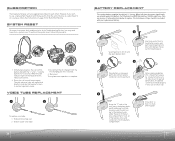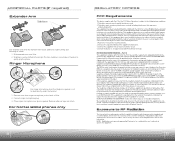Plantronics CS351N Support Question
Find answers below for this question about Plantronics CS351N.Need a Plantronics CS351N manual? We have 1 online manual for this item!
Question posted by marykaybash on September 9th, 2014
Cs351n Repeatedly Disconnects During Call
the headset is fully charged but keeps disconnecting during calls.
Current Answers
Related Plantronics CS351N Manual Pages
Similar Questions
Can I Use A Plantronics Cs351n With My Home Phone
(Posted by plermofop 9 years ago)
Keeps Disconnecting Calls.
This will disconnect from a call time after time. I spoke with Plantronics, we went through unpairin...
This will disconnect from a call time after time. I spoke with Plantronics, we went through unpairin...
(Posted by Jim43944 11 years ago)
Headset Wont Stop Ringing, No Call Coming In.
When I am making a call and another call comes my headset will continue to ring nonstop regardless o...
When I am making a call and another call comes my headset will continue to ring nonstop regardless o...
(Posted by erickessel44 11 years ago)
Problem
everything is connected correctly, including the phone lifter. With the headset on, when I get a cal...
everything is connected correctly, including the phone lifter. With the headset on, when I get a cal...
(Posted by nortoja79 11 years ago)