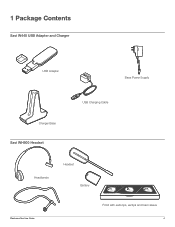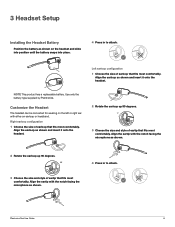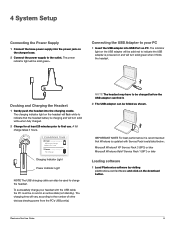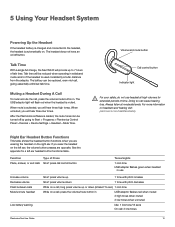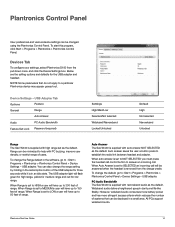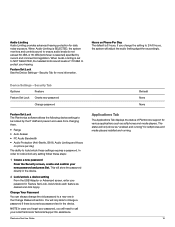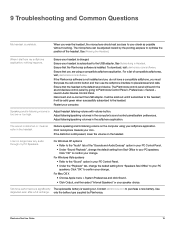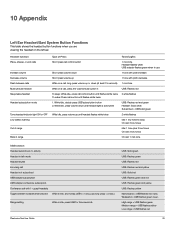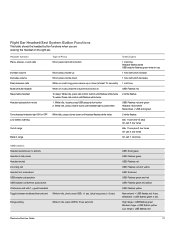Plantronics Savi 440 Support and Manuals
Get Help and Manuals for this Plantronics item

View All Support Options Below
Free Plantronics Savi 440 manuals!
Problems with Plantronics Savi 440?
Ask a Question
Free Plantronics Savi 440 manuals!
Problems with Plantronics Savi 440?
Ask a Question
Most Recent Plantronics Savi 440 Questions
Conferencing Headsets
We are unable to confrence multiple headsets using Savi W440, how do we accomplish this.
We are unable to confrence multiple headsets using Savi W440, how do we accomplish this.
(Posted by tanyacox 10 years ago)
Plantronics Savi 440 Videos

Plantronics Savi 440 with Lync Interactive Setup Guide (iPad sample video)
Duration: 6:04
Total Views: 507
Duration: 6:04
Total Views: 507
Popular Plantronics Savi 440 Manual Pages
Plantronics Savi 440 Reviews
We have not received any reviews for Plantronics yet.