Plantronics SAVI-WO100 Support and Manuals
Get Help and Manuals for this Plantronics item
This item is in your list!

View All Support Options Below
Free Plantronics SAVI-WO100 manuals!
Problems with Plantronics SAVI-WO100?
Ask a Question
Free Plantronics SAVI-WO100 manuals!
Problems with Plantronics SAVI-WO100?
Ask a Question
Popular Plantronics SAVI-WO100 Manual Pages
User Guide - Page 2


... the product. .
Welcome
Congratulations on purchasing your Savi Office WO100 (WO1 Base and WH100/WH110 Headset) Wireless Headset System.
This guide contains instructions for setting up and using your new Plantronics product. Refer to the CD for important product safety information prior to the separate safety instructions for Animated Set Up instructions. Plantronics Savi User Guide
User Guide - Page 3


... 17 Headset Tones 17 8 Plantronics Software Platform 18 Softphone Support 18 Plantronics Update Manager 18 Plantronics Control Panel 19 Battery Life 19 Devices Tab 19 Applications Tab 20 Preferences Tab 21 About Tab 21 Help for Device Settings - USB Adapter 22 Help for Device Settings - Advanced 22 9 Troubleshooting and Common Questions............23
Plantronics Savi User Guide
User Guide - Page 7


... on the headset to the base. Plantronics Savi User Guide
7 In this configuration, you will not be using the HL10 lifter. Incorrect position can cause noise and interference problems.
Note If your phone and the call control button on the telephone cradle.
2.4 Positioning Base
The minimum recommended separation between the base and computer is 6 inches. 2 Base Set Up...
User Guide - Page 8
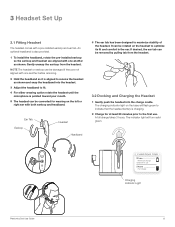
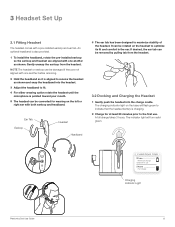
.... Charging time 20 min
Minimum charge before removing.
2 Hold the headband so it is aligned to the first use 3 hours Full charge
Charging Indicator Light
Plantronics Savi User Guide
8 Gently unsnap the earloop from the headset.
3.2 Docking and Charging the Headset
1 Gently push the headset into the headset.
3 Adjust the headband to maximize stability of the...
User Guide - Page 12


Plantronics Savi User Guide
12 6 PC Set Up
6.1 Installing USB Cable
1 Connect the USB cable to the USB port on the back ...the listening volume on the headset by pushing the call control button on the headset. Go to the "Voice" tab of the CD labeled "Plantronics Software".
3 Follow installation instructions shown on screen.
6.3 Making a Test Call with PC
1 With your headset on, press the PC ...
User Guide - Page 13


...Return handset to cradle**
* Assumes your Savi Office system will operate without the software it will need to press the headset button on headset or short press base desk phone talk button
Phones without a handset lifter, you install the Plantronics software. Remove handset from cradle**
1. Remove handset from cradle** 3. Plantronics Savi User Guide
13 Though your default line is...
User Guide - Page 14


... softphone **Assumes your default line is not supported when placing an outbound call in Microsoft Office Communicator. Plantronics Savi User Guide
14 Short press call control button on headset** or short press base PC talk button
2. Short press call control button on headset or short press base PC talk button
Without Plantronics Software
1. Mixing Desk Phone and PC Audio
You...
User Guide - Page 16
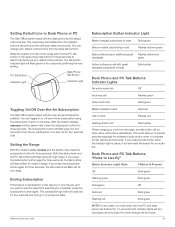
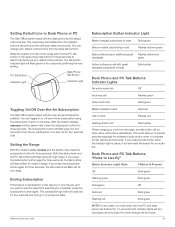
Setting Default Line to Desk Phone or PC
The Savi Office system ships with the desk phone as your default outbound line from the headset with the call
Flashes green
Active audio link
Solid green
Master headset...previous state. Plantronics Savi User Guide
Subscription Button Indicator Light
Master headset subscribed to high density environments.
With the master headset undocked and ...
User Guide - Page 18


...change settings such as automatic or manual check for Savi Office system can also check Savi Office system Skype connection status by the user except Skype™. Install Checked Updates: Following an automatic or manual check for updates, this check box, you will be remotely updated when updates are available. 8 Plantronics Software Platform
Softphone Support
Download Plantronics software...
User Guide - Page 19


... deployed in the headset battery.
100%
75%
50%
25%
0%
Devices Tab
To configure your settings, select Savi Office from the PC. All PCs support wideband audio. Plantronics Savi User Guide
19
To start this program, click Start>Programs>Plantronics then open Plantronics Control Panel. Plantronics Control Panel
User preferences and various device settings can be changed using...
User Guide - Page 20


... and lock/unlock each feature as softphones and media players. Plantronics Savi User Guide
Change Password 1 You can always change a password if there is a previous password set in the Change Password section. This will need to the Base or the Advanced tabs of a password. Security)
Settings
Standard/Low/Off Sound 1/Sound 2/Sound 3 Standard/Low/Off Sound 1/Sound 2/Sound 3 Standard...
User Guide - Page 21


... at the USB port, thus eliminating the need to re-establish the radio link when switching between the Base
Plantronics Savi User Guide
and wireless headset without the user having to Media Player - When this feature is selected, when a PC radio link is established, Microsoft Office Communicator will assume the user is established, Microsoft Office Communicator will only be heard.
User Guide - Page 22


... by Plantronics software. Audio Limiting* Audio Limiting provides advanced hearing protection for Device Settings -
However, wideband audio consumes more battery power and has more stringent access criteria which reduces the number of range. This could take effect. Advanced
Anti-Startle
Anti-startle provides advanced hearing protection against acoustic shock. Plantronics Savi User Guide...
User Guide - Page 23


... telephones, the correct setting is the default position. Lower the Desk Phone Listening Volume on the base. If the audio level is too low in the headset when using my Savi Office system with the call control button on your mouth. Lower the Desk Phone Speaking Volume on the base.
Plantronics Savi User Guide
23 If the volume...
User Guide - Page 24
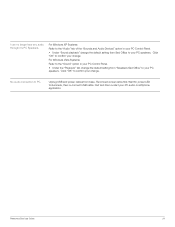
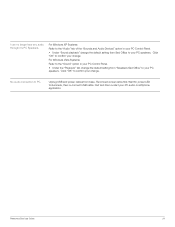
... "Playback" tab change the default setting from base.
Quit and then re-start your PC speakers. Click "OK" to your PC audio or softphone application.
I can no longer hear any audio through my PC Speakers. Reconnect power cable first. Unplug USB and power cables from Savi Office to confirm your PC speakers. Plantronics Savi User Guide
24
Plantronics SAVI-WO100 Reviews
Do you have an experience with the Plantronics SAVI-WO100 that you would like to share?
Earn 750 points for your review!
We have not received any reviews for Plantronics yet.
Earn 750 points for your review!
