Plantronics Savi 7300 Office Support and Manuals
Get Help and Manuals for this Plantronics item
This item is in your list!

View All Support Options Below
Free Plantronics Savi 7300 Office manuals!
Problems with Plantronics Savi 7300 Office?
Ask a Question
Free Plantronics Savi 7300 Office manuals!
Problems with Plantronics Savi 7300 Office?
Ask a Question
Plantronics Savi 7300 Office Videos
Popular Plantronics Savi 7300 Office Manual Pages
User Guide - Page 2


... system 7 Desk phone setup details 7
Subscribe headset to base 10 Automatic secure subscription 10 Manual over-the-air subscription 10 Ending subscription 10
Fit and charge 11 Wear on the right or left 11 Charge your headset 11 Talk Time 11 Battery 11
Load software 12 Plantronics Hub configurable settings 12
System basics 13...
User Guide - Page 4


Overview
Headset overview
/
NOTE Headset design may vary but function is the same.
Volume up
/
Call / Press to interact with Microsoft Teams (Teams model only, app required)
Volume down
Power
Mute/unmute
Be safe Please read the safety guide for important safety, charging, battery and regulatory information before using your new headset.
4
User Guide - Page 5


Base overview
1 2 345
6 7 8 9 10 13
11 12
1 Computer button 2 Microsoft Teams button (Teams model
only, app required) 3 Subscribe LED 4 Desk phone button 5 Charging LED 6 USB port 7 Power jack
8 Handset lifter jack 9 Telephone interface cable jack 10 Headset subscription button 11 Desk phone listening volume 12 Desk phone speaking volume 13 Desk phone configuration switch
5
User Guide - Page 7


A Desk phone with EHS cable
Setting (on bottom of the base
7
poly.com/support
Plantronics Hub for Windows/Mac
BACK
HEADSET PORT
OR
NO HEADSET PORT
Desk phone setup details
NOTE Base configuration settings
Desk phone Most phones Cisco phones Cisco phones with dedicated headset port
USE
• Connect one end of the telephone interface cable...
User Guide - Page 8


... you are not using the HL10 lifter or EHS cable.
NOTE Use this setup if you are not using the HL10 lifter or EHS cable and your desk phone does not have a dedicated headset port. In this configuration, manually remove the handset on your desk phone and the call control button on...
User Guide - Page 10
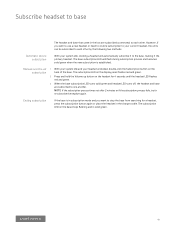
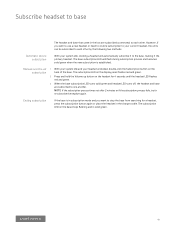
... when the new subscription is established. NOTE If the subscription process times out after 2 minutes or if the subscription process fails, try to each other .
Manual over-the-air subscription
1 With your system idle and your current headset, the units can be subscribed to each other by the following two methods...
User Guide - Page 12
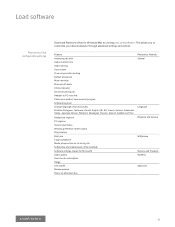
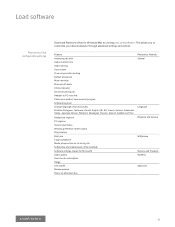
Load software
Plantronics Hub configurable settings
Download Plantronics Hub for Microsoft) Audio quality Over-the-air subscription Range Anti-startle Noise exposure Hours on /off alerts Online indicator Second incoming call Headset to customize your device behavior through advanced settings and options.
Deskphone ringtone PC ringtone Volume level tones Wearing preference (stereo audio) Ring...
User Guide - Page 13


...comes in Plantronics Hub. Adjust headset microphone volume (softphone) Place a test softphone call , adjust the listening volume.
• Base ringtone volume Adjust the base ringtone volume setting in .... Volume up (+) and down
Power Mute/unmute
Be safe
Please read the safety guide for important safety, charging, battery and ...
User Guide - Page 14


...Set up a conference call You can conference up until the LEDs are 2 Audio buttons: computer and desk phone . Join Savi headsets manually...ending a call is terminated and the guest hears an error tone. Join Savi headsets automatically (same headset type only)
1 While on... base computer audio buttons for the computer requires Plantronics software and softphone compatibility. Press the Call button...
User Guide - Page 15


...user may hear additional tones in their headset as each guest leaves the call (model and application required). Exit a conference call . The primary user hears a single... the Teams button to view notifications on a call . These indicate that a guest headset has a different firmware version than the primary headset, but can remain as guest headsets join the call 1 Guest headsets can still...
User Guide - Page 16


...and press the call . You will hear three low tones. Manage settings in Plantronics Hub for Windows/Mac.
There are muted. You can limit the ...Settings > General > Close Conversation Limiting. More Features
Change your default line Optimize audio quality
Limit office noise Online indicator Out of Range Warning
Tones
Change the default outbound phone line/audio channel in Plantronics...
User Guide - Page 17


...setting is position 2. See Adjust volume.
• Make sure there is at least 12 inches between your base and your computer, and 6 inches between your base and your base. The sound is position 2. See Desk phone setup...connected to your handset port, manually remove the handset to hear a... For most telephones the correct setting is distorted.
Troubleshooting
Headset
I can't hear ...
User Guide - Page 18


...lifter is installed but does not lift the handset.
• Be sure the handset lifter power cord is installed. When...happens. Ensure that Plantronics Hub software is firmly pushed into the wall directly. Ensure your handset port, manually remove the handset...bottom of compatible softphones, visit poly.com/software. See Desk phone setup details.
• If your base is connected to your desk ...
User Guide - Page 19


Set your target phone by going to Plantronics Hub ...other softphones?
• Tap your base's Teams button to interact with other supported softphones.
Unplug USB adapter and then reconnect it can no longer hear any ...Speakers. Reduce speaking and/or listening volume on the headset.
NOTE Teams model and app required. Change the default sound device by going to your ...
User Guide - Page 20


..., and the Poly logo are the property of their respective owners. Support
NEED MORE HELP? All rights reserved.
All other trademarks are trademarks of ETSI. DECT is a trademark of Plantronics, Inc. Scorpius 171 2132 LR Hoofddorp Netherlands
© 2021 Plantronics, Inc. poly.com/support
Plantronics, Inc. 345 Encinal Street Santa Cruz, CA 95060 United States...
Plantronics Savi 7300 Office Reviews
Do you have an experience with the Plantronics Savi 7300 Office that you would like to share?
Earn 750 points for your review!
We have not received any reviews for Plantronics yet.
Earn 750 points for your review!

