Pioneer VSX-91THX - VSX91 - Elite 7.1 Channel Audio/Video Receiver Support and Manuals
Get Help and Manuals for this Pioneer item
This item is in your list!

View All Support Options Below
Free Pioneer VSX-91THX manuals!
Problems with Pioneer VSX-91THX?
Ask a Question
Free Pioneer VSX-91THX manuals!
Problems with Pioneer VSX-91THX?
Ask a Question
Popular Pioneer VSX-91THX Manual Pages
Owner's Manual - Page 1
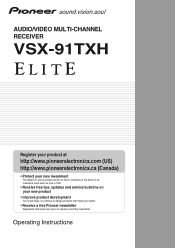
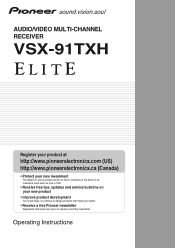
... MULTI-CHANNEL RECEIVER
VSX-91TXH
Register your product at
http://www.pioneerelectronics.com (US) http://www.pioneerelectronics.ca (Canada)
• Protect your new investment
The details of your purchase will be on file for reference in the event of an insurance claim such as loss or theft.
• Receive free tips, updates and service bulletins on...
Owner's Manual - Page 3
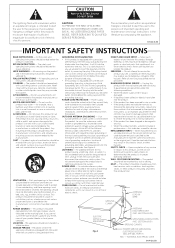
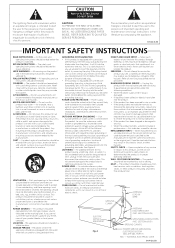
... the safety purpose of any kind on the product and in the operating instructions should still fail to fit, contact your electrician to replace your obsolete outlet.
SERVICING - REPLACEMENT PARTS - Upon completion of any service or repairs to this product through openings as the original part. A
ANTENNA DISCHARGE UNIT (NEC SECTION 810-20)
GROUNDING CONDUCTORS (NEC SECTION 810...
Owner's Manual - Page 4


... THX speaker system setup 19 Connecting antennas 19 Connecting external antennas 20 Plugging in the receiver 20 AC outlet 20
04 Controls and displays
Front panel 21 Operating range of remote control unit 22
Display 23 Remote control 24
05 Listening to your model properly. Please read through these operating instructions so you for buying this Pioneer product. Thank you...
Owner's Manual - Page 5


... a Pioneer plasma display 58 Connecting a PC for Advanced MCACC output . . . . . 58 Advanced MCACC output using the 12 volt trigger 57 Using this unit's sensor 72
12 Additional information
Troubleshooting 73 Power 73 No sound 73 Other audio problems 74 Video 75 Settings 75 Professional Calibration EQ graphical output . . . . . 76 Display 76 Remote control 77 HDMI 77 iPod...
Owner's Manual - Page 8


... Using the Auto MCACC Setup will overwrite any existing settings for more on this .
• Set the subwoofer volume to a comfortable level.
4 Use the on the remote control to set the receiver to the DVD input.... in Installing your speaker system on page 17.
Caution • The test tones used in the middle of the action or concert. 02
5 minute guide
Chapter 2:
5 minute guide
Introduction ...
Owner's Manual - Page 10
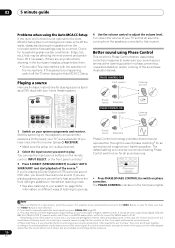
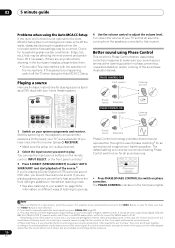
...instructions showing in increased amplitude, clarity and presence of the sound signal. If this seems to be set to a multichannel listening mode (see illustration below). The default setting is on and we recommend leaving Phase Control switched on page 26 if you need to do this) if you need to manually... guide
Problems when using Phase Control
This receiver's Phase Control feature...
Owner's Manual - Page 21
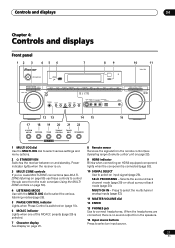
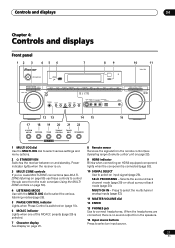
... displays
Front panel
12 3
45 6
STANDBY/ON
PHASE CONTROL
7
89
10
11
VSX-91TXH
MULTI ZONE
LISTENING
ON/OFF CONTROL MODE
DVD / LD
TV/ SAT
DVR 1/DVR 2 VIDEO/GAME
CD
CD-R / TAPE / MD
FM/AM
XM
SIRIUS
iPod
HDMI
MULTI JOG
ENTER
PHONES
SYSTEM SETUP
RETURN
TONE
TUNING/ STATION
TUNER EDIT SPEAKERS
MULTI JOG
S - Selects the...
Owner's Manual - Page 37


... that you 're more familiar with surround back speakers in the System Setup are specifically for surround sound (Auto MCACC) on and turn up for customizing the parameters explained in Making receiver settings from the System Setup menu. If you're doing this setting if you 're not already at your current speaker system or add...
Owner's Manual - Page 47


... CH IN
VSX-91TXH
iPod Music > Extras > Settings > Shuffle Songs Backlight
iPod cable
MENU
Control Dock for iPod supplied with an iPod control cable2 to connect your iPod to the iPod terminal on and press the iPod input source button to switch the receiver to iPod update 2004-10-20.
When the display shows Top Menu you can 't use the Control Dock for iPod
1 Set this receiver to the...
Owner's Manual - Page 50
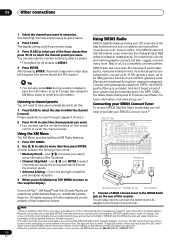
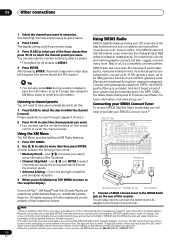
...from/to the channel guide.
• Antenna ...Connect tuner to activate your SIRIUS Connect tuner.2
VSX-91TXH
OPTICAL MULTI-ZONE & SOURCE ZONE 2 ANTENNA...CONTROL OUT
IN
COMPONENT VIDEO
Y
PB
PR
IN
1
Y
PB
PR
IN
2
Y
PB
PR
Y
PB
PR
ASSIGNABLE 1 3
RS-232C S-VIDEO
iPod... Included as part of your SIRIUS Connect Tuner
To receive SIRIUS Satellite ...remote control to the reception display.
Owner's Manual - Page 56
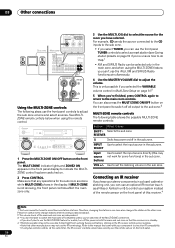
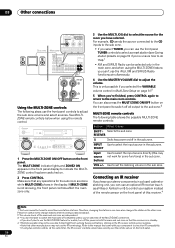
... in the sub zone. STANDBY/ON
PHASE CONTROL
VSX-91TXH
MULTI ZONE
LISTENING
ON/OFF CONTROL MODE
DVD / LD
TV / SAT
DVR 1/DVR 2 VIDEO/GAME
CD
CD-R / TAPE / MD
FM/AM
XM
SIRIUS
iPod
HDMI
MULTI JOG
ENTER
PHONES
SYSTEM SETUP
RETURN
TONE
TUNING/ STATION
TUNER EDIT SPEAKERS
MULTI JOG
S- RECEIVER
Switches power on the front...
Owner's Manual - Page 58
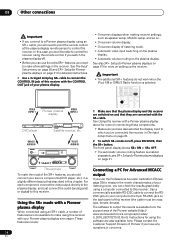
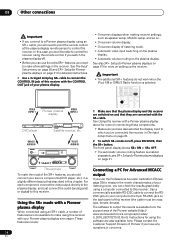
...-screen displays when making receiver settings, such as speaker setup, MCACC setup, and so on.
• On-screen volume display.
• On-screen display of your listening room, you have also selected the display input to which you need to point the remote control at the plasma display remote sensor to control the receiver. Instructions for Pioneer plasma displays on the...
Owner's Manual - Page 60
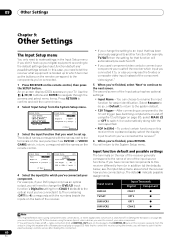
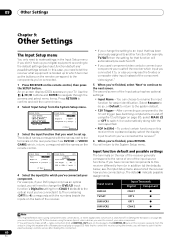
... MCACC 4.Data Management 5.Manual SP Setup 6.Input Setup 7.Other Setup
: Exit
6.Input Setup
(1/2)
Input
DVD
Digital In
[ COAX-1 ]
Component In [ Comp-2 ]
( Next ) :Finish
3 Select the input function that to control this receiver using the same type of video cable as DVD/LD or VIDEO/ GAME) which, in turn, correspond with a Pioneer plasma display on the remote control, then press the...
Owner's Manual - Page 61


... on the remote control, then press the SETUP button. Specify how you 've made MULTI-ZONE connections (see OSD Adjustment below).
4 Make the adjustments necessary for Pioneer plasma displays
Make the following settings if you want to confirm and exit the current menu.
2 Select 'Other Setup' then press ENTER.
System Setup
1.Auto MCACC 2.Surr Back System 3.Manual MCACC...
Owner's Manual - Page 77
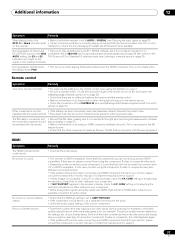
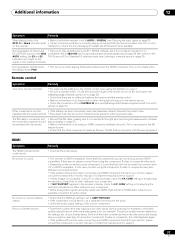
...receiver is set to AMP/THROUGH. • If the component is not a
on page 26). malfunction. This is made by Pioneer. Remote control
Symptom
Remedy
Cannot be remote controlled.
• Try replacing the batteries in the remote control... receiver. • If the problem still persists when connecting your HDMI component directly to your monitor, please consult the component or monitor manual ...
Pioneer VSX-91THX Reviews
Do you have an experience with the Pioneer VSX-91THX that you would like to share?
Earn 750 points for your review!
We have not received any reviews for Pioneer yet.
Earn 750 points for your review!
