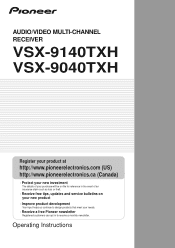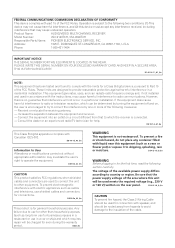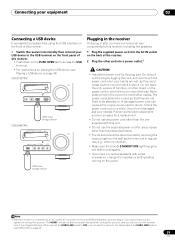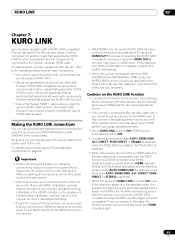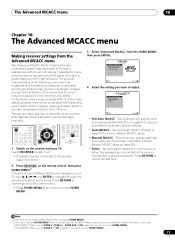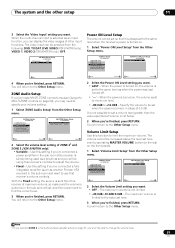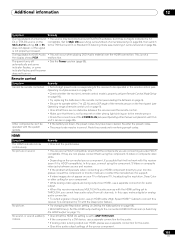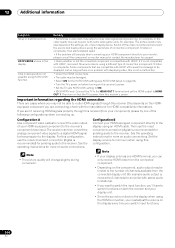Pioneer VSX-9040TXH - 110 Watt x 7 Direct Energy Amplification Receiver Support and Manuals
Get Help and Manuals for this Pioneer item

View All Support Options Below
Free Pioneer VSX-9040TXH manuals!
Problems with Pioneer VSX-9040TXH?
Ask a Question
Free Pioneer VSX-9040TXH manuals!
Problems with Pioneer VSX-9040TXH?
Ask a Question
Most Recent Pioneer VSX-9040TXH Questions
No External Sound From Amp
no external sound from amp when external speakers selected
no external sound from amp when external speakers selected
(Posted by steve9697 6 years ago)
How Can I Connect Panasonic Vcr Without Hdmi To Pioneer 9040txh?
I know it can be done because I had it working before with the same equipment but moved the equipmen...
I know it can be done because I had it working before with the same equipment but moved the equipmen...
(Posted by yatzkoseniors 7 years ago)
Popular Pioneer VSX-9040TXH Manual Pages
Pioneer VSX-9040TXH Reviews
 Pioneer has a rating of 5.00 based upon 1 review.
Get much more information including the actual reviews and ratings that combined to make up the overall score listed above. Our reviewers
have graded the Pioneer VSX-9040TXH based upon the following criteria:
Pioneer has a rating of 5.00 based upon 1 review.
Get much more information including the actual reviews and ratings that combined to make up the overall score listed above. Our reviewers
have graded the Pioneer VSX-9040TXH based upon the following criteria:
- Durability [1 rating]
- Cost Effective [1 rating]
- Quality [1 rating]
- Operate as Advertised [1 rating]
- Customer Service [1 rating]