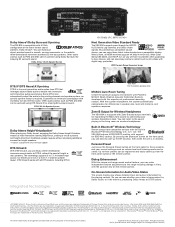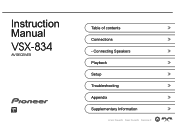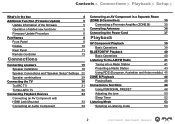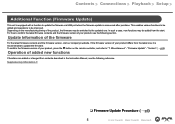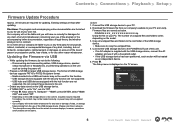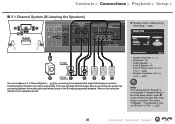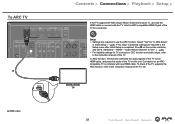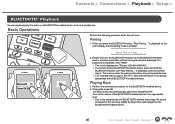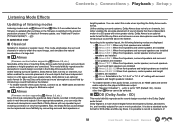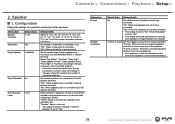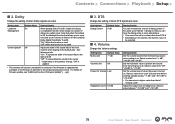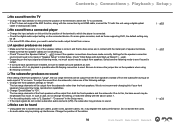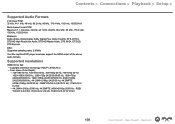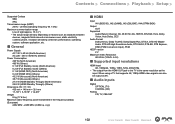Pioneer VSX-834 Support and Manuals
Get Help and Manuals for this Pioneer item

View All Support Options Below
Free Pioneer VSX-834 manuals!
Problems with Pioneer VSX-834?
Ask a Question
Free Pioneer VSX-834 manuals!
Problems with Pioneer VSX-834?
Ask a Question
Pioneer VSX-834 Videos
Popular Pioneer VSX-834 Manual Pages
Pioneer VSX-834 Reviews
We have not received any reviews for Pioneer yet.