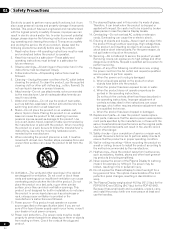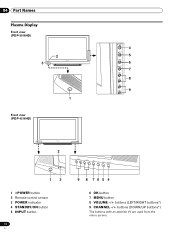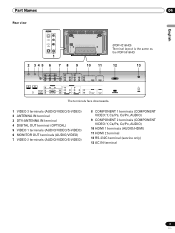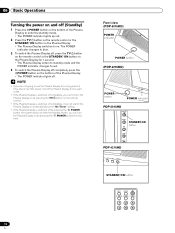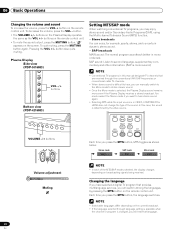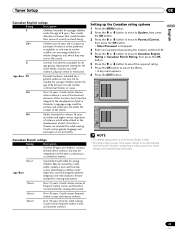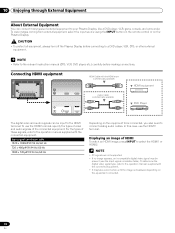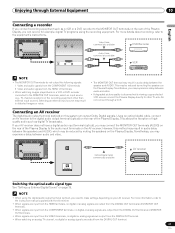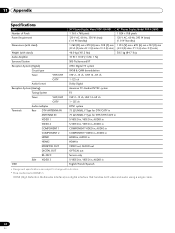Pioneer PDP-5016HD Support and Manuals
Get Help and Manuals for this Pioneer item

View All Support Options Below
Free Pioneer PDP-5016HD manuals!
Problems with Pioneer PDP-5016HD?
Ask a Question
Free Pioneer PDP-5016HD manuals!
Problems with Pioneer PDP-5016HD?
Ask a Question
Most Recent Pioneer PDP-5016HD Questions
Pioneer Pdp5016hd, Input Wont Reconize Hdmi Inputs
power was unplugged on my Pioneer pdp5016hd tv, now when i go to input the unit does not reconize hd...
power was unplugged on my Pioneer pdp5016hd tv, now when i go to input the unit does not reconize hd...
(Posted by cfowler1 8 years ago)
No Programs At This Time Flashes On The Screen
(Posted by jdgmastro 9 years ago)
Remove Control Not Operate Properly
No resp. when key in CH Number. But able to use + & - to change CH. Please let me know how to pr...
No resp. when key in CH Number. But able to use + & - to change CH. Please let me know how to pr...
(Posted by davidwliu 12 years ago)
Popular Pioneer PDP-5016HD Manual Pages
Pioneer PDP-5016HD Reviews
We have not received any reviews for Pioneer yet.