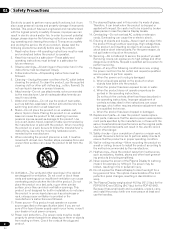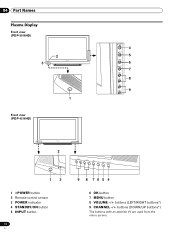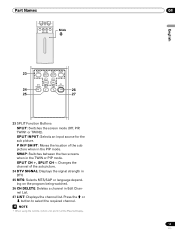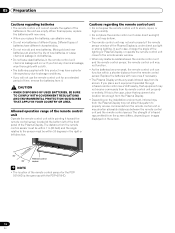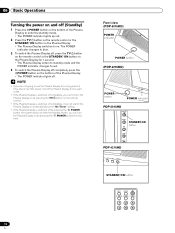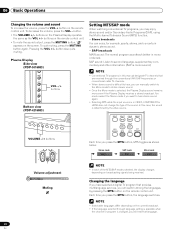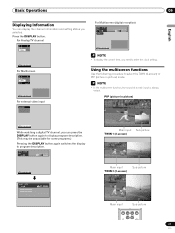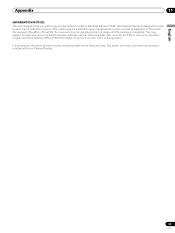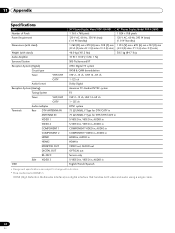Pioneer PDP-5016HD Support Question
Find answers below for this question about Pioneer PDP-5016HD.Need a Pioneer PDP-5016HD manual? We have 1 online manual for this item!
Question posted by jdgmastro on January 11th, 2015
No Programs At This Time Flashes On The Screen
The person who posted this question about this Pioneer product did not include a detailed explanation. Please use the "Request More Information" button to the right if more details would help you to answer this question.
Current Answers
Answer #1: Posted by waelsaidani1 on January 16th, 2015 10:59 PM
Blocking No rating programs
Use the following procedure to block TV programs whose rating
information is unavailable.
1 Press the MENU button.
2 Press the c or d button to move to System, then press
the OK button.
3 Press the c or d button to move to Parental Control,
then press the OK button.
• Enter Password is displayed.
Use the following procedure to block TV programs whose rating
information is unavailable.
1 Press the MENU button.
2 Press the c or d button to move to System, then press
the OK button.
3 Press the c or d button to move to Parental Control,
then press the OK button.
• Enter Password is displayed.
4 Enter your password by pressing the numeric buttons (0–9).
5 Press the c or d button to move to No rating programs.
6 Press the [ or \ button to select the Block.
7 Press the EXIT button.
Related Pioneer PDP-5016HD Manual Pages
Similar Questions
My Tv Turns On Flashes Blurred Screen Then Powers Off What Can I Do To Fix This
My pioneer elite pro 1010 JD plasma tv powers on screen comes on blurred then powers off. I really l...
My pioneer elite pro 1010 JD plasma tv powers on screen comes on blurred then powers off. I really l...
(Posted by keithgayton 7 years ago)
Pioneer Pdp5016hd, Input Wont Reconize Hdmi Inputs
power was unplugged on my Pioneer pdp5016hd tv, now when i go to input the unit does not reconize hd...
power was unplugged on my Pioneer pdp5016hd tv, now when i go to input the unit does not reconize hd...
(Posted by cfowler1 8 years ago)
Pioneer Plasma Tv Pdp-5010fd Does Not Turn On
(Posted by navale 9 years ago)
Where Can I Purchase A Stand For A Pioneer Pdp-4271hd Flat Screen Tv?
Where can I purchase a stand for a Pioneer PDP-4271HD flat screen tv?
Where can I purchase a stand for a Pioneer PDP-4271HD flat screen tv?
(Posted by rick72 9 years ago)
Remove Control Not Operate Properly
No resp. when key in CH Number. But able to use + & - to change CH. Please let me know how to pr...
No resp. when key in CH Number. But able to use + & - to change CH. Please let me know how to pr...
(Posted by davidwliu 12 years ago)