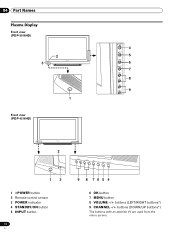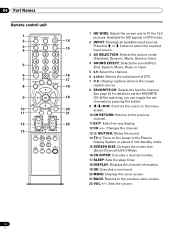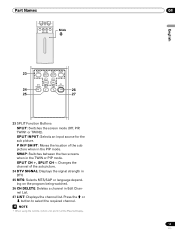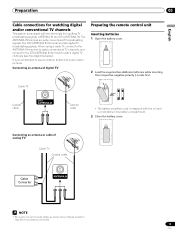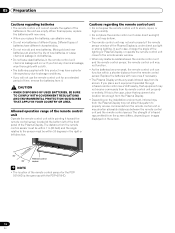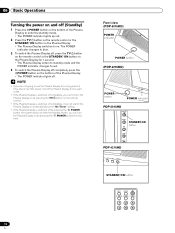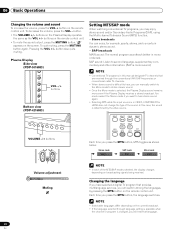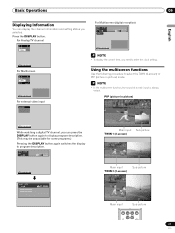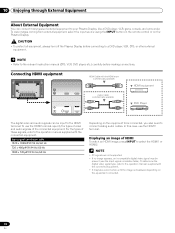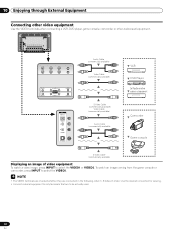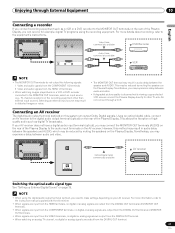Pioneer PDP-5016HD Support Question
Find answers below for this question about Pioneer PDP-5016HD.Need a Pioneer PDP-5016HD manual? We have 1 online manual for this item!
Question posted by cfowler1 on June 13th, 2015
Pioneer Pdp5016hd, Input Wont Reconize Hdmi Inputs
power was unplugged on my Pioneer pdp5016hd tv, now when i go to input the unit does not reconize hdmi 1 or hdmi 1 and the tv freezes. i cannot access tuner set up in the main memu.
Current Answers
Answer #1: Posted by TechSupport101 on June 14th, 2015 3:28 AM
When you use HDMI input 1 or HDMI input 3, you need to enable the HDMI input.
Here's how:
- Connect the DVD player to the media receiver by an HDMI cable. Make sure that the media receiver is connected to the screen.
- Turn on the devices connected via that HDMI input (plasma and DVD player/recorder/...).
- Use the remote control for the plasma screen to select your HDMI input. This will be shown on the screen.
- Next, use the remote control to enter the HOME MENU.
- Use the down arrow on the remote control to select the OPTION on screen. Then press ENTER.
- The last entry in the 'Option' menu is used to enable and adjust the HDMI connection.
- Play a DVD disc in the DVD player. You should now get full playback on screen.
Still cannot find what you're looking for? contact us
Pioneer Service Centres
Related Pioneer PDP-5016HD Manual Pages
Similar Questions
When I Turn On The 5060 With Hdmi Input 1. I Have A Snow Type Image
(Posted by Jpknowles 3 years ago)
Way To Skip All Non-hdmi Inputs When Using A Single 'input' Button?
Is there any way to disable or ignore all (unused) non-HDMI inputs on this TV? Perhaps in the System...
Is there any way to disable or ignore all (unused) non-HDMI inputs on this TV? Perhaps in the System...
(Posted by bshawcos 6 years ago)
My Pioneer Plasma Tv Does Not Turn On
I press POWER on the Media Receiver. The power indicator on Media Receiver lights up red. Then I pr...
I press POWER on the Media Receiver. The power indicator on Media Receiver lights up red. Then I pr...
(Posted by lekountd 12 years ago)
Hdmi And Cable Not Compatible?
i was using component cables successfully -- i changed to hdmi, enabled the port and the tv freezes ...
i was using component cables successfully -- i changed to hdmi, enabled the port and the tv freezes ...
(Posted by info61480 12 years ago)
Myth Or Might I Have A Problem?
I've had a PDP-5010FD new/unopened for 4 years in dry, climate controlled room. Is there any truth t...
I've had a PDP-5010FD new/unopened for 4 years in dry, climate controlled room. Is there any truth t...
(Posted by mflasco1 12 years ago)