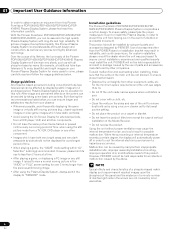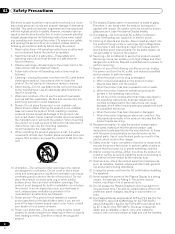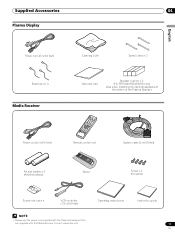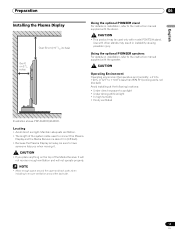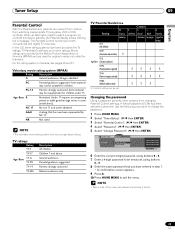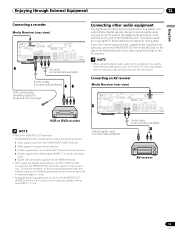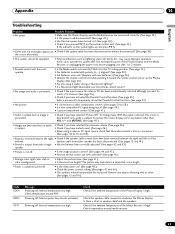Pioneer PDP-4350HD Support and Manuals
Get Help and Manuals for this Pioneer item

View All Support Options Below
Free Pioneer PDP-4350HD manuals!
Problems with Pioneer PDP-4350HD?
Ask a Question
Free Pioneer PDP-4350HD manuals!
Problems with Pioneer PDP-4350HD?
Ask a Question
Most Recent Pioneer PDP-4350HD Questions
Hdmi And Cable Not Compatible?
i was using component cables successfully -- i changed to hdmi, enabled the port and the tv freezes ...
i was using component cables successfully -- i changed to hdmi, enabled the port and the tv freezes ...
(Posted by info61480 12 years ago)
Popular Pioneer PDP-4350HD Manual Pages
Pioneer PDP-4350HD Reviews
We have not received any reviews for Pioneer yet.