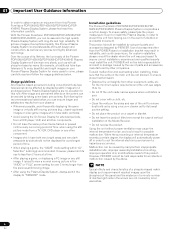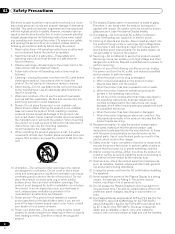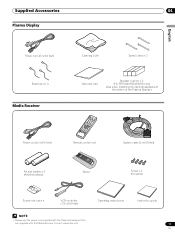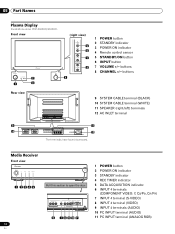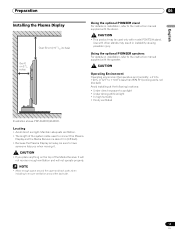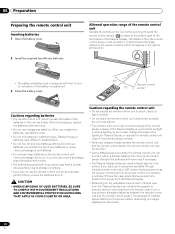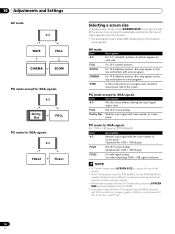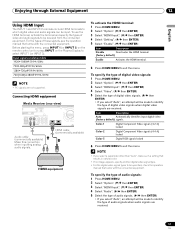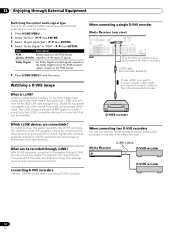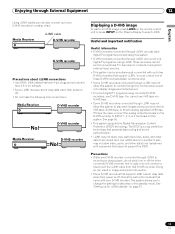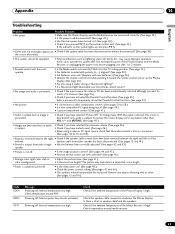Pioneer PDP-4350HD Support Question
Find answers below for this question about Pioneer PDP-4350HD.Need a Pioneer PDP-4350HD manual? We have 1 online manual for this item!
Question posted by info61480 on September 3rd, 2011
Hdmi And Cable Not Compatible?
i was using component cables successfully -- i changed to hdmi, enabled the port and the tv freezes when changeing channels and will g oto black screen after 20 minutes of watching a hd show. i got 2 new cable boxes hd -- and the same issue each time.
should i go back to component?
Current Answers
Related Pioneer PDP-4350HD Manual Pages
Similar Questions
I Have A Pioneer Model Pdp 4300 Can't Find A Cable Box
(Posted by merrileewilliams 7 years ago)
Pioneer Pdp-5080hd Tv Turns Off After 20 Minutes With 12 Flashing Blue Lights
Pioneer PDP_5080HD tv shuts off after 20 minutes & I get 12 flashing blue lights-what is wrong?
Pioneer PDP_5080HD tv shuts off after 20 minutes & I get 12 flashing blue lights-what is wrong?
(Posted by whinny1234 9 years ago)
A Pioneer Speaker Bar Works Fine Thru My Cable Box But Not Pioneer Flat Screen
I recently purchases a Pioneer speaker bar, it works fine thru the cable box but not thru the Pionee...
I recently purchases a Pioneer speaker bar, it works fine thru the cable box but not thru the Pionee...
(Posted by tboukal1 10 years ago)
Have Pioneer Pdp505cmx Plasma Tv What Is Needed To Use It With Regular Cable Box
there is no coax hookup for this tv so I am not sure what to do need help
there is no coax hookup for this tv so I am not sure what to do need help
(Posted by hobby71 10 years ago)
Pioneer Plasma Hdmi Throug Direct Tv But No Sound
(Posted by bppurcell 11 years ago)