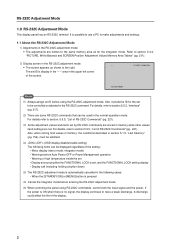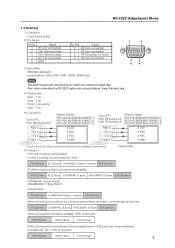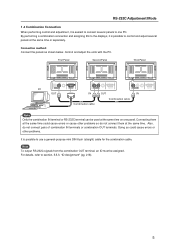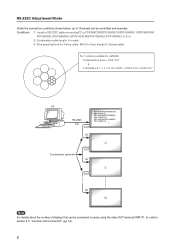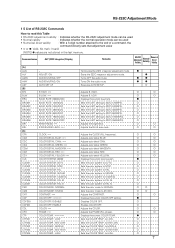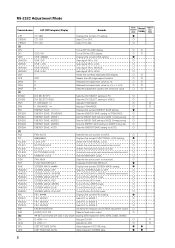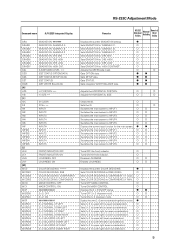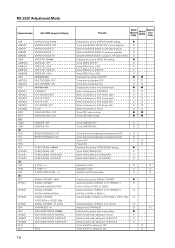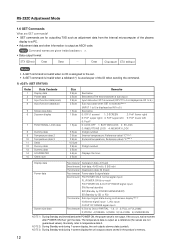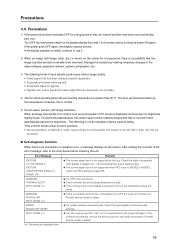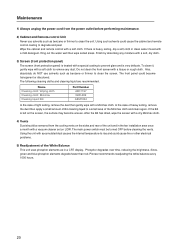Pioneer PDP505CMX - HD Plasma Display Support and Manuals
Get Help and Manuals for this Pioneer item
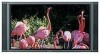
View All Support Options Below
Free Pioneer PDP505CMX manuals!
Problems with Pioneer PDP505CMX?
Ask a Question
Free Pioneer PDP505CMX manuals!
Problems with Pioneer PDP505CMX?
Ask a Question
Most Recent Pioneer PDP505CMX Questions
How To Get Hdmi For My Pioneer Pdp-505cmx Plasma Tv
I was wondering how to get hdmi input because it don't have the hdmi cord
I was wondering how to get hdmi input because it don't have the hdmi cord
(Posted by Demorrismommy 3 years ago)
I Have No Volume On My Display. I Dont Get Any Sound Out Of My 4 Ohm Speakers I
(Posted by markdpoirier 9 years ago)
Have Pioneer Pdp505cmx Plasma Tv What Is Needed To Use It With Regular Cable Box
there is no coax hookup for this tv so I am not sure what to do need help
there is no coax hookup for this tv so I am not sure what to do need help
(Posted by hobby71 10 years ago)
Have A Pioneer Pdp505cmx Plasma What Do I Need To Use It For Home
(Posted by hobby71 10 years ago)
Popular Pioneer PDP505CMX Manual Pages
Pioneer PDP505CMX Reviews
We have not received any reviews for Pioneer yet.