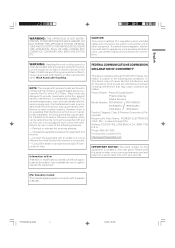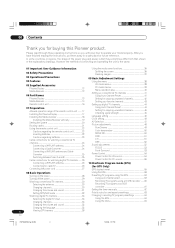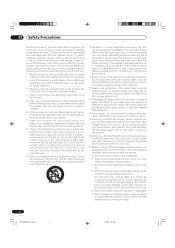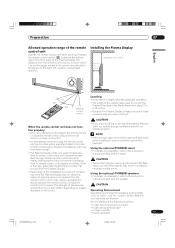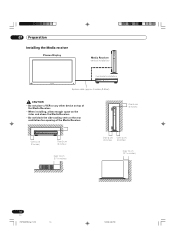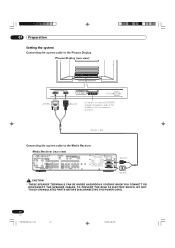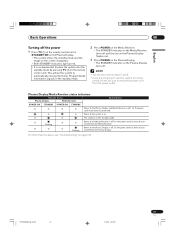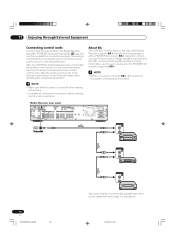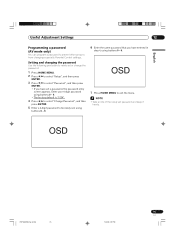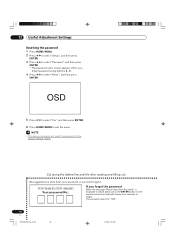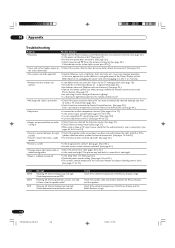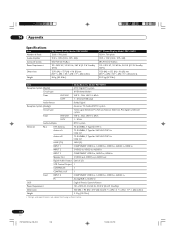Pioneer PDP-R04U - Plasma Display Media Receiver Support and Manuals
Get Help and Manuals for this Pioneer item

View All Support Options Below
Free Pioneer PDP-R04U manuals!
Problems with Pioneer PDP-R04U?
Ask a Question
Free Pioneer PDP-R04U manuals!
Problems with Pioneer PDP-R04U?
Ask a Question
Most Recent Pioneer PDP-R04U Questions
Pdp-r04u Audio Not Working
I have connected my Insigina 2.1 Soundbar to my PDP-R04U receiver via digital optical cable. There i...
I have connected my Insigina 2.1 Soundbar to my PDP-R04U receiver via digital optical cable. There i...
(Posted by ddrisdom1980 2 years ago)
Screen Looks Like Lines Across But Not Clear And Then It Shuts Itself Off
Is this a problem with the receiver or the TV itself and is it easy to fix oneself?
Is this a problem with the receiver or the TV itself and is it easy to fix oneself?
(Posted by eviner 3 years ago)
Hdmi Input But No Audio Output
I have pioneer pdp r40u. Using hdmi 1 input but no audio coming from monitor audio outpu
I have pioneer pdp r40u. Using hdmi 1 input but no audio coming from monitor audio outpu
(Posted by Golfermf 4 years ago)
No Sound When Hdmi Cable Connected To Input 3
I am unable to get sound from my system via input 3 which is the hdmi input . Input 1 and 2 arefine ...
I am unable to get sound from my system via input 3 which is the hdmi input . Input 1 and 2 arefine ...
(Posted by sonachan55 7 years ago)
Cannot Get Menu Screen To Work On My Pioneer Plasma Display
(Posted by BLKeTRA 9 years ago)
Popular Pioneer PDP-R04U Manual Pages
Pioneer PDP-R04U Reviews
We have not received any reviews for Pioneer yet.