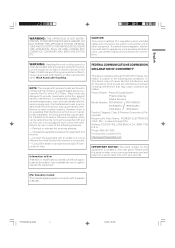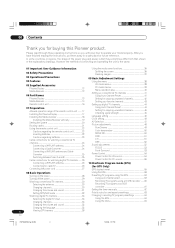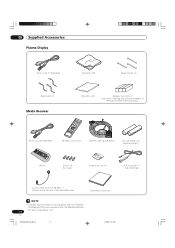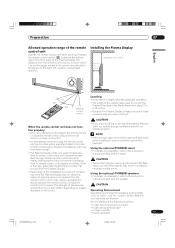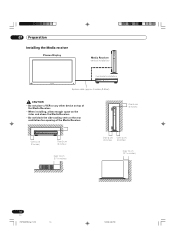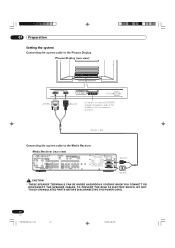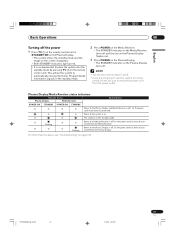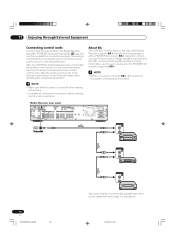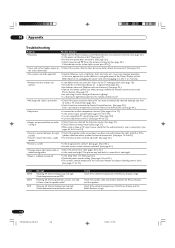Pioneer PDP-R04U Support Question
Find answers below for this question about Pioneer PDP-R04U - Plasma Display Media Receiver.Need a Pioneer PDP-R04U manual? We have 1 online manual for this item!
Question posted by BLKeTRA on August 26th, 2014
Cannot Get Menu Screen To Work On My Pioneer Plasma Display
The person who posted this question about this Pioneer product did not include a detailed explanation. Please use the "Request More Information" button to the right if more details would help you to answer this question.
Current Answers
Related Pioneer PDP-R04U Manual Pages
Similar Questions
Pdp-r04u Audio Not Working
I have connected my Insigina 2.1 Soundbar to my PDP-R04U receiver via digital optical cable. There i...
I have connected my Insigina 2.1 Soundbar to my PDP-R04U receiver via digital optical cable. There i...
(Posted by ddrisdom1980 2 years ago)
How To Reset Media Receiver Pdp Ro4u
(Posted by elEl 10 years ago)
I Lost My Remote Control For This Media Receiver /plasma Tv...help!
How can I find a replacement temote control for Pioneer plasma TV (PDPS13LR) media receiver PDP-R04U...
How can I find a replacement temote control for Pioneer plasma TV (PDPS13LR) media receiver PDP-R04U...
(Posted by kimberlytoonen 11 years ago)
Cant Get Second Hdmi Port To Work I Am Hooking Up A Blue Ray Player
i can get it to work if i switch hdmi cable to the one i have my cable going into - but then have no...
i can get it to work if i switch hdmi cable to the one i have my cable going into - but then have no...
(Posted by nelsonsteve02 12 years ago)
How To Turn On The Media Receiver On Only Its Red Light In Stanby
(Posted by crouma 14 years ago)