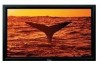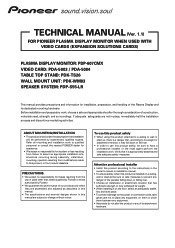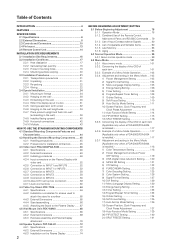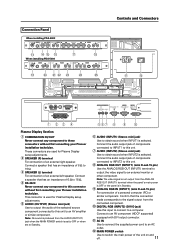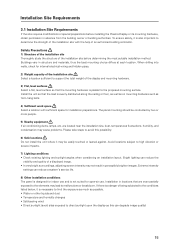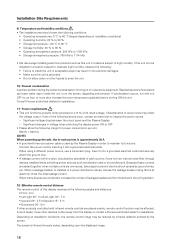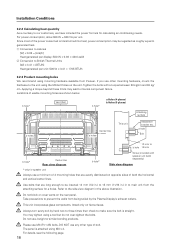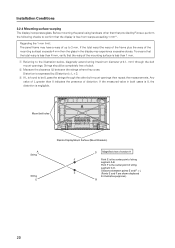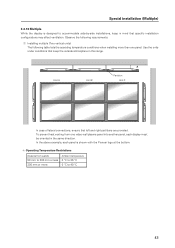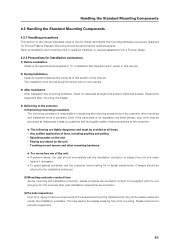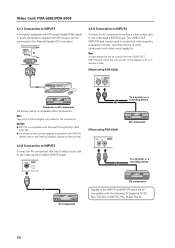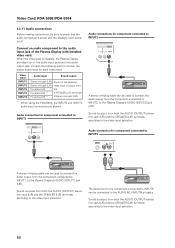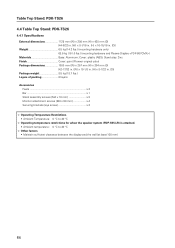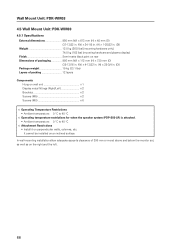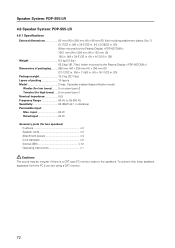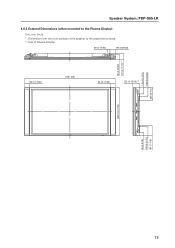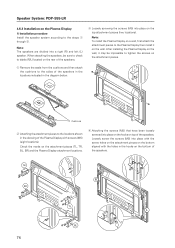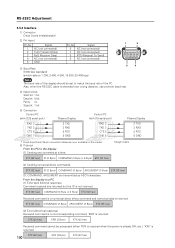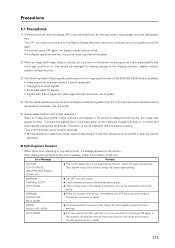Pioneer 607CMX Support Question
Find answers below for this question about Pioneer 607CMX - PDP - 60" Plasma Panel.Need a Pioneer 607CMX manual? We have 1 online manual for this item!
Question posted by bppurcell on December 15th, 2012
Pioneer Plasma Hdmi Throug Direct Tv But No Sound
The person who posted this question about this Pioneer product did not include a detailed explanation. Please use the "Request More Information" button to the right if more details would help you to answer this question.
Current Answers
Related Pioneer 607CMX Manual Pages
Similar Questions
Where Can I Get A Not Very Expensive Wall Mount For The 60 Inch Pioneer Plasma?
(Posted by Anonymous-171244 1 year ago)
12/24/2017 I Have 2007 Pioneer Elite Plazma Tv P607pu 60” And It’s Connev
12:24/20172007 Pioneer Elite plazma TV P607 PU is connencted to Direct TV but is no longer communica...
12:24/20172007 Pioneer Elite plazma TV P607 PU is connencted to Direct TV but is no longer communica...
(Posted by ross1500 6 years ago)
Connecting Cox Contour Box To Pioneer Pdp-425cmx Tv
I just I just bought the Pioneer PDP-425CMX television and it didn't come with any cords( being I bo...
I just I just bought the Pioneer PDP-425CMX television and it didn't come with any cords( being I bo...
(Posted by kynashere 6 years ago)
What's The Code To Progam My Direct Tv Remote? My Tv Is A Pioneer Pdp-42a3hd
Pioneer PDP- 42A3HD
Pioneer PDP- 42A3HD
(Posted by Smoothebass 6 years ago)
Is Pioneer Pdp-5060hd Plasma A 1080p Or Lower?
(Posted by Anonymous-123622 10 years ago)