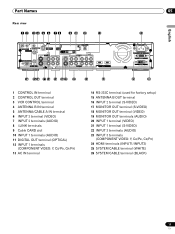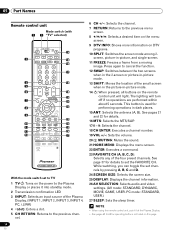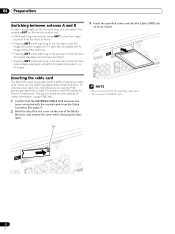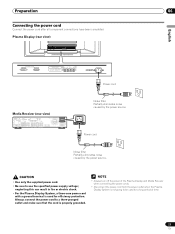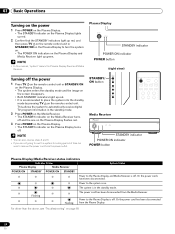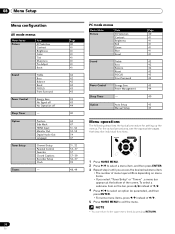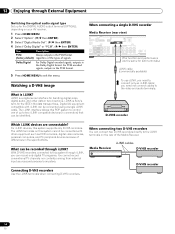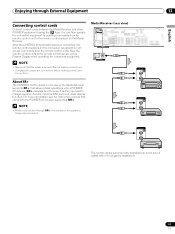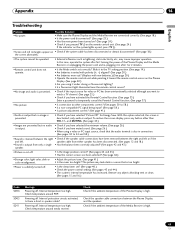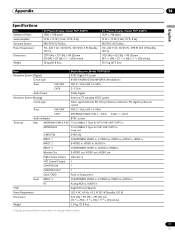Pioneer PDP-5045HD Support Question
Find answers below for this question about Pioneer PDP-5045HD - 50" Plasma TV.Need a Pioneer PDP-5045HD manual? We have 2 online manuals for this item!
Question posted by Jpknowles on June 29th, 2020
When I Turn On The 5060 With Hdmi Input 1. I Have A Snow Type Image
The person who posted this question about this Pioneer product did not include a detailed explanation. Please use the "Request More Information" button to the right if more details would help you to answer this question.
Current Answers
Related Pioneer PDP-5045HD Manual Pages
Similar Questions
How To Get Hdmi For My Pioneer Pdp-505cmx Plasma Tv
I was wondering how to get hdmi input because it don't have the hdmi cord
I was wondering how to get hdmi input because it don't have the hdmi cord
(Posted by Demorrismommy 3 years ago)
Way To Skip All Non-hdmi Inputs When Using A Single 'input' Button?
Is there any way to disable or ignore all (unused) non-HDMI inputs on this TV? Perhaps in the System...
Is there any way to disable or ignore all (unused) non-HDMI inputs on this TV? Perhaps in the System...
(Posted by bshawcos 6 years ago)
Usb With A Receiver
How can I connect any type of device to a receiver with USB and watch it on the TV. I can't seem to ...
How can I connect any type of device to a receiver with USB and watch it on the TV. I can't seem to ...
(Posted by zeude4 7 years ago)
Pioneer Pdp5016hd, Input Wont Reconize Hdmi Inputs
power was unplugged on my Pioneer pdp5016hd tv, now when i go to input the unit does not reconize hd...
power was unplugged on my Pioneer pdp5016hd tv, now when i go to input the unit does not reconize hd...
(Posted by cfowler1 8 years ago)
Got A Pioneer Pdp-504pu Does Not Power On Only The The Light On The Power Button
bought a power supply from shop jimmy still does not work
bought a power supply from shop jimmy still does not work
(Posted by cessason 11 years ago)