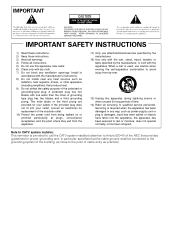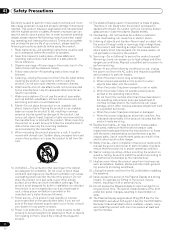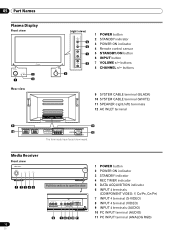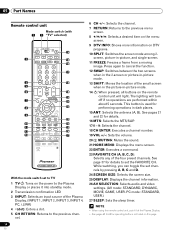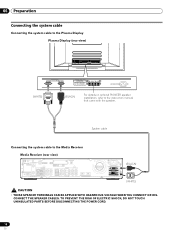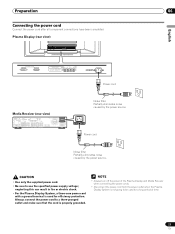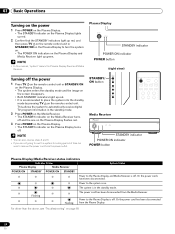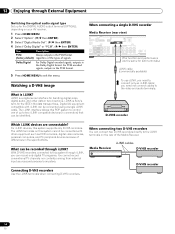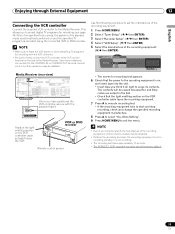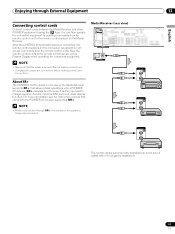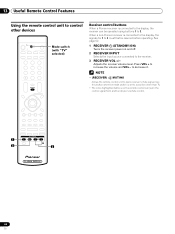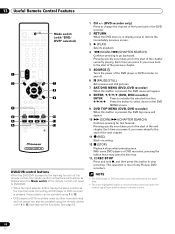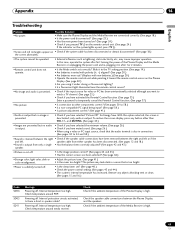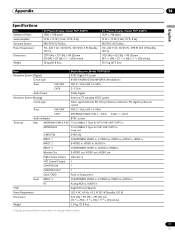Pioneer PDP-5045HD Support Question
Find answers below for this question about Pioneer PDP-5045HD - 50" Plasma TV.Need a Pioneer PDP-5045HD manual? We have 2 online manuals for this item!
Question posted by cessason on November 20th, 2012
Got A Pioneer Pdp-504pu Does Not Power On Only The The Light On The Power Button
bought a power supply from shop jimmy still does not work
Current Answers
Answer #1: Posted by JamesFIIIB on December 2nd, 2012 8:16 PM
When you pulled the back panel off your TV you tripped a switch on the left lower frame section (looks like a stanley box cutter blade) that sticks out which when you turn your TV back on after removal the digital board is (tripped) and will not allow tv to turn back on. There are procedures to fix with computer hook up but you need special buffer and so on so best solution is to buy used board cheap on ebay or somewhere and make sure you wrap tape around trip switch area with a thin peace of cardboard under it (for support, has tough spring) and your good to go as long as originaly power board was first problem, these are more complicated plasma tv's than most others. By the way the reason this was set up this way was japan didn't want anyone to steel their ideas.
Related Pioneer PDP-5045HD Manual Pages
Similar Questions
Tv Blue Light Blinks 12 Times And Tv Does Not Come On
(Posted by Hallearl67 3 years ago)
No Light Up
suspect power supply. has..two blown small caps can we buy power board.
suspect power supply. has..two blown small caps can we buy power board.
(Posted by gerardconron 7 years ago)
Pdp-5010 Has No Power
my pioneer pdp5010 is receiving no power,, there is a click when power is plugged in initially, then...
my pioneer pdp5010 is receiving no power,, there is a click when power is plugged in initially, then...
(Posted by bravo0789 8 years ago)
Tv Will Not Power On.
TV was just working. Now it will not turn on. When I plug in and unplug the TV I hear a click.
TV was just working. Now it will not turn on. When I plug in and unplug the TV I hear a click.
(Posted by rboustany7 11 years ago)
My Tv Shuts Off And Blue Power Light Flashes.
My tv shuts off on its own and the blue power light will flash. The tv will turn back. We removed co...
My tv shuts off on its own and the blue power light will flash. The tv will turn back. We removed co...
(Posted by elizabethmartin30 12 years ago)