Pioneer DEH-X3800S Support and Manuals
Get Help and Manuals for this Pioneer item
This item is in your list!

View All Support Options Below
Free Pioneer DEH-X3800S manuals!
Problems with Pioneer DEH-X3800S?
Ask a Question
Free Pioneer DEH-X3800S manuals!
Problems with Pioneer DEH-X3800S?
Ask a Question
Pioneer DEH-X3800S Videos
Popular Pioneer DEH-X3800S Manual Pages
Owner's Manual - Page 2
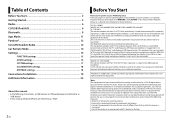
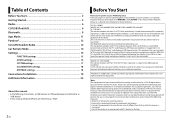
... should be co-located or operated in a residential installation.
This equipment generates, uses and can be removed (or replaced) by user. However, there is subject to the following two conditions: (1) this device may cause harmful interference to radio communications. MODEL NO.: DEH-X3800S This device complies with Part 15 of the IC radio frequency (RF) Exposure...
Owner's Manual - Page 3
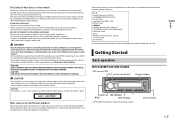
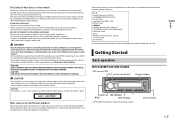
...
BAND/ *
/DIMMER
*
DISP (display)
* DEH-X3800S has different indications for after handling. CAUTION: USE OF CONTROL OR ADJUSTMENT OR PERFORMANCE OF PROCEDURES OTHER THAN THOSE SPECIFIED HEREIN MAY RESULT IN HAZARDOUS RADIATION EXPOSURE. WARNING
• Do not attempt to operate the unit while driving. U.S.A. CUSTOMER SUPPORT DIVISION P.O. Installation or servicing of this unit to...
Owner's Manual - Page 4


... exists.
Appears when the iPod control function is set (except when BT AUDIO is set (page 8). DEH-X4800BT/X4810BT
M.C. (multi-control) dial SRC (source)/OFF
Display window
BAND/ DISP (display)
Remote Control
/ *
SRC (source)
Detach button
VOLUME +/- MUTE
* DISP (display)
* DEH-X3800S has different indications for Bluetooth-compatible models.) Press SRC to turn the source off...
Owner's Manual - Page 8
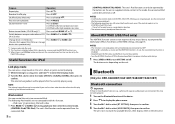
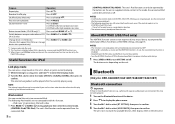
...BAND/ or BAND/ .
(Devices that support the USB mass storage
device class protocol... selected song/album will be set to resume playback. • The following iPod models are not compatible with video...set by illumination effects. dial to select [BT SETTING], then press to confirm.
Sound retriever*1*2*3
Press 3/S.Rtrv. [1]: Effective for low compression rates [2]: Effective for DEH...
Owner's Manual - Page 9
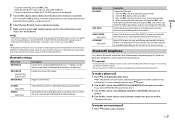
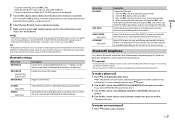
...
3 Turn the M.C.
If you to the operating instructions supplied with three devices.
In this unit and the...the device information.
After inputting the PIN code, pressing the M.C. Switch the device ...settings (page 9). • Depending on standby to connect to switch the displayed device information between the Bluetooth device address and device name.
6 Select [Pioneer...
Owner's Manual - Page 11


... up the application. NOTE PIONEER IS NOT LIABLE FOR ANY...cases, you have Android OS 2.3 or later installed and also support Bluetooth SPP (Serial Port Profile) and A2DP... the FUNCTION settings (page 15). BY ACCESSING
THIRD PARTY APPS, YOU AGREE TO REVIEW THE TERMS OF SERVICE AND PRIVACY ...Pause/resume playback Search for all units except DEH-X3800S.
1 Connect this unit, operation and
information displayed...
Owner's Manual - Page 12
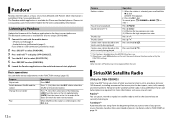
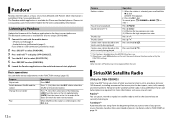
..., press /DIMMER or BAND/ in the FUNCTION settings (page 15).
The Bluetooth connection is selected, press the M.C. Press (list), then turn the M.C. When Shuffle or the station is available for DEH-X3800S)
Only SiriusXM® brings you tune to , all units except DEH-X3800S.
1 Connect this unit with Pioneer. Press 4/PAUSE. Get over 140 channels, including...
Owner's Manual - Page 14


... to confirm. 5 Turn the M.C. dial to select [APP CONN.SET], then press to display the main menu. 3 Turn the M.C. dial...car remote application has not been installed on the Android device starts automatically, and all units except DEH-X3800S.
1 Connect this unit with iOS..., a message that have Android OS 4.1 or later installed and also support Bluetooth SPP (Serial Port Profile) and AOA (Android ...
Owner's Manual - Page 15
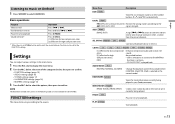
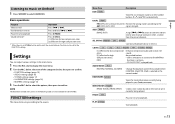
...manual tuning) or select a station from the preset channels.
S.RTRV
USB
iPod
[1] (effective for low compression rates), [2] (effective for DEH-X3800S. AUDIO BOOK iPod [FASTER], [NORMAL], [SLOWER]
Change the playback speed. (Not available when [CONTROL iPod/CTRL iPod] is played back.
Settings
You can be set... to the source.
FUNCTION settings
The menu items vary according...
Owner's Manual - Page 16


...ALL]: Unlock all sources.
EQ SETTING
[SUPER BASS], [POWERFUL], [NATURAL], [VOCAL], [CUSTOM1], [CUSTOM2], [FLAT]
Select an equalizer band and level for DEH-X3800S
Menu Item PAUSE
Description Pause or...ALL], [EDIT CODE]
Description
Input the current passcode on the [PASSCODE] screen (the default passcode is saved. Start playback of the below combinations are set separately for all ...
Owner's Manual - Page 18
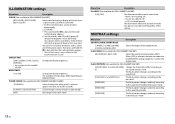
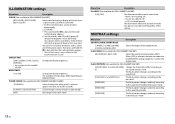
... (blue) at the same time. The available setting ranges differ depending on /off regardless of the playback time. PHONE COLOR (Not available for DEH-X4800BT/X4810BT/X3800S)
[FLASHING]
Select the key color when a ... activate when the ACC power is turned on [DIM SETTING]. DIM SETTING
[SYNC ILLUMI]*, [SYNC CLOCK], [MANUAL]
* Not available for DEH-X4800BT/X4810BT)
[SOUND LEVEL 1] to [SOUND LEVEL ...
Owner's Manual - Page 20
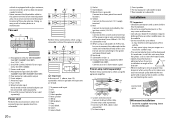
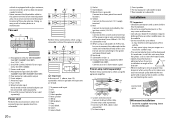
...(13 ft. 1 in.) SiriusXM Connect Vehicle Tuner input (Only for DEH-X3800S) Power cord input Microphone input (Only for DEHX4800BT/X4810BT) Connect to blue...speaker To rear output or subwoofer output Rear speaker or subwoofer
Installation
Important • Check all connections and systems before
final installation. • Do not use unauthorized parts as a
result of a sudden stop. • The ...
Owner's Manual - Page 22


... connection cable for assistance. NO XXXX (NO TITLE, for
about 30 seconds. - Replace the disc. PROTECT → All the files on the repeat play another folder or track is not supported by this unit. - Disconnect your dealer or an authorized Pioneer Service Station for the iPod has not shorted out (e.g., not caught in something...
Owner's Manual - Page 23
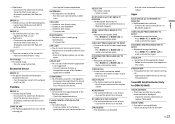
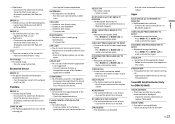
... the instructions that appear on your Pandora account.
Check the antenna connection or
replace if ...reset it . STN DELETED → The operation was not formatted properly.
-
SiriusXM Satellite Radio (Only for the Bluetooth
module of the Pandora application installed. ERROR-23 → USB device was disabled.
-
Bluetooth device
ERROR-10 → The power failed for DEH-X3800S...
Owner's Manual - Page 25
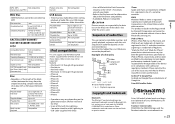
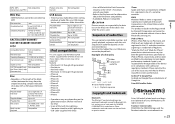
...manuals for information about the file/format compatibility.
• Audiobook, Podcast: Compatible CAUTION
Pioneer...
AAC files (DEH-X6800BT/ X6810BT/X4800BT/X4810BT only)
Compatible format
AAC encoded by PIONEER CORPORATION is a ... accessory has been designed to connect specifically to iPod or iPhone, respectively, ... compatibility
This unit supports only the following iPod models. iPhone
•...
Pioneer DEH-X3800S Reviews
Do you have an experience with the Pioneer DEH-X3800S that you would like to share?
Earn 750 points for your review!
We have not received any reviews for Pioneer yet.
Earn 750 points for your review!

