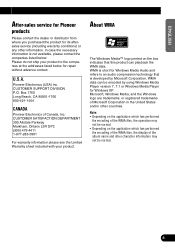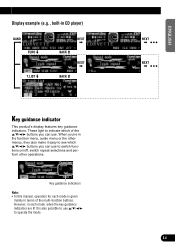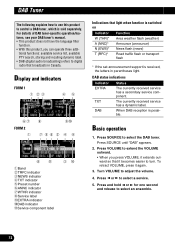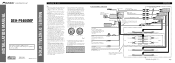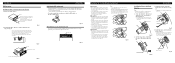Pioneer DEH-P9400MP Support and Manuals
Get Help and Manuals for this Pioneer item

View All Support Options Below
Free Pioneer DEH-P9400MP manuals!
Problems with Pioneer DEH-P9400MP?
Ask a Question
Free Pioneer DEH-P9400MP manuals!
Problems with Pioneer DEH-P9400MP?
Ask a Question
Most Recent Pioneer DEH-P9400MP Questions
Instruction Manual
Dear Sir..i need a help.how can i download instruction manual for Pioneer Carrozeria Deh P940?i sear...
Dear Sir..i need a help.how can i download instruction manual for Pioneer Carrozeria Deh P940?i sear...
(Posted by arasmsb 8 years ago)
How To Hook Up
(Posted by skullrob 9 years ago)
How To Fix A Deh P9400mp
(Posted by magmgsa 9 years ago)
Pioneer Dehp9400mp Wont Eject Cd And Face Half Way Open
face opens half and cd wont spit out plays and works but wont open. when ejecyting the cd when face ...
face opens half and cd wont spit out plays and works but wont open. when ejecyting the cd when face ...
(Posted by marioperales82 11 years ago)
Pionneer P9400mp Flashing
i have pioneer p9400mp it is flashing bright blue and it is make me crazy when i driving at night , ...
i have pioneer p9400mp it is flashing bright blue and it is make me crazy when i driving at night , ...
(Posted by masritalia 11 years ago)
Pioneer DEH-P9400MP Videos
Popular Pioneer DEH-P9400MP Manual Pages
Pioneer DEH-P9400MP Reviews
We have not received any reviews for Pioneer yet.