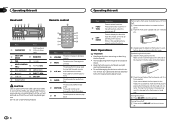Pioneer DEH-P8300UB Support and Manuals
Get Help and Manuals for this Pioneer item

View All Support Options Below
Free Pioneer DEH-P8300UB manuals!
Problems with Pioneer DEH-P8300UB?
Ask a Question
Free Pioneer DEH-P8300UB manuals!
Problems with Pioneer DEH-P8300UB?
Ask a Question
Most Recent Pioneer DEH-P8300UB Questions
No Display On The Faceplate But Has Power
I just recently installed a Pioneer DEH-8300UB in my Honda CRX. I powered on the radio and it worked...
I just recently installed a Pioneer DEH-8300UB in my Honda CRX. I powered on the radio and it worked...
(Posted by ebyrdjr 7 years ago)
How To Set Xm Cat. On Pioneer Deh-p8300ub
(Posted by andypcharl 9 years ago)
How Do I Change The Color Display On The Deh-p8300ub
(Posted by heritage9 11 years ago)
How To Get Pandora Link Set
i pod works fine xm works fine how to get pandora radio link i have a droid phone with pandora like
i pod works fine xm works fine how to get pandora radio link i have a droid phone with pandora like
(Posted by abrianacedo 12 years ago)
Pioneer DEH-P8300UB Videos
Popular Pioneer DEH-P8300UB Manual Pages
Pioneer DEH-P8300UB Reviews
We have not received any reviews for Pioneer yet.