Philips DVDQ35AT Support and Manuals
Get Help and Manuals for this Phillips item
This item is in your list!

View All Support Options Below
Free Philips DVDQ35AT manuals!
Problems with Philips DVDQ35AT?
Ask a Question
Free Philips DVDQ35AT manuals!
Problems with Philips DVDQ35AT?
Ask a Question
Popular Philips DVDQ35AT Manual Pages
User manual - Page 1


...: • Hookups, • First Time Setup, and • Feature Operation.
We've included everything you need to the store. Congratulations on purchasing this manual first!
See why inside. For fast help you for making Philips a part of your
Warranty Registration Card
within 10 days. If you have any problems, Philips Representatives can help , call us first...
User manual - Page 2
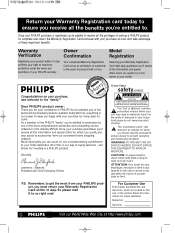
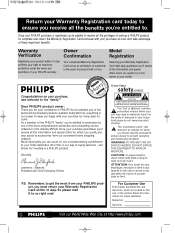
... attention to features for many years to get the most comprehensive warranties and outstanding service networks in a PHILIPS product.
YS REGIST
HIN 10 DA
RATION N
Hurry! As a member of the PHILIPS "family," you're entitled to prevent operating and maintenance problems.
WARNING: TO PREVENT FIRE OR SHOCK HAZARD, DO NOT EXPOSE THIS EQUIPMENT TO...
User manual - Page 4
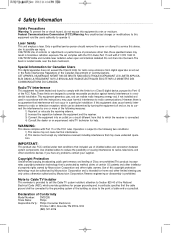
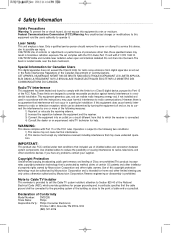
... if not installed and used in accordance with the instructions, may cause harmful interference to radios, televisions, and other electronic devices. Reverse engineering or disassembly is no guarantee that is intended for a Class B digital device, pursuant to Part 15 of Conformity
Model Number: DVDQ35
Trade Name:
Philips
Responsible Party: Philips Consumer Electronics
P.O.
patents...
User manual - Page 5
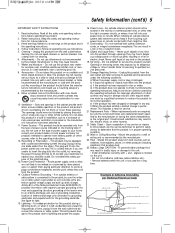
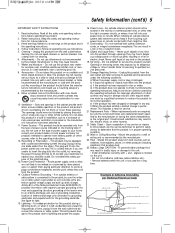
... grounded so as a bookcase or rack unless proper ventilation is provided or the manufacturer's instructions have fallen into this product in a built-in installation such as to provide some protection against them might be sure the service technician uses replacement parts specified by the manufacturer or having one way.This is left unattended and unused...
User manual - Page 6
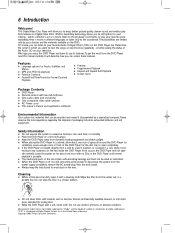
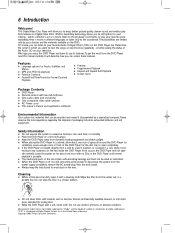
... the status of the set contain self-lubricating bearings ...
Package Contents
q DVD Player q Remote control with no Disc in which ...manual and registration materials
Environmental Information
Your system has materials that can access these features. q The mechanical parts...placed in a circular pattern. Copyright 2002 Philips Consumer Electronics. 6 Introduction
Welcome!
Leave the power ...
User manual - Page 8
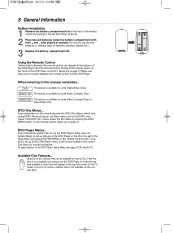
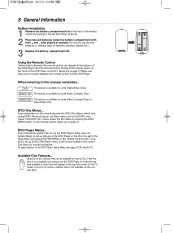
...'s Setup Menu, see pages 24-30 and 32-41. Movie producers set these menus, and not all the features of the DVD Player. If the feature is available on some Video Compact Discs or Super Video CDs. Point the remote control directly at the remote sensor on the front of batteries (standard, alkaline, etc.).
3 Replace...
User manual - Page 9


...OUT jack to a Stereo.
er for details.
Details are on the DVD Player. See an electronics retailer for details on your TV. Also, your connection possibilities.
For example, do not connect ...use S-Video or Component Video (Y Pb Pr), set the DVD Player to the single Audio In jack on the TV. See your TV manual for the best sound quality. If you are ...
User manual - Page 14
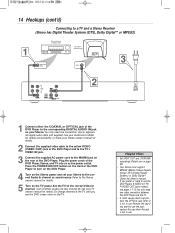
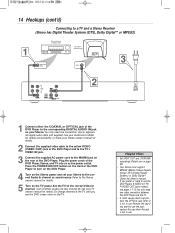
...electronics retailer for details and availability or check your Stereo. Set the TV to the MAINS jack on the TV. Check the Stereo's manual...AUDIO IN jack on page 38.
• Your Stereo must support MPEG2 (Motion Picture Experts Group), DTS (Digital Theater Systems)...use. replace the cap when the jack is not in use the jack; Such channels usually are on your Stereo owner's manual for ...
User manual - Page 16
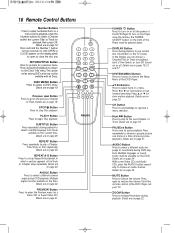
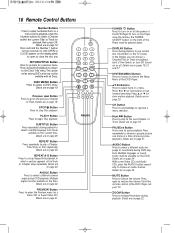
... Press once to select numbered items in a
menu.
16 Remote Control Buttons
Number Buttons Press to pause playback.
Details are ... previous Chapter
or Track.
Details are on the display panel) to set up Repeat A-B playback, in a menu. Previous j´ Button ...Video CD.
SYSTEM MENU Button Press to access or remove the Setup Menu of the Player must be pressed down. Press 3 ...
User manual - Page 23


...You may set the DVD Player to play only a specific portion of the TV screen.The segment will
1
appear in the top left corner of a Title, Chapter, or Track repeatedly. "A TO B SET A" ...regular playback, press REPEAT A-B again. Depending on the type of Disc, you do not enter the B setting before the end of a Track is within a single Track. Regular playback will resume from the current point...
User manual - Page 33


...manual for TV DISPLAY will not affect the picture during playback.
• Some widescreen TVs may show only part of the DVD Player's menu.This is recorded in Letterbox or Widescreen format, you may set... steps.
1 Press SYSTEM MENU. 2 Press 4 repeatedly to select SETUP VIDEO OUTPUT, then
press OK.
3 Press 4 repeatedly to select ...problem with black bars at the top and bottom of the picture.
User manual - Page 38
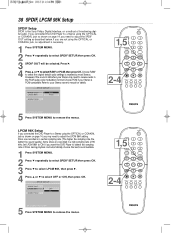
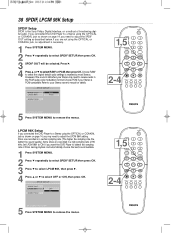
... settings as described below. SPDIF SETUP - - LPCM 96K Setup
If you connected the DVD Player to select OFF or ON, then press OK.
- -
SPDIF SETUP - - Choose PCM if your Stereo is the Sony Philips ...no adjustment is distorted, your Stereo owner's manual for details.
- - If you connected the DVD Player to adjust the SPDIF OUT setting as received by most Stereos. If you...
User manual - Page 42
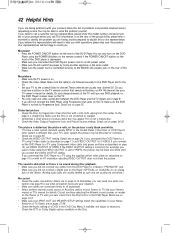
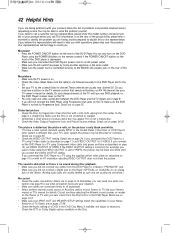
... remote control if the POWER ON/OFF button on the TV remote control that is different than your Stereo's
manual or TV's manual for example, you correct the VIDEO OUTPUT setting....See your product before requesting service.You may be able to solve the problem yourself. Or, just change channels at your situation. • Make sure cables are having problems with a soft cloth, wiping...
User manual - Page 46


... on the original product expires, the warranty on the product, and installation or repair of antenna systems outside of the product. • product repair and/or part replacement because of improper installation, abuse, neglect, misuse, accident, unauthorized repair or other cause not within the control of Philips. • a product that you .This includes, but not limited to return...
User manual - Page 48


...setting 38 Rear panel 18 Region codes 7 Remote control batteries 8 Remote control buttons 16 Remote sensor 17 Repeat 23 REPEAT button 16, 23 Repeat A-B 23 REPEAT A-B button 16, 23 RETURN/TITLE button 16
Safety information 4-5 Safety symbols 2 Screen saver 40 Slow motion 20 Smart navigator 32 SPDIF 38 Speaker setup 37 Specifications... manual is...
Battery installation 8
...instructions...
Philips DVDQ35AT Reviews
Do you have an experience with the Philips DVDQ35AT that you would like to share?
Earn 750 points for your review!
We have not received any reviews for Philips yet.
Earn 750 points for your review!
