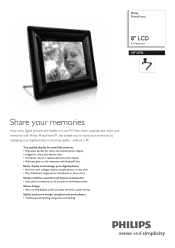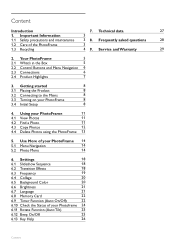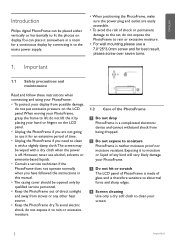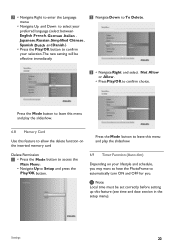Philips 8FF2FPB Support and Manuals
Get Help and Manuals for this Phillips item

View All Support Options Below
Free Philips 8FF2FPB manuals!
Problems with Philips 8FF2FPB?
Ask a Question
Free Philips 8FF2FPB manuals!
Problems with Philips 8FF2FPB?
Ask a Question
Most Recent Philips 8FF2FPB Questions
Loading Pic
When I go to addicting photos it will not let me upload my pic
When I go to addicting photos it will not let me upload my pic
(Posted by samantharajapakse 5 years ago)
Power Up
After being idle for several months it will not power on.
After being idle for several months it will not power on.
(Posted by rtaylor55257 12 years ago)
Popular Philips 8FF2FPB Manual Pages
Philips 8FF2FPB Reviews
We have not received any reviews for Philips yet.