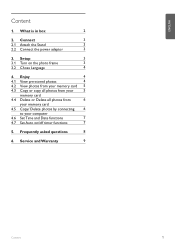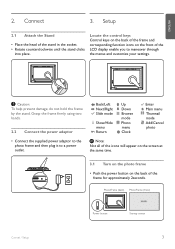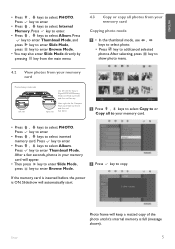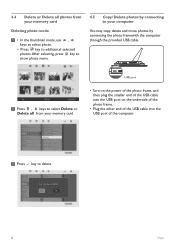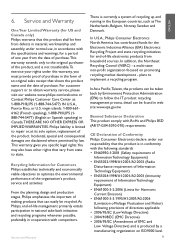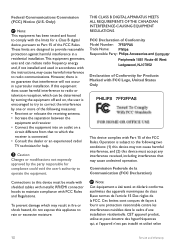Philips 7FF2FPAS Support and Manuals
Get Help and Manuals for this Phillips item

View All Support Options Below
Free Philips 7FF2FPAS manuals!
Problems with Philips 7FF2FPAS?
Ask a Question
Free Philips 7FF2FPAS manuals!
Problems with Philips 7FF2FPAS?
Ask a Question
Most Recent Philips 7FF2FPAS Questions
I Plug It In And It Doesn't Turn On. Where Is Th On
(Posted by Anonymous-125320 10 years ago)
Popular Philips 7FF2FPAS Manual Pages
Philips 7FF2FPAS Reviews
We have not received any reviews for Philips yet.