Philips 8FF3CME Support and Manuals
Get Help and Manuals for this Phillips item
This item is in your list!

View All Support Options Below
Free Philips 8FF3CME manuals!
Problems with Philips 8FF3CME?
Ask a Question
Free Philips 8FF3CME manuals!
Problems with Philips 8FF3CME?
Ask a Question
Popular Philips 8FF3CME Manual Pages
User manual - Page 2


... photos
21
Select background
22
Adjust Brightness
23
Protect/Unprotect content of memory card 24
Set time and date
24
Set an event reminder
25
Set display Auto on/off
27
Set Demo
28
Set Auto Orientation
28
Set button sound
28
View status of the PhotoFrame
28
6 Product information
29
10FF3CDW/10FF3CME/10FF3CMI
29
8FF3CDW/8FF3CME
30
7 Guarantee and service...
User manual - Page 4
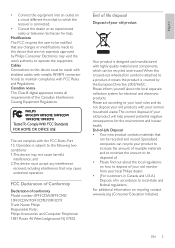
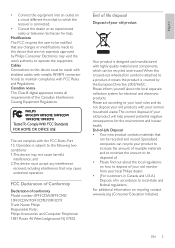
... regulations. Please act according to the following two conditions: 1.This device may void the user's authority to operate the equipment.
FCC Declaration of Conformity
Declaration of conformity Model number: 8FF3CDW/8FF3CME/ 10FF3CDW/10FF3CME/10FF3CMI Trade Name: Philips Responsible Party: Philips Accessories and Computer Peripherals 1881 Route 46 West Ledgewood, NJ 07852
End of life...
User manual - Page 6


..., screw over seven turns.
• Philips Digital PhotoFrame
• Stand
• AC-DC power adaptor EN 7 English
2 Your Digital PhotoFrame
What's in the following three modes: • Slideshow • Browse • Calendar
Mounting the PhotoFrame on your product at www.Philips.com/welcome. To fully benefit from the support that Philips offers, register your purchase, and...
User manual - Page 7


• CD-ROM (Digital User Manual, Philips PhotoFrame Manager and its User Manual)
• USB cable to PC*
PhotoFrame
8FF3CDW 8FF3CME 10FF3CDW 10FF3CME 10FF3CMI
Quick start guide
1 Connect 2 Install 3 Enjoy
Eng
•• Quick Start Guide
8 EN
User manual - Page 10


... in this user manual.
Connect power
Note • When you will be asked for the model and serial numbers. Always follow the instructions in sequence. b
EN 11 Find the model number and serial number of this PhotoFrame at surface, attach the supplied stand to the back of the PhotoFrame and to the PhotoFrame.
If you contact Philips, you position...
User manual - Page 20


English
5 Use more of your Digital PhotoFrame
Select slideshow sequence
You can display the slideshow in sequence or randomly.
1 In the... to all available transition
effects randomly apply to confirm.
Tip • If you select [Random] effect, all slideshow photos.
Select slideshow frequency 1 In the main menu, select [Slideshow], then
press OK to confirm.
2 Select [Frequency...
User manual - Page 22


...set the brightness of a photo that is smaller than the full screen to fill the screen without black bars or aspect ratio distortion.
3 Press / to fill the screen with picture distortion. English
» If you select [RadiantColor], the PhotoFrame... extends the colour on the edges of the PhotoFrame to achieve the best photo view.
1 In the main menu, select [Setup], then...
User manual - Page 28
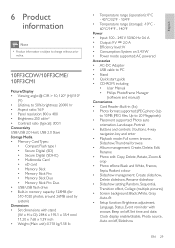
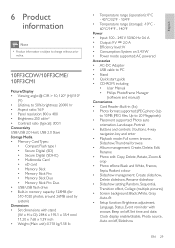
... cable to PC • Stand • Quick start guide • CD-ROM, including
• User Manual • Philips PhotoFrame Manager
(software and manual) Convenience • Card Reader: Built-in (3x) • Photo format supported: JPEG photo (Up
to 10MB JPEG files, Up to 20 Megapixels) • Placement supported: Photo auto
orientation, Landscape, Portrait • Buttons and controls...
User manual - Page 29


...photos, around 26MB used by system) Dimensions • Set dimensions with stand (W x H x D): 222.6 x 182.2 x 33.2 mm/ 8.76 x 7.17 x 1.31 inch • Weight (Main unit): 0.34 kg/0.75...Power mode supported: AC powered Accessaries • AC-DC Adaptor • USB cable to PC • Stand • Quick start guide • CD-ROM, including
• User Manual • Philips PhotoFrame Manager
(...
User manual - Page 31


... pre-load images via updating firmware. No, it supports operations to delete photos on that only can display the same photo continuously for downloading new firmware to upload photos into standard JPEG format for the PhotoFrame. When I connect to 4 photos (after I cannot see the internal memory but protects only 1 original Philips photo (Philips brand with progressive JPEG...
User manual - Page 32


... internet.The PhotoFrame does support progressive JPEG. we recommand that the system analyses the colour of photo colour RadiantColor does give you want to transfer photos from PC to USB flash driver, we recommend you do copy actions on the PhotoFrame, a 4x3 photo input into internal memory via other memory cards. Users can set a background colour or set "auto...
Quick start guide - Page 2


What's in the box
Photoframe USB cable to PC
Stand
PhotoFrame
8FF3CDW 8FF3CME 10FF3CDW 10FF3CME 10FF3CMI
Quick start guide
1 Connect 2 Install 3 Enjoy
Eng
Quick Start Guide
What you also need
AC-DC power adaptor
Digital User Manual Philips PhotoFrame Manager software and user manual
or AC
AC power socket
Memory card/USB
PC
Quick start guide - Page 11


.../Auto fit/black/red/gray.
Users can go to
restore the PhotoFrame.
• The PhotoFrame shows photos in JPEG format. If the picture format is different as the PhotoFrame, the PhotoFrame provides several solutions for example,if you select).
Troubleshooting
Problem My Digital PhotoFrame does not go into a (16x9) PhotoFrame may distort.You can set a background colour or...
Leaflet - Page 2


... create and manage albums, as well as to set up and adjust transition effects to be displayed in 4:3 ratio for your photos in the optimal 4:3 ratio by yourself. PhotoFrame Manager You can run collage slideshows automatically (random view). PhotoFrame
8" LCD 4:3 frame ratio
Highlights
8FF3CME/27
4:3 perfect frame ratio Philips digital PhotoFrame ensures your home decor but brightens up any...
Leaflet - Page 3


All Rights reserved.
or their respective owners. www.philips.com PhotoFrame
8" LCD 4:3 frame ratio
Specifications
8FF3CME/27
Picture/Display
• Viewing angle: @ C/R > 10, 130º (H) / 110º (V) • Lifetime, to 50% brightness: 20000 hr • Aspect ratio: 4:3 • Panel resolution: 800 x 600 • Brightness: 250 cd/m² • Contrast ratio (typical): 300:1
...
Philips 8FF3CME Reviews
Do you have an experience with the Philips 8FF3CME that you would like to share?
Earn 750 points for your review!
We have not received any reviews for Philips yet.
Earn 750 points for your review!
