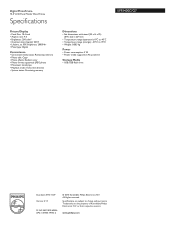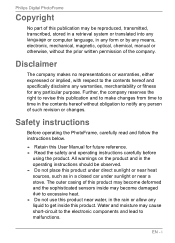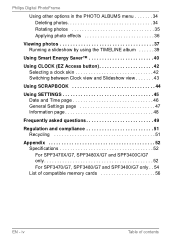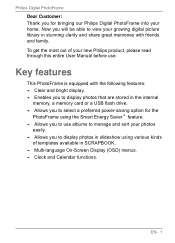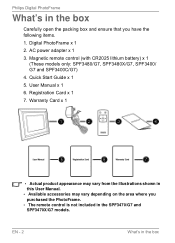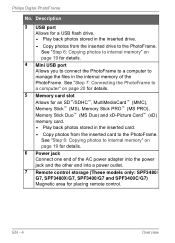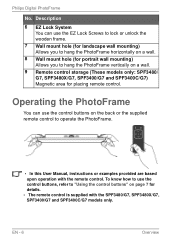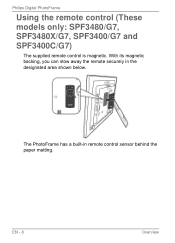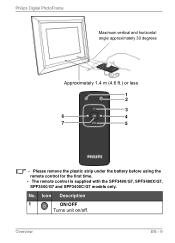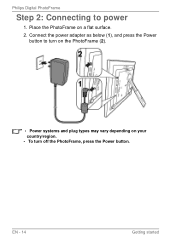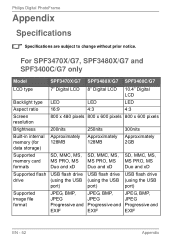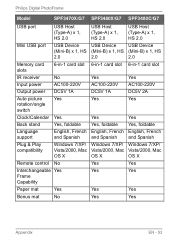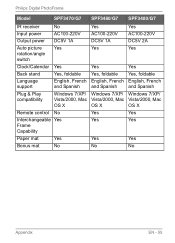Philips SPF3400C Support and Manuals
Get Help and Manuals for this Phillips item

View All Support Options Below
Free Philips SPF3400C manuals!
Problems with Philips SPF3400C?
Ask a Question
Free Philips SPF3400C manuals!
Problems with Philips SPF3400C?
Ask a Question
Most Recent Philips SPF3400C Questions
My Philips Digital Picfrane Wont Turn On
(Posted by Ballyowen46 2 years ago)
Philips 10.4 Digital Photo Frame Wont Turn On
(Posted by Malyotag 9 years ago)
Unit Powers Up With No Display Any Ideas
it connects to my computer and I tried updating software. Still no display.
it connects to my computer and I tried updating software. Still no display.
(Posted by samabous 10 years ago)
Photo Shuffle
Is there a setting on the Philips SPF3470/G7 Digital Frame that enables/disables the randomization o...
Is there a setting on the Philips SPF3470/G7 Digital Frame that enables/disables the randomization o...
(Posted by dalextehgrate 11 years ago)
What Do I Do When My Pf Does Not Power Up?
My PHIPPS 100 DPF, Model No. SPF3400C/G7 does not power up, shat should I do?
My PHIPPS 100 DPF, Model No. SPF3400C/G7 does not power up, shat should I do?
(Posted by gordonmarlene89 11 years ago)
Popular Philips SPF3400C Manual Pages
Philips SPF3400C Reviews
We have not received any reviews for Philips yet.