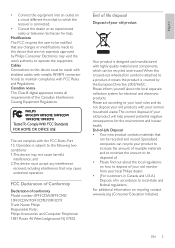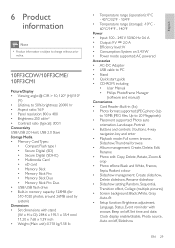Philips 8FF3CDW Support and Manuals
Get Help and Manuals for this Phillips item

View All Support Options Below
Free Philips 8FF3CDW manuals!
Problems with Philips 8FF3CDW?
Ask a Question
Free Philips 8FF3CDW manuals!
Problems with Philips 8FF3CDW?
Ask a Question
Most Recent Philips 8FF3CDW Questions
Philips Photoframe 8ff2fpb/37 With Sd/mmc Card Slot Won't Read My Sd Cards - Why
my philips photoframe 8FF2FPB/37 with SD/MMC/xD/MS/MS Pro card slot won't read my SD cards - why not...
my philips photoframe 8FF2FPB/37 with SD/MMC/xD/MS/MS Pro card slot won't read my SD cards - why not...
(Posted by ji20874 11 years ago)
Popular Philips 8FF3CDW Manual Pages
Philips 8FF3CDW Reviews
We have not received any reviews for Philips yet.