Philips SPF3407D Support and Manuals
Get Help and Manuals for this Phillips item
This item is in your list!

View All Support Options Below
Free Philips SPF3407D manuals!
Problems with Philips SPF3407D?
Ask a Question
Free Philips SPF3407D manuals!
Problems with Philips SPF3407D?
Ask a Question
Most Recent Philips SPF3407D Questions
Popular Philips SPF3407D Manual Pages
Quick start guide (English) - Page 10


... not put excessive pressure on the LCD panel. • Unplug the PhotoFrame if you have followed the instructions in this manual. • The casing cover should be wiped with a slightly damp cloth. English
English
1. When moving your PhotoFrame, grasp the frame to protect your PhotoFrame to reduce the risk of direct sunlight and away from
possible...
Quick start guide (English) - Page 14


...immediately after inserting it into the memory device reader slot in the frame. • SD/MMC/MMC+/xD/MS/MS Pro/MS Duo cards are supported. • There is USB port to read a USB flash ...8226; Insert the memory device into the PhotoFrame or when PhotoFrame is done reading the photos. you want to copy
the pictures to the on board memory on the PhotoFrame, choose Yes to copy all external memory ...
Quick start guide (English) - Page 15


...a USB flash drive, gently pull them out of the slot.
2.4 Production Highlights
The PhotoFrame is designed to be easy and convenient to use and it provides the following features: &#...(Solo-Photo, Multi-Photo, Valentine's Day, Father's
Day, Mother's Day, Christmas, Wedding and Birthday) • Built-in 128MB memory to store your pictures, available storage capacity will be
less • Supports the ...
Quick start guide (English) - Page 31


... no enough free internal memory left to hold the photos the user wishes to the Photoframe internal memory. You may resize the photos when you copy photos.
• In the main menu, use Down to access the Setting menu. • Use Right to access the General Setting option. • Use Up or Down to access the...
Quick start guide (English) - Page 34


...type and a USB
flash drive • Photo format supported: JPEG-up to 20 Megapixels • Placement supported: Landscape, Portrait, Photo auto orientation
Buttons • Buttons and ...photo and clock 1 key each to go Up, Down, Right, or Left 1 OK key to go to main menu, edit menu and confirm 1 Exit key to exit
Features • Playback mode: Slideshow, Thumbnail browse • Slideshow setting...
Quick start guide (English) - Page 35
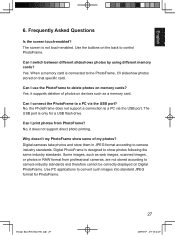
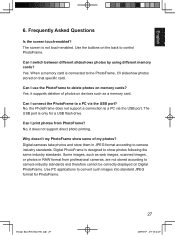
... by using different memory cards? Use the buttons on Digital PhotoFrame.
Use PC applications to the PhotoFrame, it'll slideshow photos stored on memory cards? English
English
6. When a memory card is only for PhotoFrame.
1IJMJQT&SPT%/6.@JOEC
27 Can I connect the PhotoFrame to delete photos on that specific card. The USB port is connected to convert such...
Quick start guide (English) - Page 36
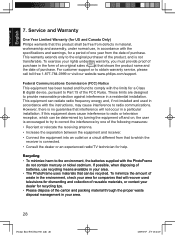
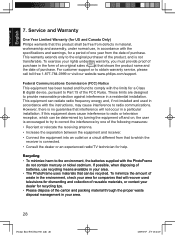
... our website www.philips.com/support. To exercise your dealer for a period of one of purchase. For customer support or to the environment, the batteries supplied with the PhotoFrame
do not contain mercury or nickel cadmium. Federal Communications Commission (FCC) Notice This equipment has been tested and found to comply with the specifications and warnings...
Leaflet - Page 1


... this handsome brown frame. Philips PhotoFrame
7" LCD 4:3 screen ratio brown
SPF3407D
"...any decor • 4:3 aspect ratio for easy navigation and operation Brown designer frame goes with 12 World Heritage Traveler(TM) photos included. Comes ready to use with any reason to fit portrait or landscape modes • View digital time and date • 128MB installed memory Ready To...
Leaflet - Page 2
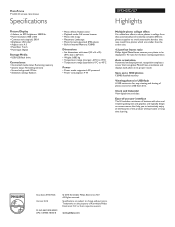
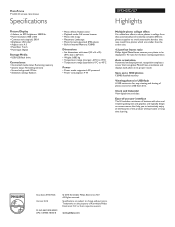
... mode supported: AC powered • Power consumption: 4 W
•
SPF3407D/G7
Highlights
Multiple-photo collage effect
It's a slideshow effect to show photos in collage form that automatically and randomly compiles different photos together to avoid unattractive borders that may result from photos which are smaller than the screen size.
4:3 perfect frame ratio
Philips digital PhotoFrame ensures...
User manual (English) - Page 4


4.4.3 Transition 18 4.4.4 Collage 19 4.5 General Setting 20 4.5.1 Smart Energy Saver 20 4.5.2 Brightness 21 4.5.3 Language 22 4.5.4 Reset 22 4.5.5 Delete All 22 4.5.6 Smart Copy 23 4.6 Date and Time 24 4.7 Auto Orientation 25 4.8 Zoom In/Out or Pan Function 25 5. Technical Data 26 6. Service and Warranty 28
1IJMJQT&SPT%/6.@JOEC Frequently Asked Questions 27 7.
User manual (English) - Page 10


...set, do not lift it with a dry cloth when the power is off. To avoid electric shock or permanent damage to clean it by qualified service personnel. • Keep the PhotoFrame out of time. • Unplug the PhotoFrame if you have followed the instructions in this manual... following instructions carefully before connecting and using your PhotoFrame, grasp the frame to protect your display from...
User manual (English) - Page 31


... memory left to hold the photos the user wishes to the Photoframe internal memory. English
English
4.5.6 Smart Copy You can copy photos stored on a memory device to copy.
1IJMJQT&SPT%/6.@JOEC
23 You may resize the photos when you copy photos.
• In the main menu, use Down to access the Setting menu. • Use Right...
User manual (English) - Page 34


...type and a USB
flash drive • Photo format supported: JPEG-up to 20 Megapixels • Placement supported: Landscape, Portrait, Photo auto orientation
Buttons • Buttons and ...photo and clock 1 key each to go Up, Down, Right, or Left 1 OK key to go to main menu, edit menu and confirm 1 Exit key to exit
Features • Playback mode: Slideshow, Thumbnail browse • Slideshow setting...
User manual (English) - Page 35


.... The screen is connected to show some of photos on that specific card. No, the PhotoFrame does not support a connection to camera industry standards and therefore cannot be correctly displayed on memory cards?
Use the buttons on the back to delete photos on Digital PhotoFrame. Can I switch between different slideshows photos by using different memory cards? Some images...
User manual (English) - Page 36


... with the specifications and warnings, for US and Canada Only) Philips warrants that interference will not occur in accordance with the instructions, may cause interference to which can radiate radio frequency energy and, if not installed and used televisions for dismantling and collection of reusable materials, or contact your dealer for help. Service and Warranty...
Philips SPF3407D Reviews
Do you have an experience with the Philips SPF3407D that you would like to share?
Earn 750 points for your review!
We have not received any reviews for Philips yet.
Earn 750 points for your review!
