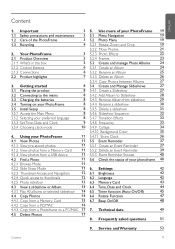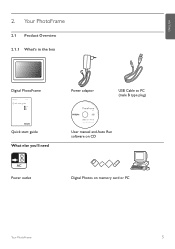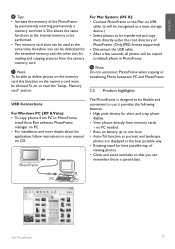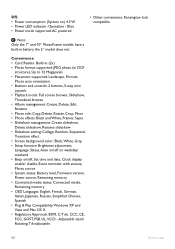Philips 10FF2CMI - Digital Photo Frame Support and Manuals
Get Help and Manuals for this Phillips item

View All Support Options Below
Free Philips 10FF2CMI manuals!
Problems with Philips 10FF2CMI?
Ask a Question
Free Philips 10FF2CMI manuals!
Problems with Philips 10FF2CMI?
Ask a Question
Most Recent Philips 10FF2CMI Questions
Reading Sd Card Photos
I have loaded my SD card with pictures to view on the photoframe. But the device won't recognize tha...
I have loaded my SD card with pictures to view on the photoframe. But the device won't recognize tha...
(Posted by lazeritch11989 8 years ago)
How Do You Unlock Photos?
(Posted by jackiejnkns 14 years ago)
Popular Philips 10FF2CMI Manual Pages
Philips 10FF2CMI Reviews
We have not received any reviews for Philips yet.