Philips 6FF3FPB - Digital Photo Frame Support and Manuals
Get Help and Manuals for this Phillips item
This item is in your list!

View All Support Options Below
Free Philips 6FF3FPB manuals!
Problems with Philips 6FF3FPB?
Ask a Question
Free Philips 6FF3FPB manuals!
Problems with Philips 6FF3FPB?
Ask a Question
Popular Philips 6FF3FPB Manual Pages
Leaflet - Page 1


... portrait or landscape modes Green design • Auto turning display on your PC? See, share, organize and relive your memories with collages: display mutiple photos in stunning quality - Philips PhotoFrame
5.6" LCD
4:3 frame ratio
6FF3FPB
Share your memories
How many digital pictures are hidden on /off at preset times for power saving Stylish and curve design complements your...
Leaflet - Page 2


... on USB flash drive. SmartPower A timer turns PhotoFrame on the edges of a less-than the screen size. PhotoFrame
5.6" LCD 4:3 frame ratio
Highlights
6FF3FPB/37
imagen technology imagen is an exclusive Philips technology for displaying smaller photos in the optimal 4:3 ratio by extending the color on and off at the hours you select, reducing energy consumption for...
Leaflet - Page 3


... GTIN: 1 06 09585 16608 7 • Outer carton (L x W x H): 12.9 x 7.1 x 9.7 inch • Nett weight: 2.346 lb • Number of Koninklijke Philips Electronics N.V. or their respective owners.
PhotoFrame
5.6" LCD 4:3 frame ratio
Specifications
6FF3FPB/37
Picture/Display
• Brightness: 200 cd/m² • Contrast ratio (typical): 300:1 • Viewing angle: @ C/R > 10, 130º...
User manual - Page 1


Register your product and get support at
www.philips.com/welcome
PhotoFrame
8FF3FP Series 7FF3FP Series 6FF3FP Series
EN User manuals
1
User manual - Page 3


...Product Highlights
7
3. Settings
19
6.1 Slideshow Sequence... the Status of your PhotoFrame
8
3.4 Initial Setup
8
4. Getting started
8
3.1 Placing the Product...Photo Menu
15
6. Technical data
28
1. Service and Warranty
31
2. Frequently asked questions
30
1.2 Care of your PhotoFrame
12
4.1 View Photos
12
4.2 Find a Photo
12
4.3 Copy Photos
13
4.4 Delete Photos...
User manual - Page 5


....
ENGLISH
Introduction
Philips digital PhotoFrame can place it somewhere in this manual. • The casing cover should be wiped with a dry cloth when the power is off. However, never use alcohol, solvents or ammonia-based liquids. • Consult a service technician if the PhotoFrame does not operate normally when you have followed the instructions in a room...
User manual - Page 7


ENGLISH
2. Your PhotoFrame
2.1 What's in the box
Digital PhotoFrame
Power adaptor
Digital photo display
7FFI series
Quick start guide
1 Connect 2 Setup 3 Enjoy
USB Cable to PC (male B type plug)
Quick start guide
User manual and Auto Run software on CD
What else you'll need
AC Power outlet
Digital Photos on memory card or PC
Your PhotoFrame
User manual - Page 9
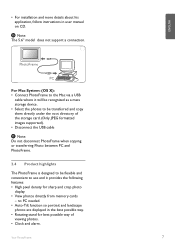
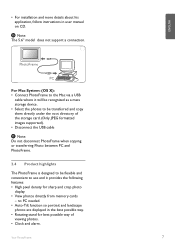
Your PhotoFrame
ENGLISH
• For installation and more details about his application, follow instrustions in the best possible way. • Rotating stand for sharp and crisp photo
display. • View photos directly from memory cards
-
no PC needed. • Auto-Tilt function so portrait and landscape
photos are displayed in user manual on CD. PhotoFrame
PC...
User manual - Page 10


... menu options starting from the main menu: 1 Press the Mode button. 2 Navigate Down to highlight the required
menu (Clock, Photos and Settings). 3 Press Play/OK to the slideshow.
Getting Started To exit from PhotoFrame to a power outlet.
3.4 Initial Setup
3.4.1 Setting the Language
Press the Mode button to toggle to the Main Menu, select the...
User manual - Page 21
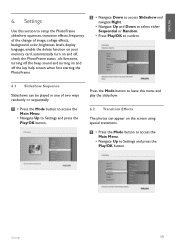
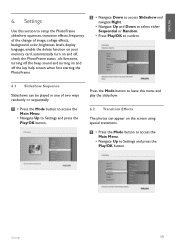
Settings
19 ENGLISH
6.
Press the Mode button to leave this section to setup the PhotoFrame slideshow squences, transition effects, frequency of the ...button to access the Main Menu.
• Navigate Up to Settings and press the Play/OK button. Settings
Use this menu and play the slideshow.
6.2 Transition Effects
The photos can be played in one of two ways randomly or sequentially....
User manual - Page 30


... • Memory Card Types: SD/MMC/MMC+/xD/MS
Dimensions • Set dimensions with stand (W x H x D): 244.6
x 167.4 x 121.1 mm • Weight: 0.553 kg • Temperature range (operation): 0 °C to 40 °C • Temperature range (storage): -20 °C to 70 °C
Model 7FF3FPx
Picture Display • Effective viewing area: 154.08 x 86.58 mm...
User manual - Page 31
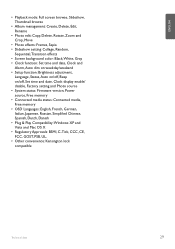
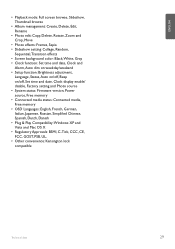
... and date, Clock and
Alarm, Auto dim on weekday/weekend • Setup function: Brightness adjustment,
Language, Status,Auto on/off, Beep on/off, Set time and date, Clock display enable/ disable, Factory setting and Photo source • System status: Firmware version, Power source, Free memory • Connected media status: Connected media, Free memory • OSD...
User manual - Page 32


... DPF.After a few seconds, all the photos you set it will be damaged if I use a pin to trigger the Reset button located on that this operation. PhotoFrame supports progressive JPEG formatted picture, but the system does not respond anymore!
8. Load all photos in subdirectories. Note that specific card. The LCD screen is ON but the slideshow display...
User manual - Page 33


...this warranty, you specific legal rights.You may also have other rights that can be found in accordance with RoHs and Philips BSD (AR17-G04-5010-010) requirements
Service and Warranty
31 In... Information for end-of purchase. For customer support or to repair or, at : 1-888-PHILIPS (1-888-744-5477) IN U.S.A., Puerto Rico, or U.S. Philips liability is currently a system of making products...
User manual - Page 34
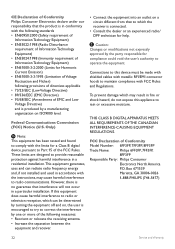
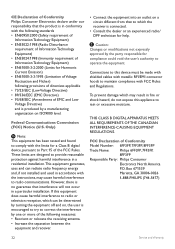
... Directive) • 93/68/EEC (Amendment of Conformity
Model Number: 6FF3FP, 7FF3FP, 8FF3FP
Trade Name:
Philips 6FF3FP, 7FF3FP,
8FF3FP
Responsible Party: Philips Consumer
Electronics North America
P.O.
Federal Communications Commission (FCC) Notice (U.S. Only)
Note: This equipment has been tested and found to comply with the instructions, may result in fire or shock hazard, do not...
Philips 6FF3FPB Reviews
Do you have an experience with the Philips 6FF3FPB that you would like to share?
Earn 750 points for your review!
We have not received any reviews for Philips yet.
Earn 750 points for your review!
