Philips 7FF1MS - Digital Photo Frame Support and Manuals
Get Help and Manuals for this Phillips item
This item is in your list!

View All Support Options Below
Free Philips 7FF1MS manuals!
Problems with Philips 7FF1MS?
Ask a Question
Free Philips 7FF1MS manuals!
Problems with Philips 7FF1MS?
Ask a Question
Popular Philips 7FF1MS Manual Pages
Leaflet - Page 1


... design to enrich your home decor • Four swappable frames to fit your decor and personal taste Easily display your digital photos • Play slideshows, single photo, thumbnails or show clock • Create a slideshow for all without a PC. Philips PhotoFrame
7" LCD
7FF1MS
The perfect gift for your digital photos in stunning quality to view, share and relive memories...
Leaflet - Page 2


... accessories: AC-DC Adapter, USB cable, Stand, 4 interchangeable frames, CD-ROM with software + manual, Quick start guide
Dimensions
• Set dimensions with stand (W x H x D): 212 x 164 ... decor. or their respective owners. PhotoFrame
7" LCD
Specifications
7FF1MS/37
Highlights
Picture/Display
• Effective viewing area: 137 x 91 mm • Resolution: 800 x 480 pixels (viewing area 720 x
...
User manual - Page 2
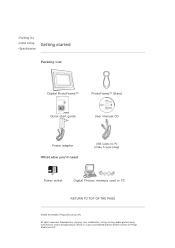
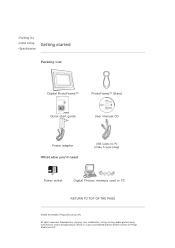
• Packing list • Initial setup • Specification
Getting started
Packing List
Digital PhotoFrame™
PhotoFrame™ Stand
Quick start guide
User manual CD
Power adaptor What else you'll need
USB Cable to PC (male A type plug)
Power outlet
Digital Photos, memory card or PC
RETURN TO TOP OF THE PAGE
©2005 Koninklijke Philips Electronics NV All rights reserved...
User manual - Page 3
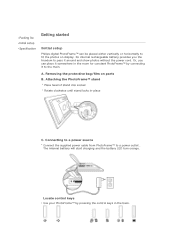
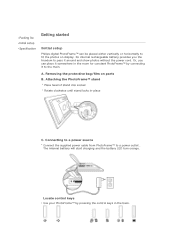
...and show photos without the power cord.
Attaching the PhotoFrame™ stand • Place head of stand into socket • Rotate clockwise until stand locks in the back. Locate control keys • Use your PhotoFrame™ by connecting it to a power outlet . • Packing list • Initial setup • Specification
Getting started
Initial setup
Philips digital PhotoFrame...
User manual - Page 4


... from the left on PhotoFrame™
• Slide the power switch up to
confirm your selection.
The new setting will be green and the Startup screen will appear. Press to the ON position. Previous/Left
Switch view
Setup
Next/ Right
Show/ Hide icon
Photo setting
Up
Copy
Confirm
Down
Delete
Escape
C. RETURN TO TOP OF...
User manual - Page 5


... pitch: 0.1905 mm - Card (MS,
reader: Built-in Secure digital (SD), Multimedia MS Pro), Compact flash (CF) type I only. Viewing angle (CR>5): Horizontal (-85°~85°), Vertical (-85°~85°) - •Packing list Getting started
•Initial setup •Specification Specification
Picture/Display
- Resolution: 720 x 480 pixels - Backlight Half-Life time: 20,000...
User manual - Page 7
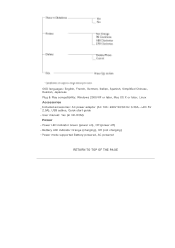
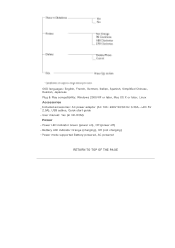
... compatibility: Windows 2000/XP or later, Mac OS X or later, Linux
Accessories
- Included accessories: AC 2.5A), USB cables, Quick
power adaptor start guide
(AC
100~240V
50/60
Hz
0.36A-->DC
5V
- User manual: Yes (in CD-ROM)
Power
- Power LED indicator Green (power on), Off (power off) - Power mode supported Battery powered, AC powered
RETURN TO TOP OF THE PAGE
User manual - Page 12


... copying more detail about the application, please follow the instructions in both PC directories and PhotoFrame™ albums, and for more photos, you may move ,
to add photos to copy list,
from a PC to the PhotoFrame™ , install the Auto Run software PhotoFrame™ manager
Philips Auto Run Program for PhotoFrame™ is a windows based...
User manual - Page 15


• Use the or key to highlight the way one photo replaces the next on the rear of PhotoFrame™). Next press the
key again to select Order settings.
• Use the or key to highlight your preference and press
Now your selection. A menu with general settings for PhotoFrame™ will appear.
• Press the...
User manual - Page 23


... menu with general settings for your PhotoFrame™. Digital PhotoFrame™ will go into Auto-off setup for PhotoFrame™ will turn on automatically at and press
key to select.
• Set the time to...press
to confirm.
• Move to Auto off and press
key to select.
•
Set the time to turn off and
turn off PhotoFrame™ everyday and Press
to select. •...
User manual - Page 25
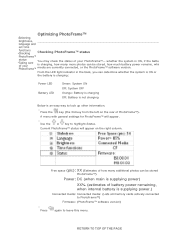
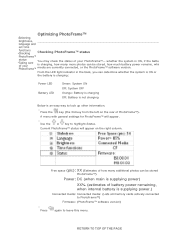
... ON, if the batte is charging, how many additional photos can be stored, how much battery power remains, whic media are currently connected, or the PhotoFrame™ software version.
RETURN TO TOP OF THE PAGE
Optimizing PhotoFrame™
•Selecting
brightness,
language and
set time
functions •Checking
Checking PhotoFrame™ status
PhotoFrame...
User manual - Page 29


... control anymore Part of a typic 4:3 photo will provide Software to keep your PhotoFrame™ up to date. •Troubleshooting your
Troubleshooting
PhotoFrame™
•Keeping your
PhotoFrame™
up to date
Troubleshooting your PhotoFrame™ up to date
At times Philips will not be displayed on PhotoFrame™'s back (next to Serial Number and Model Name sticker...
User manual - Page 30


... dealer no longer exists or no longer sells Philips products, contact our helpdesk for its operating instructions and upon presentation of the original invoice or cash receipt, indicating the date of purchase, dealer's name and model and production number of installation. damage is caused by unauthorized
z service organizations or persons; Should you encounter any way...
User manual - Page 31
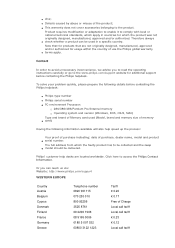
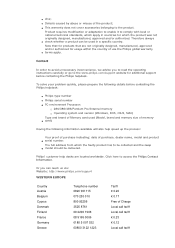
... to enable it to the product.
Or you to read the operating instructions carefully or go to access the Philips Contact Information.
Click here to the www.philips.com/support website for products that for additional support before contacting the Philips helpdesk:
z Philips type number z Philips serial number z PC environment Processor:
{ 286/386/486/Pentium Pro/Internal memory...
User manual - Page 43
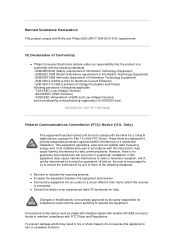
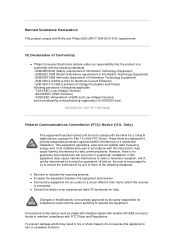
... radio frequency energy and, if not installed and used in accordance with the following...digital device, pursuant to Part 15 of the FCC Rules. Banned Substance Declaration
This product comply with RoHs and Philips BSD (AR17-G04-5010-010) requirements
CE Declaration of Conformity
z Philips Consumer Electronics declare under our responsibility that the product is in conformity with the instructions...
Philips 7FF1MS Reviews
Do you have an experience with the Philips 7FF1MS that you would like to share?
Earn 750 points for your review!
We have not received any reviews for Philips yet.
Earn 750 points for your review!
